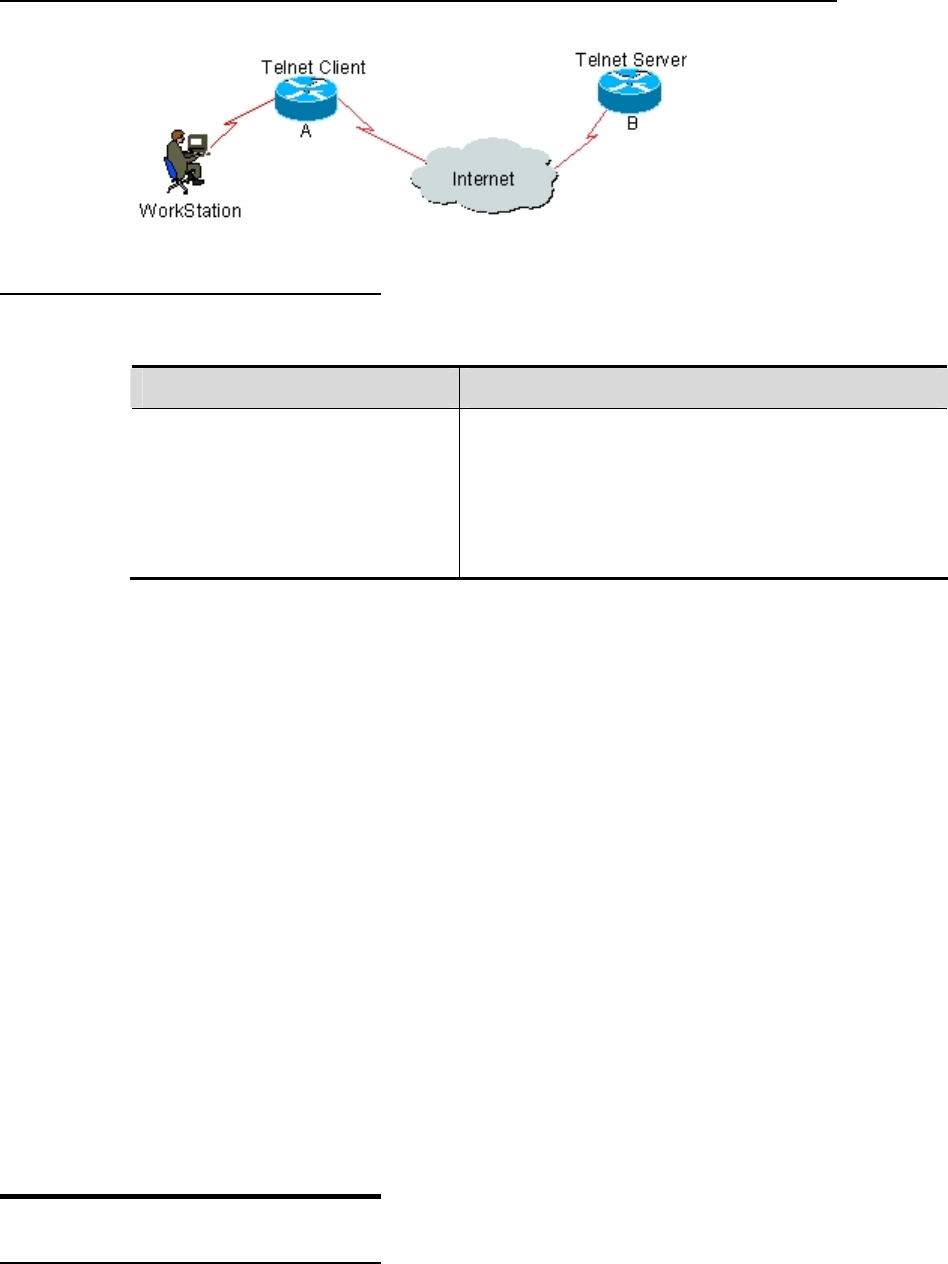
DES-7200 Configuration Guide Chapter 2 Basic Switch Management
Configuration
2.10.2 Using Telnet Client
You can log in to a remote device by using the telnet command on the switch.
Command Function
DES-7200# telnet host [port ]
[/source {ip A.B.C.D ipv6 X:X:X::X |
interface interface-name}] [/vrf
vrf-name]
Log on to a remote device via Telnet. host may b
or IPv6 host name or an IPv4 or IPv6 address.
For supported optional parameters, refer to rele
e an IPv4
vant Telnet
command section in Basic Configuration Management
Command.
The following example shows how to establish a Telnet session and manage
elnet session to the
remote device
tion //Enter into the logon interface of the remote
device
P
The following example shows how to
t e
DES-7200# telnet 2AAA:BBBB::CCCC
remote device
the logon interface of the remote
2.11 Setting Connection
the remote device with the IP address 192.168.65.119:
DES-7200# telnet 192.168.65.119 //Establish the t
Trying 192.168.65.119 ... Open
User Access Verifica
assword:
establish a Telnet session and manage
ss 2AAA:BBBB::CCCC:
//Establish the telnet session to the
he remote device with the IPv6 addr
Trying 2AAA:BBBB::CCCC ... Open
User Access Verification //Enter into
device
Password:
Timeout
2.11.1 Overview
You can control the connections that a device has set up (including the
the device. When the
accepted connections and the session between the devece and a remote
terminal) by configuring the connection timeout time for
2-16


















