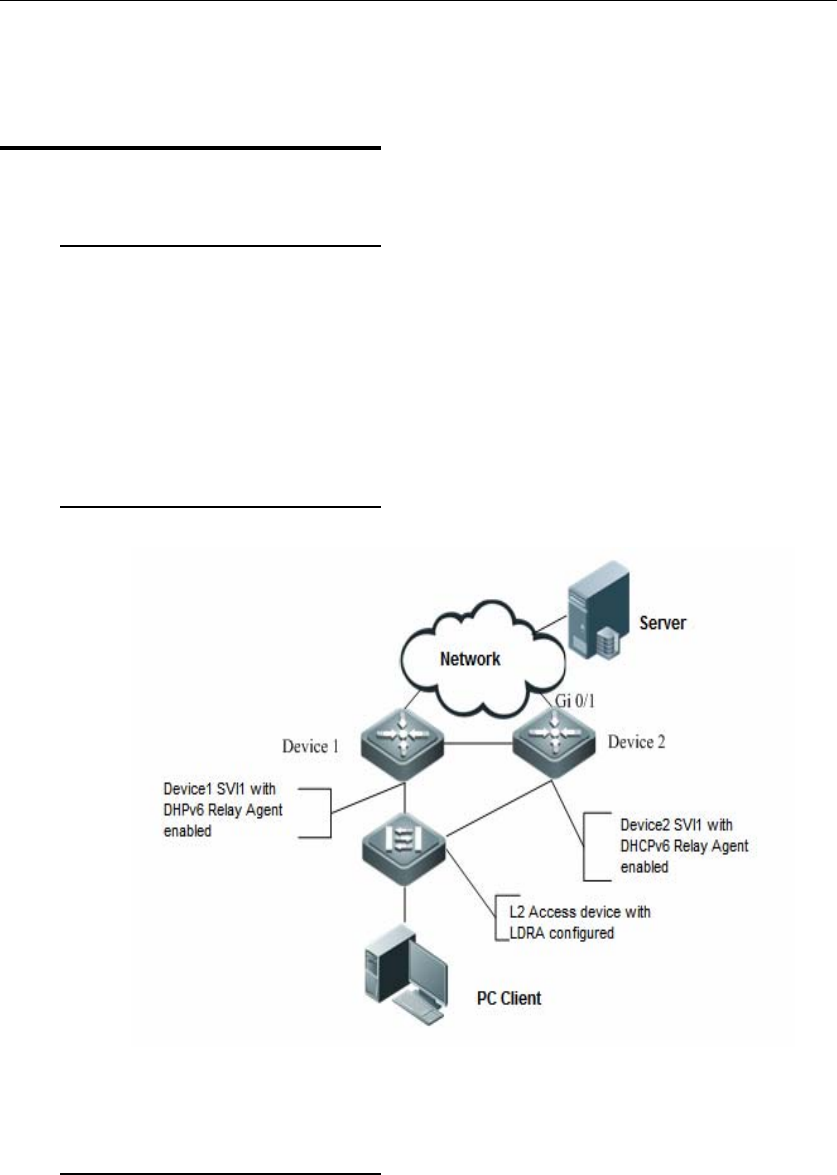
DES-7200 Configuration Guide Chapter 9 DHCPv6 Relay Agent Configuration
9-8
9.5 Typical Configuration
Example of DHCPv6
Relay Agent
9.5.1 Network
Requirements
Enable DHCPv6 Relay Agent on the Device1 and configure the destination
address 3001::2;
Enable DHCPv6 Relay Agent on the Device2, configure the destination
mulitcast address FF02::1:2 for all Server and Relay Agent, and specify the
destination address for the outgoing L3 interface gi0/1.
9.5.2 Network Topology
Figure-3 Network Topology for DHCPv6 Relay Agent
9.5.3 Configuration Tip
Enabling the DHCPv6 Relay Agent function for the PC gateway and configuring
the destination address for the server or the next-hop Relay Agent device,
preventing the Relay Agent from shouldering too much pressure by separately
allocation.


















