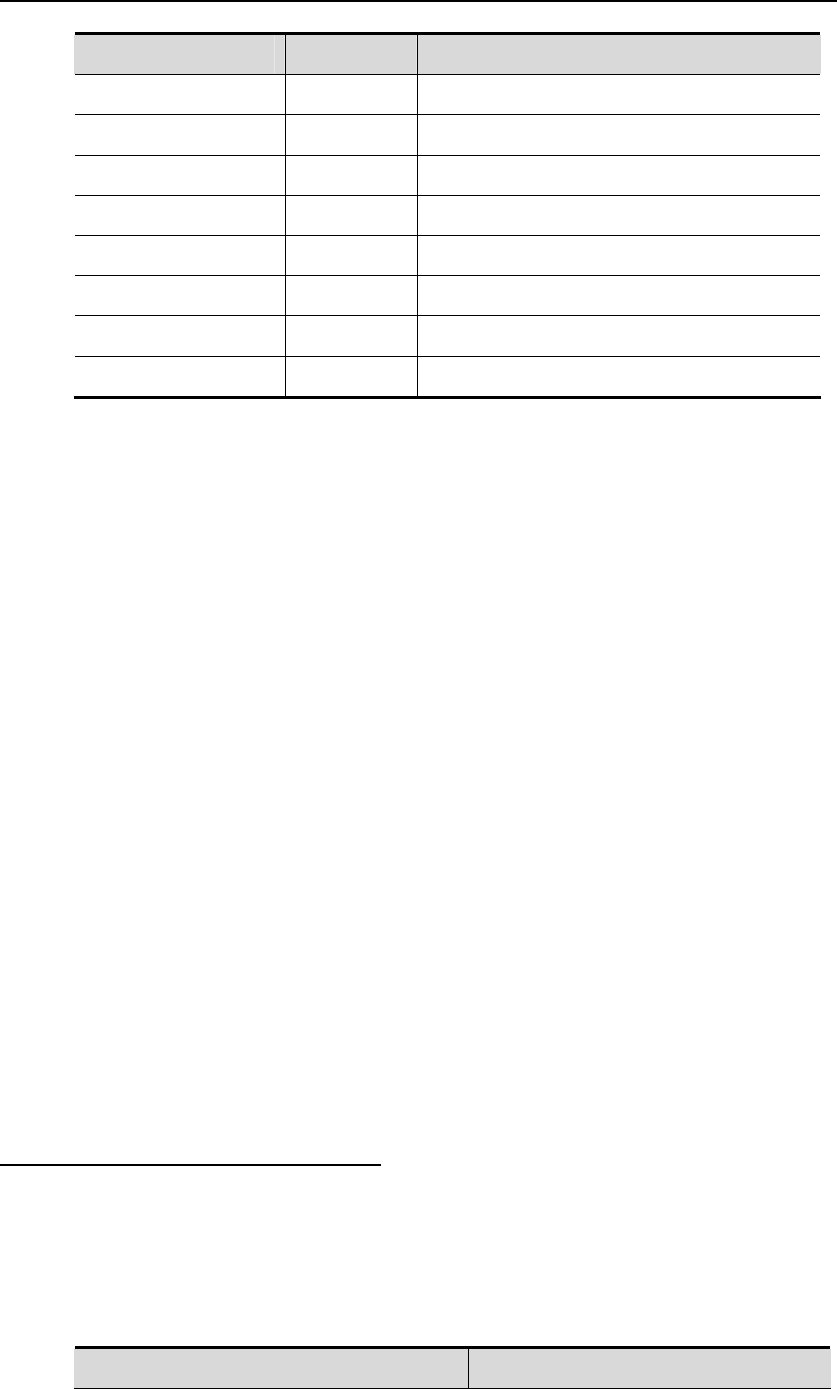
DES-7200 Configuration Guide Chapter 6 Syslog Configuration
6-6
Level Keyword Level Description
Emergencies
, system cannot run normally
0 Emergency case
Alerts
1 Problems that need immediate remedy
Critical
2 Critical conditions
Errors
3 Error message
Warnings
4 Alarm information
Notifications
5 Information that is normal but needs attention
Informational
6 Descriptive information
Debugging
7 Debugging messages
Lower value indicates higher level. That is, level 0 indicates the information of the
highest level.
When the level of log information that can be displayed is set for the specified device,
command logging console 6 is executed, all log information at or below level 6 will
lt, the log information that is allowed to be displayed on the console is at level
default, the log information that is allowed to be displayed on the VTY window is at
lt, the log information that is allowed to be sent to the syslog server is at level
lt, the log information that is allowed to be recorded in the memory buffer is at
to be recorded in the extended flash is at
logging can be used to show the level of log information
allowed to be displayed on different devices.
6.2.10
the log information that is at or below the set level will be displayed. For example, after
the
be displayed on the console.
By defau
7.
By
level 7.
By defau
6.
By defau
level 7.
By default, the log information that is allowed
level 6.
The privileged command show
Configuring the log
information device value
The device value is one of the parts that form the priority field in the messages sent to
th rver, indicating the type of device rates the information.
T vice value, run the following command in the global
c mode:
e syslog se that gene
o configure the log information de
onfiguration
Command Function


















