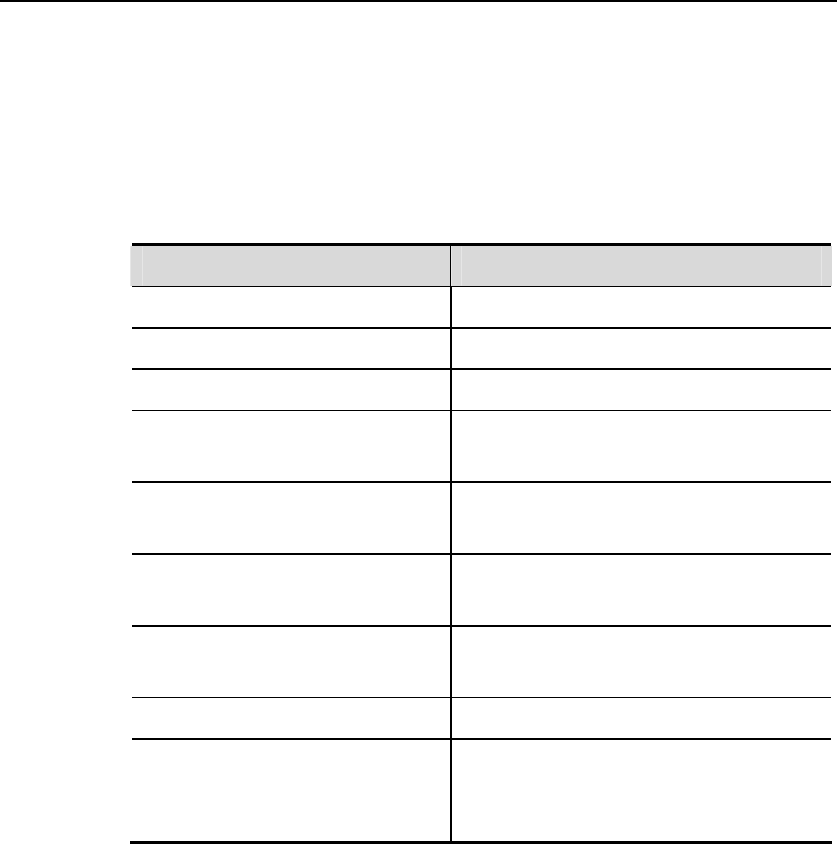
DES-7200 Configuration Guide Chapter 3 BFD Configuration
3-16
convergence time can be decreased from 180s(the default RIP timer) to less
than 1s.
Use the bfd all-interfaces command to configure the BFD for RIP on all
interfaces. Or use the ip rip bfd [disable] command in the interface
configuration mode to enable or disable the BFD for RIP on the specified
interface.
Command Function
DES-7200>enable
Enter the privileged mode.
DES-7200# configure terminal
Enter the global configuration mode.
DES-7200(config)# router rip
Enter the Router configuration mode.
DES-7200(config-router)# bfd
all-interfaces
Enable the BFD for RIP on all interfaces.
DES-7200(config-router)# exit
(Optional) Exit the Router configuration mode
and return to the global configuration mode.
DES-7200(config)# interface type
number
(Optional) Enter the interface configuration
mode.
DES-7200(config-if)# ip rip bfd
[disable]
(Optional) Enable or disable the BFD for RIP
on a specified interface.
DES-7200(config-if)# end
(Optional) Exit to the privileged mode.
DES-7200# show bfd neighbor
[details]
(Optional) Show the information of the BFD
session establishment and whether RIP is
associated to the specified session.
Use the no bfd all-interfaces command in the Router configuration mode to
disable the BFD for RIP on all interfaces.
The following example shows how to enable the BFD for RIP on all interfaces
excluding the FastEthernet 0/2:
DES-7200# configure terminal
Enter configuration commands, one per line. End with CNTL/Z.
DES-7200(config)# router rip
DES-7200(config-router)# bfd all-interfaces
DES-7200(config-router)# exit
DES-7200(config)# interface FastEthernet 0/2
DES-7200(config-if)# ip rip bfd disable
DES-7200(config-if)#end


















