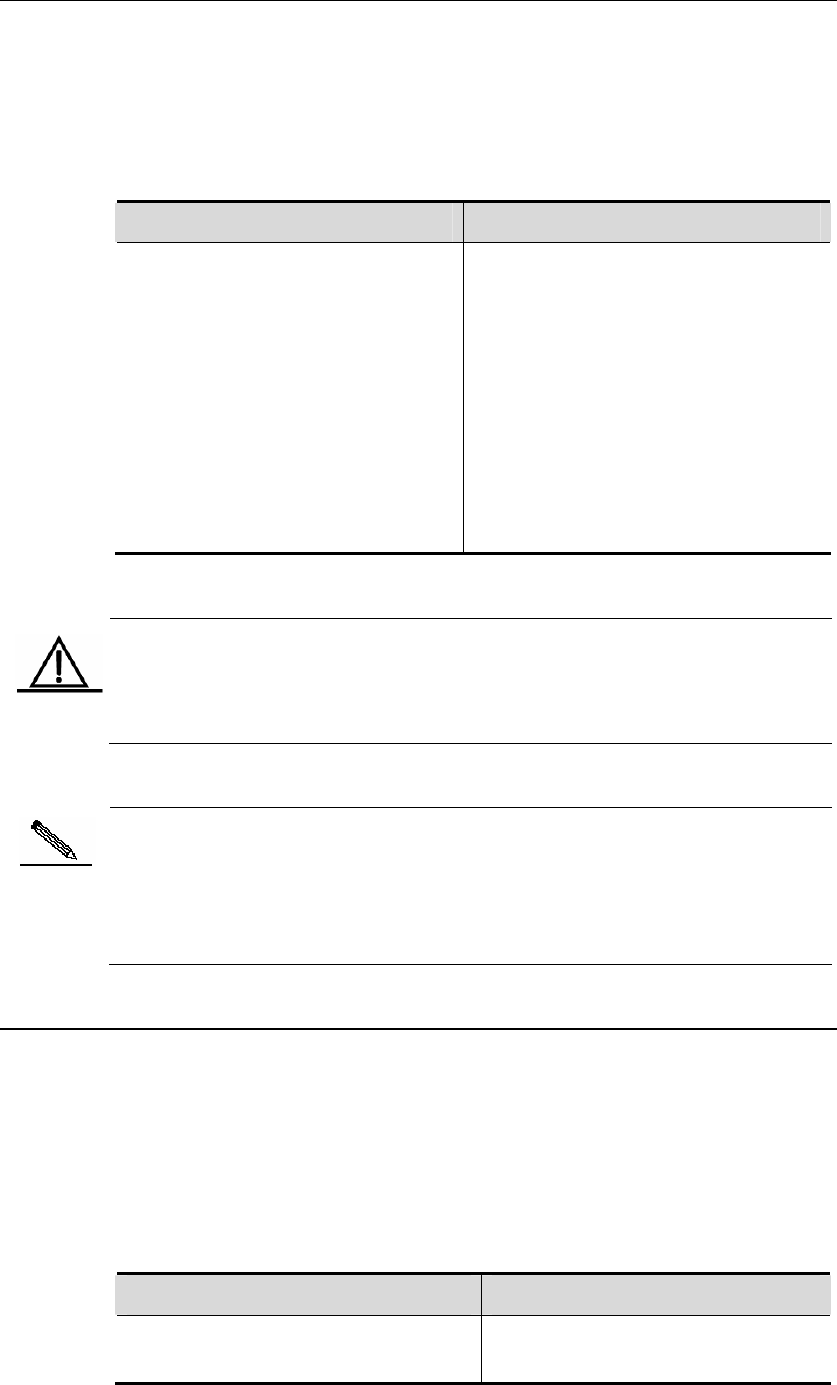
DES-7200 Configuration Guide Chapter 4 OSPF
Configuration
4-16
forwarded as common IP packets), and the ABRs exchange route information
directly. The route information means the Type-3 LSAs generated by the ABR,
and the synchronization mode in the area is not changed as a result.
To create the virtual link, execute the following commands in the routing process
configuration mode:
Command Function
DES-7200 (config-router)# area area-id
virtual-link
router-id [[hello-interval seconds]|
[retransmit-interval seconds]
|[transmit-delay
seconds]|[dead-interval seconds]|
[authentication [message-digest | null]
|[[authentication-key key |
message-digest-key keyid md5 key]]]
Create a virtual link.
Caution
If the autonomous system is divided into more than one area, one of the areas
must be the backbone area to which the other areas must be connected
directly or logically. Also, the backbone area must be in good connection.
Note
The router-id is the ID of the OSPF neighbor router. If you are not sure of the
value of the router-id, you can use the show ip ospf or show ip ospf neighbor
command to verify it. How to manually configure the router-id, refer to the
chapter of Using the Loopback Address as the Route ID.
4.2.8 Creating the Default Route
An ASBR can be forced to generate a default route, which is injected to the OSPF
routing area. If one router is forced to generate the default route, it will become
the ASBR automatically. However, the ASBR will not automatically generate the
default route.
To force the ASBR to generate the default route, execute the following commands
in the routing process configuration mode:
Command Function
DES-7200
(config-router)#default-information
Generate the default route.


















