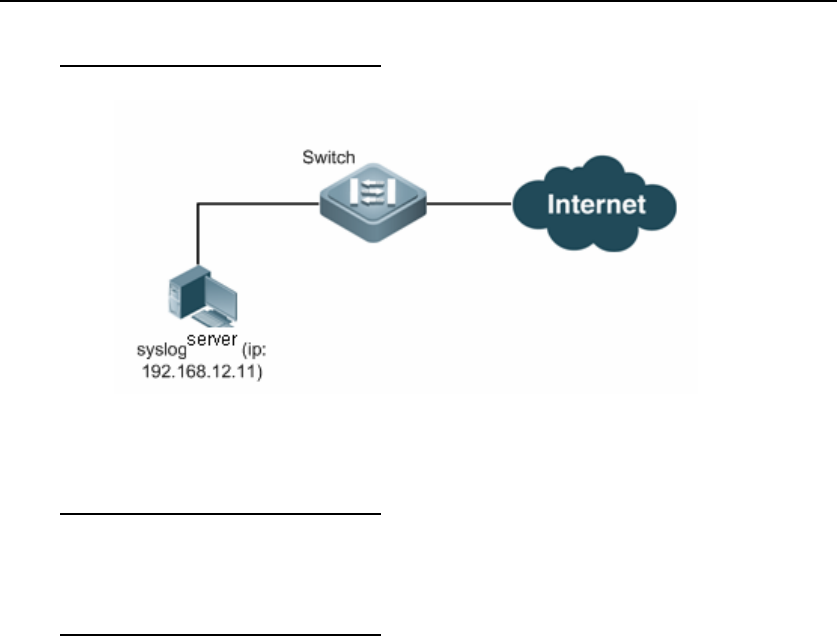
DES-7200 Configuration Guide Chapter 2 Configuration File Management
2.5.2 Network Topology
Fig 1 Configuration change log networking diagram
2.5.3 Configuration Tips
NA
2.5.4 Configuration Steps
1) Enable configuration change logging;
# Enable configuration change logging function to track configuration changes
DES-7200# configure terminal
DES-7200(config)# archive
DES-7200(config-archive)# log config
DES-7200(config-archive-log-config)# logging enable
2) Specify the maximum number of entries reserved in the configuration log to 1000;
# Specify the maximum number of entries reserved in the configuration log
DES-7200(config-archive-log-config)# logging size 1000
3) Hide keys contained in the configuration log
# Hide keys contained in the configuration log
DES-7200(config-archive-log-config)# hidekeys
4) Send configuration change log to the remote log server (IP: 192.168.12.11)
# Enable the function to send configuration change log to the remote log server
DES-7200(config-archive-log-config)# notify syslog
# Configure remote log server
DES-7200(config-archive-log-config)# exit
DES-7200(config-archive)# exit
2-9


















