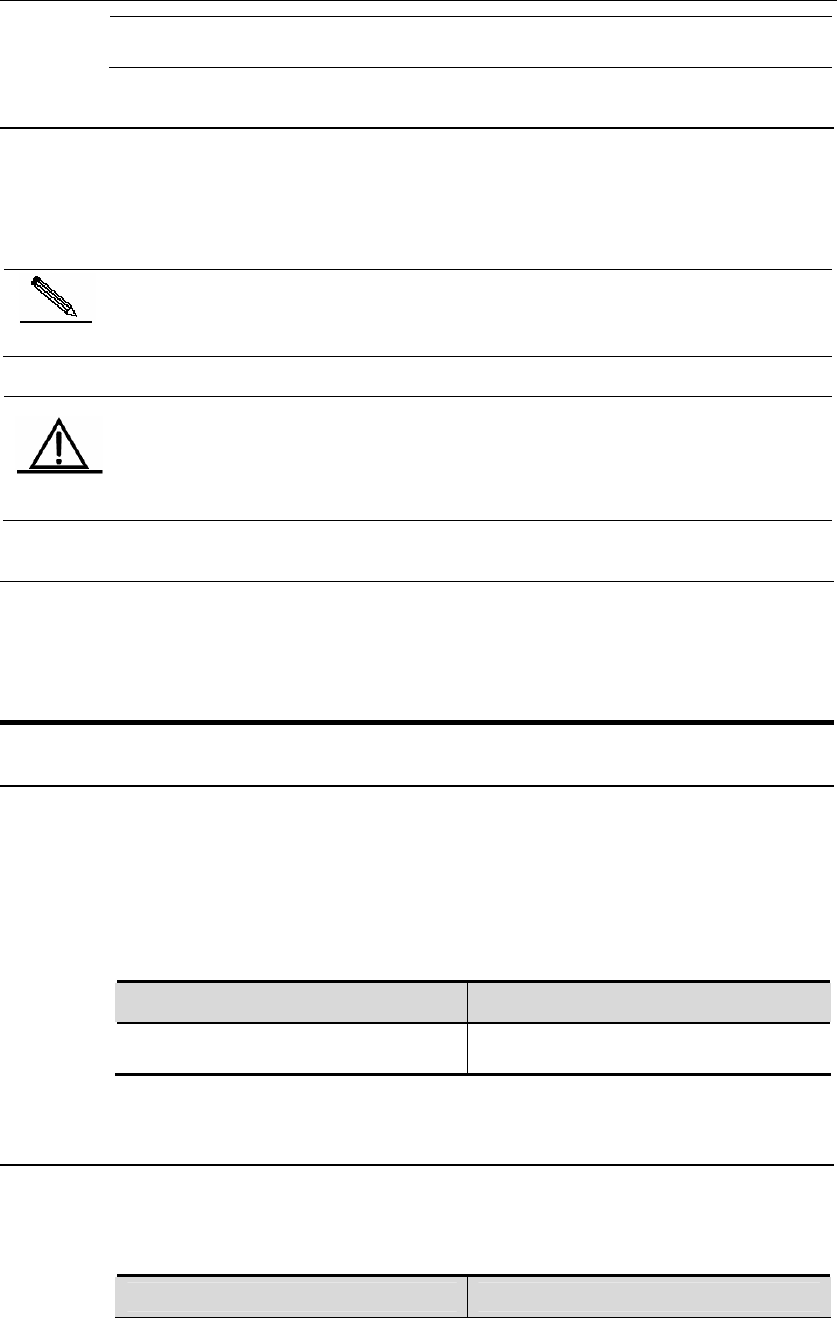
DES-7200 Configuration Guide Chapter 1 IPv4 Multicast
Configuration
1-5
SNOOPING. The source IP check funciton of IGMP SNOOPING can not be
enabled.
1.2.2 Enabling Multicast Routing Protocol
PIM-DM: refer to PIM-DM configuration for the configuration process.
PIM-SM: refer to PIM-SM configuration for the configuration process.
DVMRP: refer to DVMRP configuration for the configuration process.
Note
Only one-mode multicast routing protocol can be enabled on one device.
Caution
After enabling the layer3 multicast on the Private VLAN and Super VLAN, if the
multicast source exists in the Sub-VLAN, one more route entry is needed to
copy and the ingress is the Sub-VLAN in which the multicast streams enter as
the ingress validity check is required when multicast forwarding, resulting in
occupying one more multicast hardware entry with 1 less multicast capacity.
1.2.3 Enabling IGMP
Enabling multicast routing forwarding and multicast routing protocol will enable
the IGMP function on the interface at the same time.
1.3 Configuring IPv4 Multicast Routing Features
1.3.1 Configuring TTL Threshold
You can configure TTL threshold to limit the TTL of the packets traveling through
an interface.
Use the ip multicast ttl-threshold command to configure TTL threshold of
multicast packet which is allowed to transmit through the interface in the interface
configuration mode. The no ip multicast ttl-threshold command restores to the
default value. The TTL threshold defaults to 0.
Command Purpose
DES-7200 (config-if) # ip multicast
ttl-threshold ttl-value
Configure TTL threshold in the range 0 to
255.
1.3.2 Limiting the Number of Entries to be Added in the IPv4 Multicast
Routing Table
Use the ip multicast route-limit limit [thresholdI command to limit the number of
entries to be added in the multicast routing table, and use the no ip multicast
route-limit limit [thresholdI command to restore it to the default value, or 1024.
Command Purpose


















