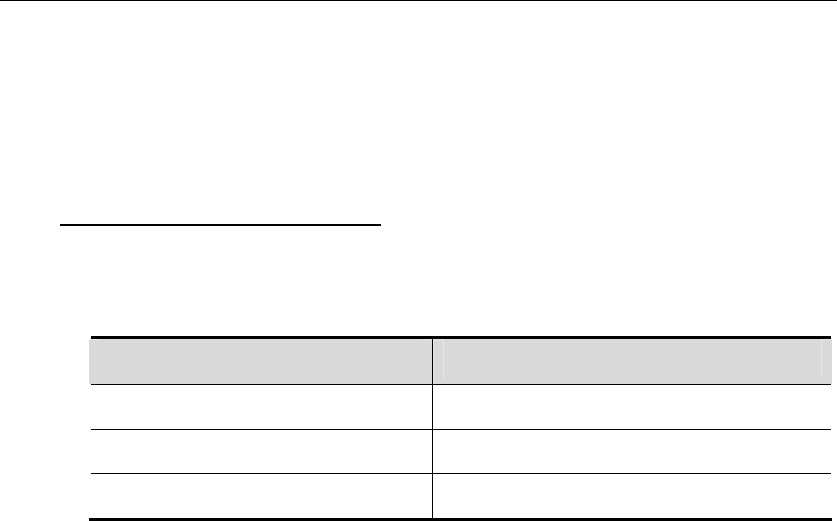
DES-7200 Configuration Guide Chapter 11 FTP Server Configuration
11-5
DES-7200(config)# ftp-server username admin
DES-7200(config)# ftp-server password letmein
11.2.5 View Status and
Debugging
Information
To view status and debugging information, run the show ftp-server and debug
ftpserver command in the privileged EXEC configuration mode.
Command Function
DES-7200# show ftp-server
Shows the status of the FTP Server.
DES-7200# debug ftpserver
Turns on the debugging of the FTP Server.
DES-7200# no debug ftpserver
Turns off the debugging of the FTP Server.
The following example shows the status information of the FTP Server:
DES-7200# show ftp-server
ftp-server information
=======================================
enable : Y
topdir : /
timeout: 20min
username config : Y
password config : Y
type: BINARY
control connect : Y
ftp-server: ip=192.167.201.245 port=21
ftp-client: ip=192.167.201.82 port=4978
port data connect : Y
ftp-server: ip=192.167.201.245 port=22
ftp-client: ip=192.167.201.82 port=4982
passive data connect : N
The following example turns on the debugging of the FTP Server:
DES-7200# debug ftpserver
FTPSRV_DEBUG:(RECV) SYST
FTPSRV_DEBUG:(REPLY) 215 DNOS Type: L8
FTPSRV_DEBUG:(RECV) PORT 192,167,201,82,7,120
FTPSRV_DEBUG:(REPLY) 200 PORT Command okay.
The following example turns off the debugging of the FTP Server:
DES-7200# no debug ftpserver


















