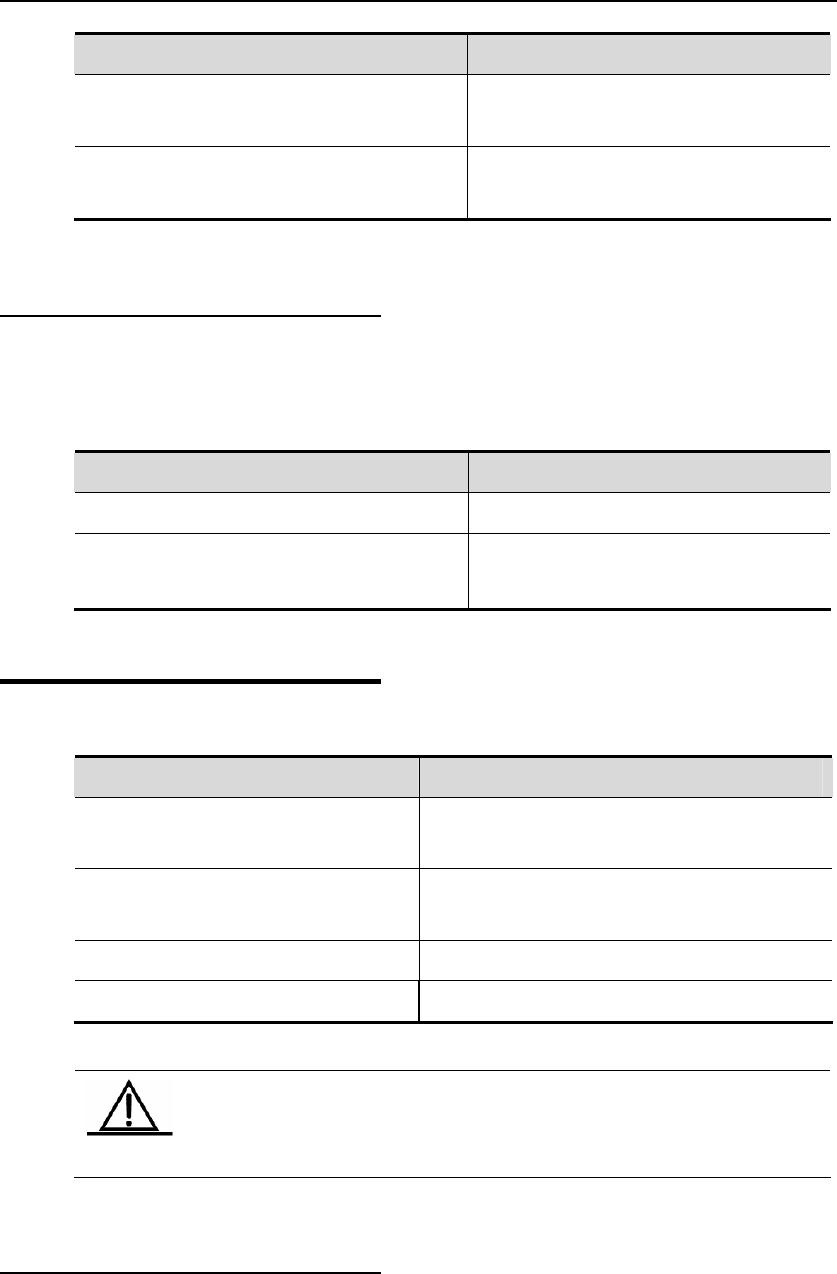
DES-7200 Configuration Guide Chapter 6 Syslog Configuration
Command Function
DES-7200(config)# logging source inte
interface-
rface
type interface-number
Configure the source port of log
information
DES-7200(config)# logging source ip
Configure the source IP address of log
messages
A.B.C.D
6.2.12 Setting and Sending User
Log
By default, no log is output when a user logs in or out and executes configuration
comm o output user login/logoff logs or config mand logs, execute
the followin commands in the global configuratio
ands. T
g
uration com
n mode:
Command Function
DES-7200(config)# logging userinfo
n/logoff log.
Set user logi
DES-7200(config)# logging userinfo
Send a log when a configuration command
is executed
command-log
6.3 Log Monitoring
To monitor log information, run the following ands in the privileged user mode: comm
Command Function
DES-7200# show logging
View the log messages in memory buffer as we
as the sta
ll
tistical information of logs
DES-7200# show logging count
View the statistical information of logs in every
modules
DES-7200# clear logging
Clear the log messages in the memory buffer
more flash:filename
View the log files in the extended flash
DES-7200#
Caution
count i
The format of the timestamp in the output result of show logging
s the format in the latest log output.
6.3.1 Examples of Log
Configurations
Here is a typical example to enable the logging function:
DES-7200(config)# interface gigabitEthernet 0/1
ip address 192.168.200.42 255.255.255.0
DES-7200(config-if)#
6-8


















