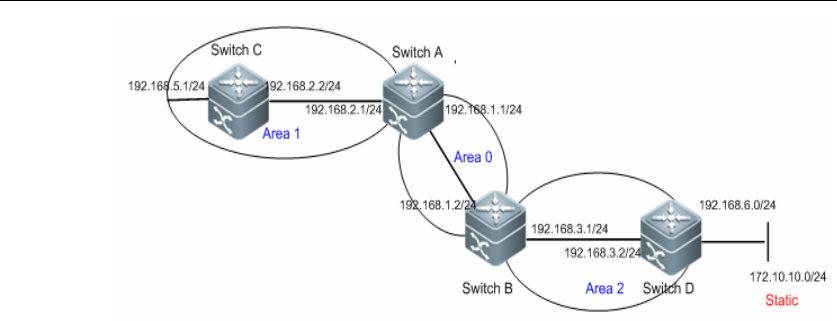
DES-7200 Configuration Guide Chapter 4 OSPF
Configuration
4-46
Networking diagram for OSPF static route redistribution configuration
Application needs
Configure Switch A and Switch B as area border routers (ABR) and Switch C as
intra-area device. Configure Switch D as ASBR and introduce one external static
route, so that all OSPF devices in non-stub area can successfully learn this
external route.
Configuration tips
Configure the IP address of respective interfaces (omitted)
Configure OSPF basic features (see "Multi-area OSPF configuration example")
Configure to introduce external static route
Configuration Steps
Step 1: On Switch D, configure a static route to the destination network segment
of 172.10.10.0
SwitchD(config)#ip route 172.10.10.0 255.255.255.0 192.168.6.2
Step 2: Display the routing table of Switch A
SwitchA#show ip route ospf
O IA 192.168.3.0/24 [110/2] via 192.168.1.2, 15:33:00, GigabitEthernet 0/1
O 192.168.5.0/24 [110/2] via 192.168.2.2, 15:14:59, GigabitEthernet 0/2
O IA 192.168.6.0/24 [110/3] via 192.168.1.2, 00:17:58, GigabitEthernet 0/1
From the above information, we can see that there is no route to the network
segment of 172.10.10.0
Step 3: Configure static route redistribution on Switch D
SwitchD(config)#router ospf 1
SwitchD(config-router)# redistribute static subnets
Verify configurations


















