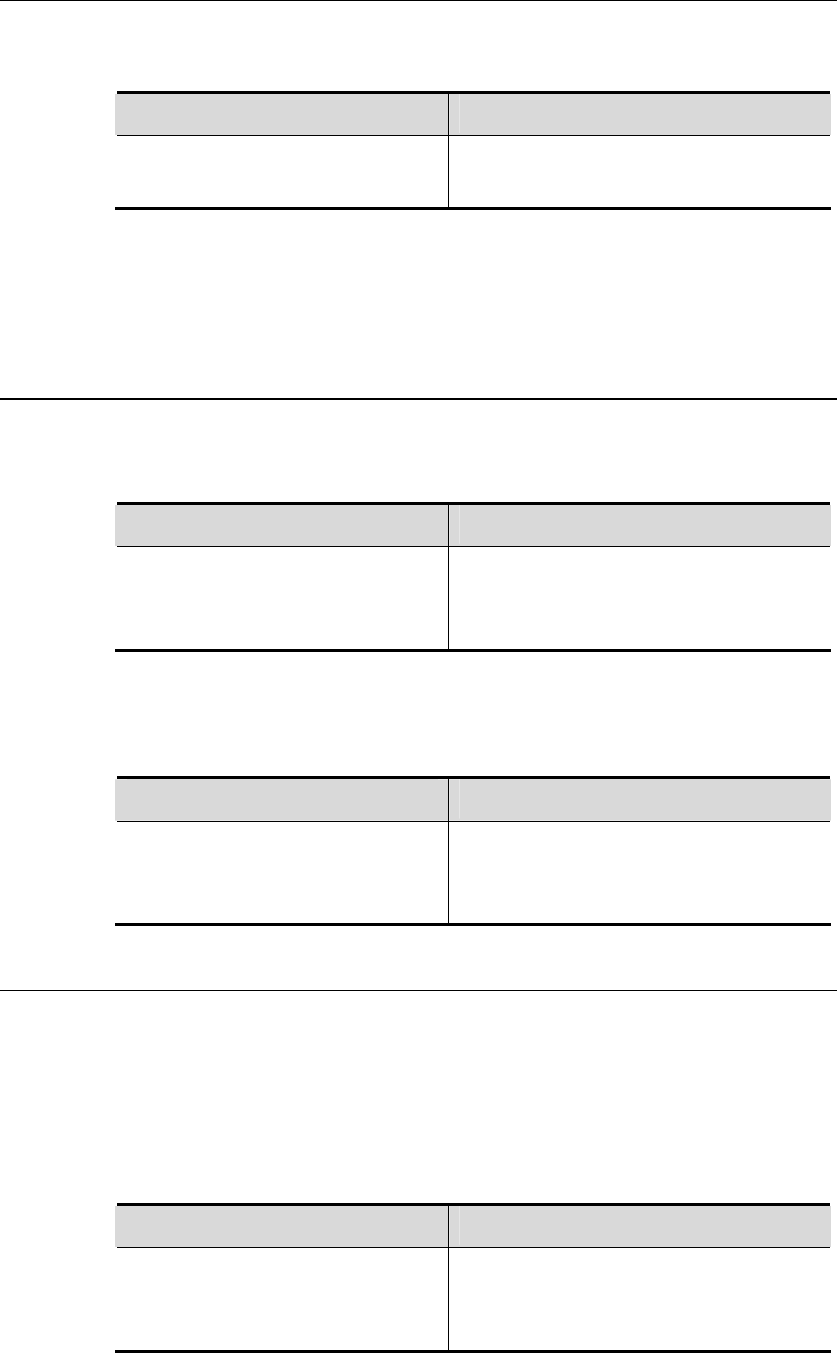
DES-7200 Configuration Guide Chapter 3 RIPng
Configuration
3-5
To configure the interface metric, input the following command in the interface
configuration mode:
Command Function
DES-7200(config-if)# ipv6 rip
metric-offset value
Configure interface metric within the
scope of 1-16.
The following example sets the metric of ethernet 0/0 to 6:
DES-7200(config)# interface ethernet 0/0
DES-7200(config-if)# ipv6 rip metric-offset 6
3.2.7 Configure the Advertisement Default Route on the Interface
To generate an IPv6 default route in the update message of this RIPng process
(::/0), input the following command in the interface configuration mode:
Command Function
DES-7200(config-if)# ipv6 rip
default-informaton originate
Generate a default route to RIPng on the
interface and advertise it with other
routes.
To generate an IPv6 default route in the update message of this RIPng process
(::/0), and advertise only this default route on this interface, input the following
command in the interface configuration mode:
Command Function
DES-7200(config-if)# ipv6 rip
default-informaton only
Generate a default route to RIPng on the
interface and advertise only this default
route.
3.2.8 Configure Passive Interface
To prevent other routing devices in the local network from learning the routing
information sent by the routing device, configure passive interface to disable
sending routing update message from this network interface.
To disable sending update messages from an interface, input the following
command in the routing process configuration mode:
Command Function
DES-7200(config-router)#
passive-interface {default |
interface-type interface-num}
Disable sending update messages from
the interface.


















