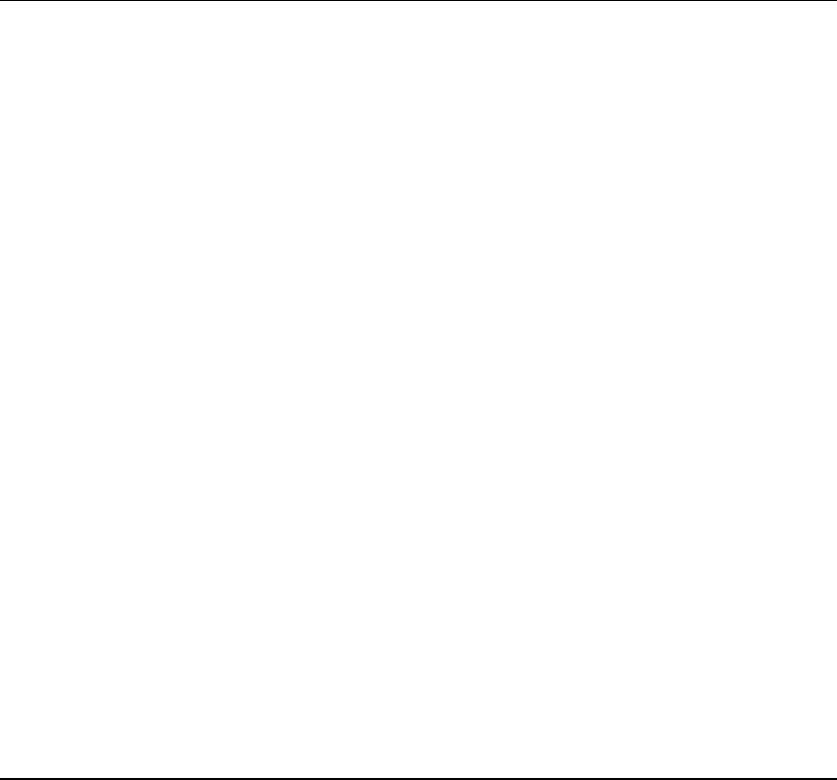
DES-7200 Configuration Guide Chapter 4 OSPF
Configuration
4-48
External LSA database is unlimited.
Number of LSA originated 2
Number of LSA received 173
Log Neighbor Adjency Changes : Enabled
Number of areas attached to this router: 1: 1 normal 0 stub 0 nssa
Area 2
Number of interfaces in this area is 2(2)
Number of fully adjacent neighbors in this area is 1
Number of fully adjacent virtual neighbors through this area is 0
Area has no authentication
SPF algorithm last executed 00:06:27.540 ago
SPF algorithm executed 9 times
Number of LSA 6. Checksum 0x0212ff
Step 3: Display the routing table of Switch A
SwitchA#show ip route ospf
O E2 172.10.10.0/24 [110/20] via 192.168.1.2, 00:07:37, GigabitEthernet 0/1
O IA 192.168.3.0/24 [110/2] via 192.168.1.2, 15:33:00, GigabitEthernet 0/1
O 192.168.5.0/24 [110/2] via 192.168.2.2, 15:14:59, GigabitEthernet 0/2
O IA 192.168.6.0/24 [110/3] via 192.168.1.2, 00:17:58, GigabitEthernet 0/1
From the above information, we can see that Switch A has successfully learned
the route to the network segment of 172.10.10.0.
4.4.6 OSPF Dynamic Route Redistribution Configuration Example
Requirements
There are four devices which are connected as per following figure. Router A
belongs to OSPF routing domain; router C belongs to RIP routing domain; router
D belongs to BGP routing domain; router B is connected with three routing
domains. Router A advertises the following two routes: 192.168.10.0/24 and
192.168.100.1/32; router C advertises the following two routes of 192.168.3.0/24
and 192.168.30.0/24; router D advertises the following two routes: 192.168.4.0/24
and 192.168.40.0/24.


















