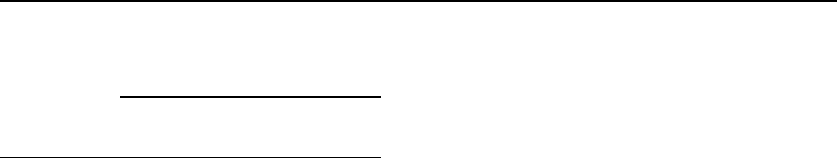
DES-7200 Configuration Guide Chapter 5 VLAN Configuration
5-18
5.5.4 Configuration
Steps
5.5.4.1 Configurations on Core Switch
Create VLAN
# Enter the global configuration mode
DES-7200#configure terminal
# Create VLAN 10
DES-7200(config)#vlan 10
# Create VLAN 20
DES-7200(config-vlan)#vlan 20
# Create VLAN 30
DES-7200(config-vlan)#vlan 30
# Return to the global configuration mode
DES-7200(config-vlan)#exit
Configure respective trunk ports and specify the allowed vlan list
# Enter the interface range of Gi 0/2-4
DES-7200(config)#interface range GigabitEthernet 0/2-4
# Configure Gi 0/2-4 as trunk ports
DES-7200(config-if-range)#switchport mode trunk
# Return to the global configuration mode
DES-7200(config-if-range)#exit
# Enter port Gi 0/2
DES-7200(config)#interface GigabitEthernet 0/2
# Delete all vlans from the allowed vlan list of this port
DES-7200(config-if)#switchport trunk allowed vlan remove 1-4094
# Add vlan 10 and vlan 20 into the allowed vlan list of this port
DES-7200(config-if)#switchport trunk allowed vlan add 10,20
# Enter port Gi 0/3
DES-7200(config-if)#interface GigabitEthernet 0/3
# Delete all vlans from the allowed vlan list of this port
DES-7200(config-if)#switchport trunk allowed vlan remove 1-4094
# Add vlan 10, vlan 20 and vlan 30 into the allowed vlan list of this port
DES-7200(config-if)#switchport trunk allowed vlan add 10,20,30


















