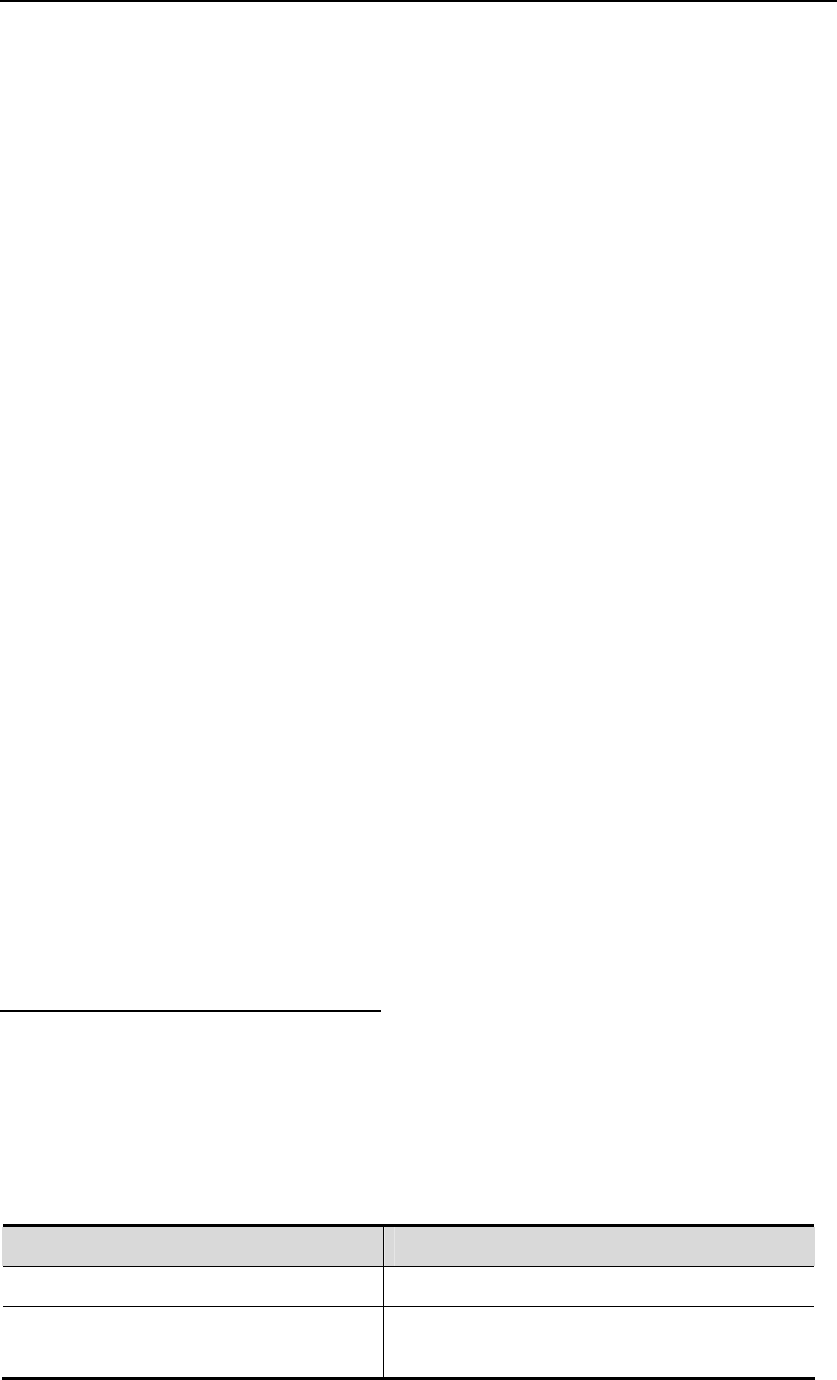
DES-7200 Configuration Guide Chapter 4 802.1x Configuration
4-12
DES-7200(config)# radius-server key starnet
DES-7200(config)# aaa authentication dot1x authen group radius
DES-7200(config)# dot1x authentication authen
DES-7200(config)# end
DES-7200# show running-config
!
aaa new-model
!
aaa authentication dot1x authen group radius
!
username DES-7200 password 0 starnet
!
radius-server host 192.168.217.64
radius-server key 7 072d172e071c2211
!
!
!
dot1x authentication authen
!
interface VLAN 1
ip address 192.168.217.222 255.255.255.0
no shutdown
!
!
line con 0
line vty 0 4
!
end
To apply the RADIUS authentication method in the 802.1x, configure the IP address of the
Radius Server and make sure normal communication between the device and the Radius
Server. Without the coordination of the Radius Server, the switch cannot perform
authentication. For how to set the communication between the Radius Server and the switch,
please see the previous section.
4.2.5 Enabling/Disabling the
Authentication of a Port
If you enable authentication for a port when the 802.1x is enabled, the port becomes a
controlled port, and the users under the port must first pass authentication before they can
access the network. However, the users under the uncontrolled port can directly access the
network.
In the privileged mode, you can set authentication for a port by performing the following steps:
Command Function
configure terminal
Enter the global configuration mode.
interface interface
Enter the interface configuration mode and specify
the Interface to configure.


















