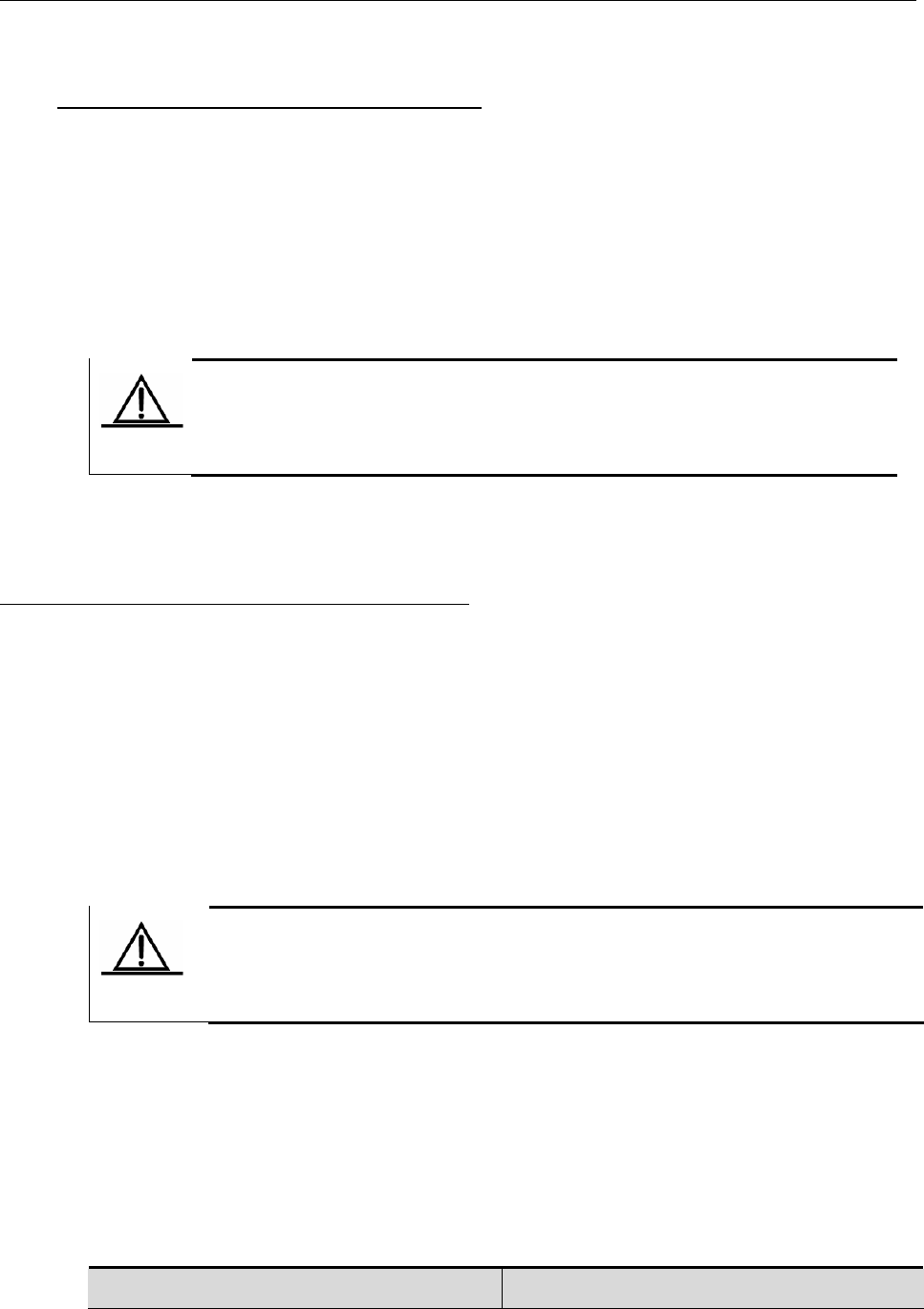
DES-7200 Configuration Guide Chapter 1 MPLS Configuration
1-29
1.2.3 Configuring Static MPLS
Forwarding
To support basic MPLS forwarding functions, you can also use static configurations rather than
the LDP. To configure basic MPLS forwarding functions in static mode, perform the following
configuration procedures:
(Mandatory) Enabling MPLS Globally
(Mandatory) Enabling MPLS on an Interface
(Mandatory) Configuring a Static LSP
Caution
The configuration of a static LSP is independent of LDP. As a result, IPv4
routes are not required. Even if no IPv4 routes exist on the network, the static
LSP takes effect, as long as the physical network is reachable.
For the configuration procedures to enable MPLS globally and enable MPLS on an interface,
refer toProcedures for Configuring Basic MPLS.
1.2.3.1 Configuring a Static LSP
The configuration of an MPLS network in static mode centers around the static LSP. The other
configurations are the same as those of the LDP. To configure a static LSP, perform the
following three procedures:
Configuring a Static FTN on the Ingress LSR
Configuring a Static ILM on the Intermediate LSR.
Configuring a Static ILM on the PHP LSR
Caution
The label values 16 to 1024 are reserved for static LSPs. When you configure
static LSPs, you can choose only these reserved values.
Configuring a Static FTN on the Ingress LSR
On the ingress LSP, set up an FTN entry for the FEC, that is, bind the FEC to a label.
You can run the mpls static ftn command in the global configuration mode to configure a static
FTN. The syntax of the command is as follows:
Command Function


















