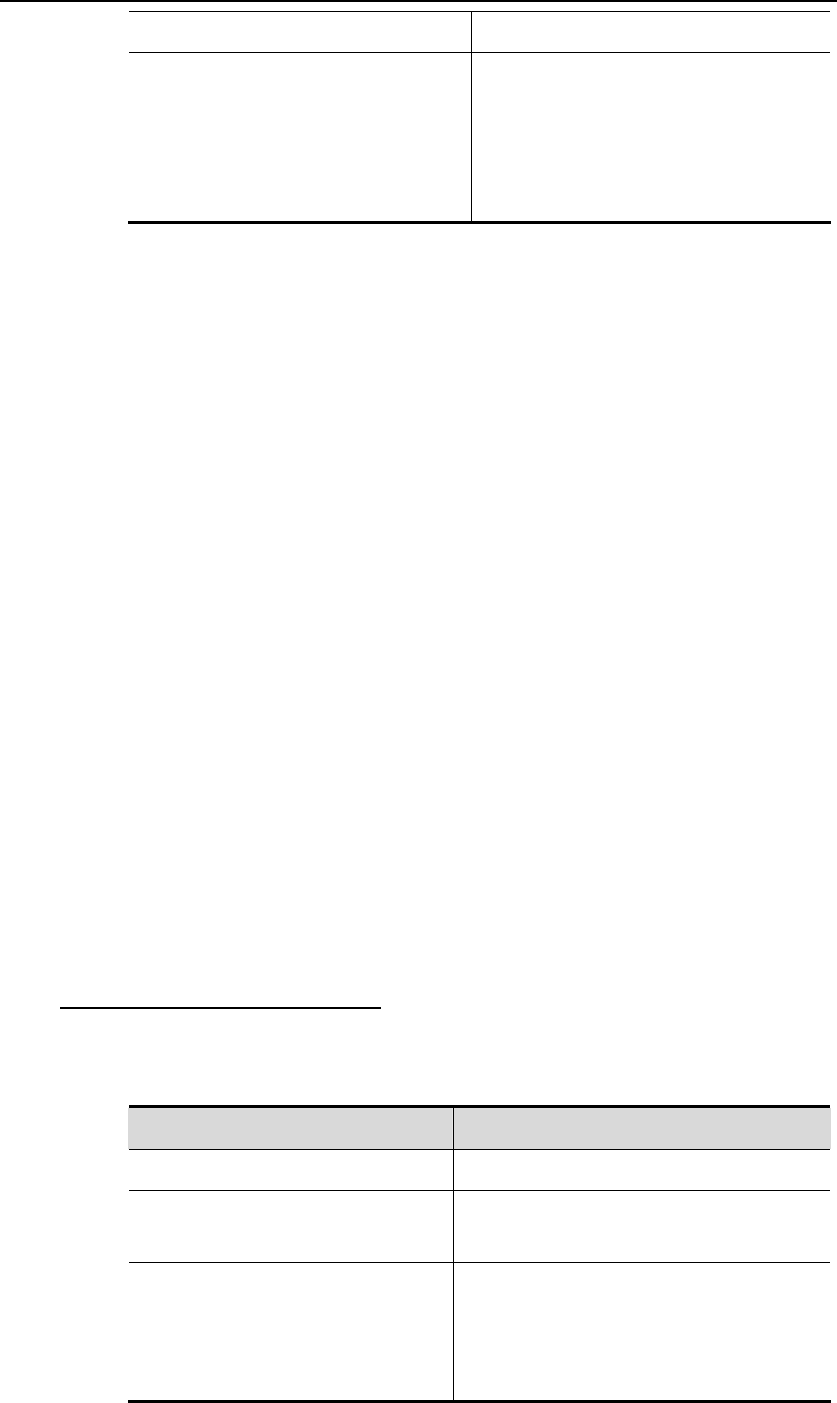
DES-7200 Configuration Guide Chapter 3 MPLS QOS
Configuration
3-16
DES-7200# configure terminal
Enter configuration mode.
DES-7200(config)# mls qos map
exp-cos
cos1...cos8
Change the configuration of EXP-to-
CoS Map
Cos1-cos8 are the CoS values (range:
0-7) corresponding to EXP values of
0-7.
To restore to the default value, execute the "no mls qos map exp-cos"
command.
Example: Configure EXP-to-CoS Map.
DES-7200# configure terminal
Enter configuration commands, one per line. End with CNTL/Z.
DES-7200(config)# mls qos map exp-cos 0 0 1 1 4 5 6 7
DES-7200(config)# end
DES-7200# show mls qos maps exp-cos
exp cos
--- ----
0 0
1 0
2 1
3 1
4 4
5 5
6 6
7 7
3.3.6 Configuring interface
to apply CoS-to-EXP
Map
The user can execute the following steps to apply CoS-to-EXP Map Group to
the interface. By default, CoS-to-EXP Map Group 1 is applied to each interface.
Command Function
DES-7200# configure terminal
Enter configuration mode.
DES-7200(config)# interface
interface
Enter interface configuration mode
DES-7200(config-if)# mls qos
service cos-exp group-number
Apply CoS-to-EXP Map Group to the
interface
Group-number is the number of
CoS-to-EXP mapping group (range: 1-8)


















