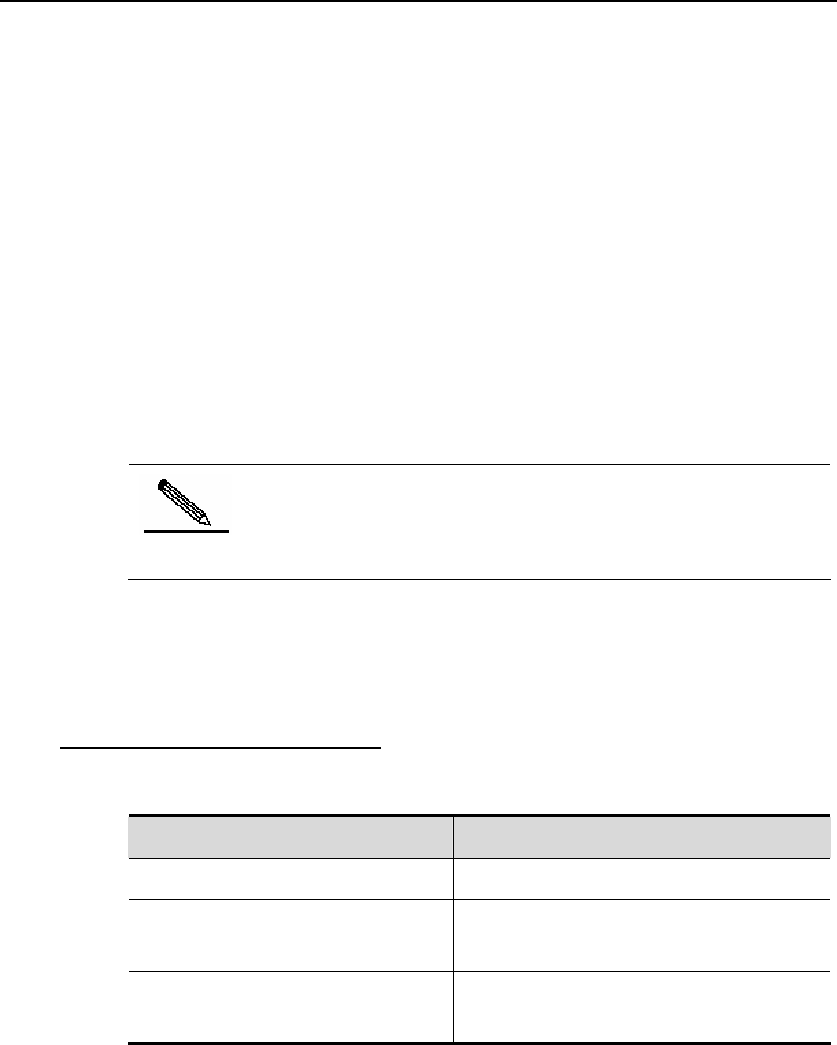
DES-7200 Configuration Guide Chapter 3 MPLS QOS
Configuration
3-14
# Change the CoS value of excess packets to 0.
DES-7200(config-pmap)# class exp-2
DES-7200(config-pmap-c)# police 1000000 4096 exceed-action cos 0 none-tos
DES-7200(config-pmap-c)# exit
DES-7200(config-pmap)# exit
# Attach policy-for-exp2 to interface gigabitehternet 2/2
DES-7200(config)# interface gigabitethernet 2/2
DES-7200(config-if)# service-policy input policy-for-exp2
DES-7200(config-if)# exit
DES-7200(config)#
Note
The user can also classify traffic through ACL check of MPLS
packets.
3.3.3 Configuring QoS
trust mode of
interface
By default, the QoS trust mode of interface is untrusted.
Command Function
DES-7200# configure terminal
Enter configuration mode
DES-7200(config)# interface
interface
Enter interface configuration mode
DES-7200(config-if)# mls qos
trust experimental
Configure the QoS trust mode of
interface to trust MPLS EXP.
To restore the interface to default QoS trust mode, execute the "no mls qos
trust" command.
Example: Configure the trust mode of GigabitEthernet 0/4 to experimental:
DES-7200(config)# interface gigabitEthernet 0/4
DES-7200(config-if)# mls qos trust experimental
DES-7200(config-if)# end
DES-7200# show mls qos interface gigabitethernet 0/4
Interface: GigabitEthernet 0/4
Attached input policy-map:
Attached output policy-map:


















