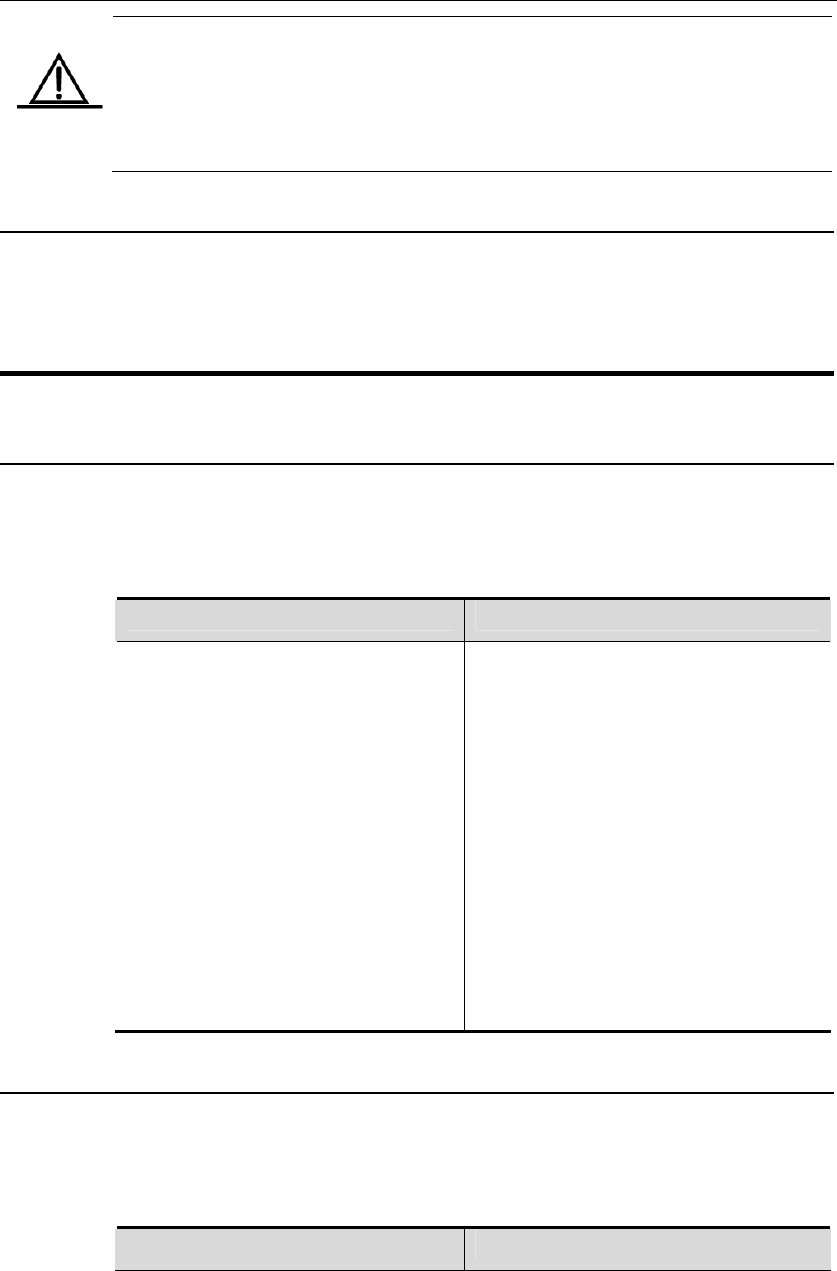
DES-7200 Configuration Guide Chapter 2 IPv6 Multicast
Configuration
2-5
Caution
After enabling the layer3 multicasting on the Private VLAN and Super VLAN, if
the multicast source exists in the Sub-VLAN, one more route entry is needed to
be duplicated and the ingress is the Sub-VLAN in which the multicast streams
enter as the ingress validity check is required when multicast forwarding,
resulting in occupying one more multicast hardware entry with 1 less multicast
capacity.
2.2.3 Enable MLD
Enabling IPv6 multicast route forwarding and IPv6 multicast route protocol will
enable MLD.
2.3 Advanced IPv6 Multicast Core Function Configuration
2.3.1 Limit the Number of the Routes That are Allowed to Join the IPv6
Multicast Routing Table
In the global configuration mode, use the ipv6 multicast route-limit limit
[threshold] command to limit the number of the routes that are allowed to join the
multicast routing table. Use the no form of this command to resotre it to the
default value, or 1024.
Command Function
DES-7200(config-if)# ipv6 multicast
route-limit limit [threshold]
Limits the number of the routes that
are allowed to join the multicast routing
table.
limit: Number of the routes that are
allowed to join the multicast routing
table in the range 1 to 2147483647,
1024 by default.
Threshold: (optional) Number of
multicast routes triggering alarm,
2147483647 by default.
Note: Given the hardware resource for
different models of devices, the routes
exceeding the hardware entry
threshold need to be forwarded
through software, and resulting in
decrease in performance.
2.3.2 Set IPv6 Multicast Border for Specific IPv6 Group Range
In interface configuration mode, use the ipv6 multicast boundary
access-list-name command to set IPv6 multicast border for specific IPv6 group
range. Use no form of this command to restore it to the default value, namely no
multicast border.
Command Function


















