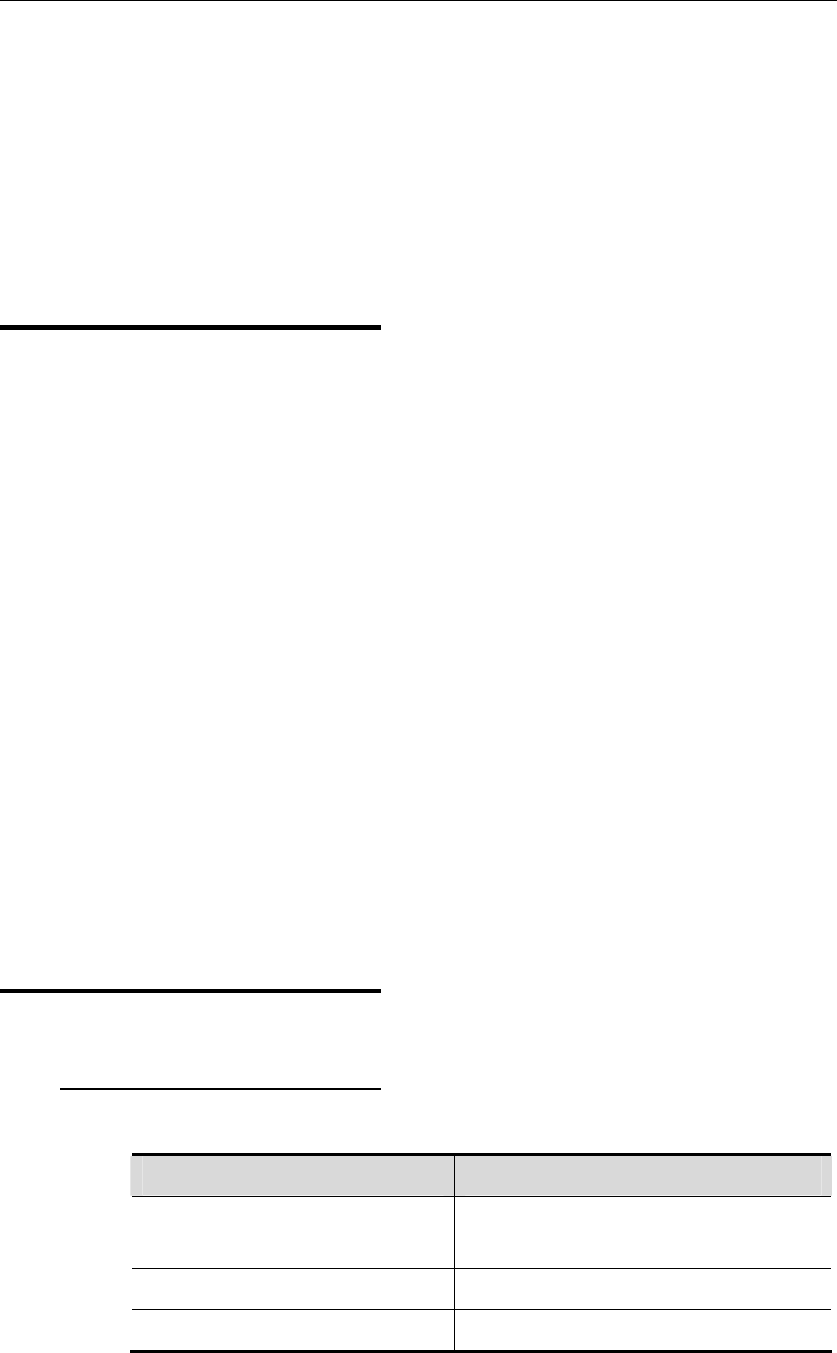
DES-7200 Configuration Guide Chapter 10 DNS Configuration
10-1
10 DNS Configuration
10.1 DNS Overview
Each IP address may present a host name consisting of one or more strings
separated by the decimal. Then, all you need to do is to remember the host
name rather than IP address. This is the function of the DNS protocol.
There are two methods to map from the host name to the IP address: 1) Static
Mapping: A device maintains its host name to IP address mapping table and
uses it only by itself. 2) Dynamic Mapping: The host name to IP address
mapping table is maintained on the DNS server. In order for a device to
communicate with others by its host name, it needs to search its corresponding
IP address on the DNS server.
The domain name resolution (or host name resolution) is the process that the
device obtains IP address which corresponds to the host name by the host
name. The DES-7200 switches support the host name resolution locally or by
the DNS. During the resolution of domain name, you can firstly adopt the static
method. If it fails, use the dynamic method instead. Some frequently used
domain names can be put into the resolution list of static domain names. In this
way, the efficiency of domain name resolution can be increased considerably.
10.2 Configuring Domain
Name Resolution
10.2.1 Default DNS
Configuration
The default configurations of DNS are as follows:
Attribute Default value
Enable/disable the DNS resolution
service
Enable
IP address of DNS server None
Status Host List None


















