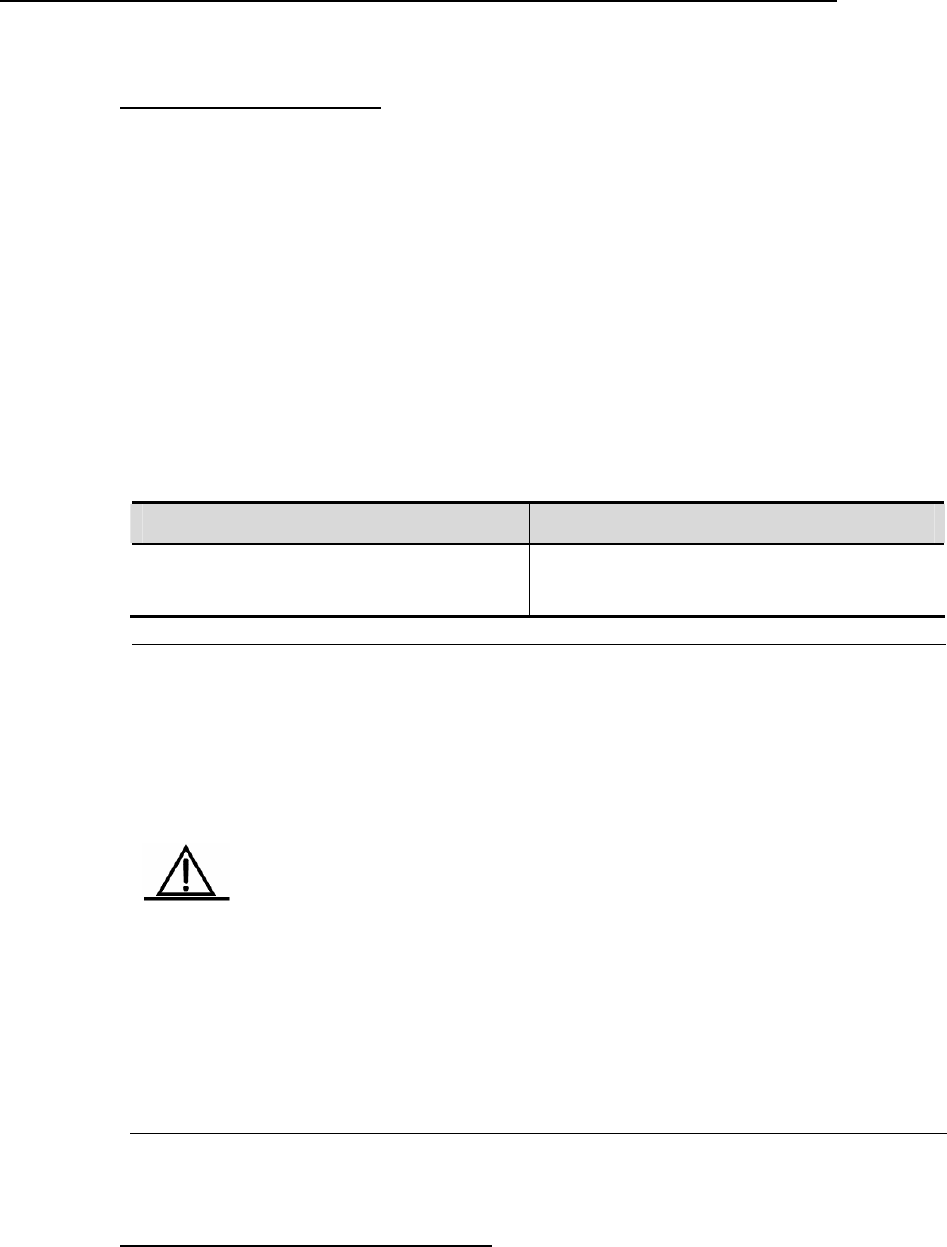
DES-7200 Configuration Guide Chapter 5 SPAN
Configuration
5.3.5 Configuring
one-to –many
Mirror
The one- rored source port and multiple
mirro
the sourc port and the destination port. To mirror the same
source port to multiple destination ports, you can follow the steps below to:
z Set tion guide) with the
one-to-many mirrored source port and mirrored forwarding port configured.
z Set the MAC loopback of the RSPAN forwarding port in the interface
to-many mirror is the mirror with one mir
red destination ports. An one-to-many mirror includes three types of ports:
e port, the forwarding
a RSPAN session(see the RSPAN configura
configuration mode.
z Add the forwarding port and the one-to-many mirrored destination port to
the RSPAN VLAN in the Aceess mode.
Command Function
DES-7200(config-if)# mac-loopback
back in the interface
Set the MAC loop
configuration mode.
Caution
the port with MAC loopback configured, and enabling the Lo
function(See STP configuration guide) at the same time, the BPDU m
from the STP will be sent back to the STP. To this end, for the STP, the loop
occurs in the current network. To prevent the loops, you can set th
as Backup Port and the port state as Block by the STP algorithm. H
For the RSPAN forwarding port, no other settings are configured or no
port.
warnings for the MAC loopback configuration:
For the port with MAC loopback configured, if other protocols are enabled on
g error of
the Spanning Tree Protocol on
op Guard
essages
e port role
owever, it
results in the abnormal forwarding of the data packets on this port. It is
necessary to disable the MAC loopback function and the Loop Guard function
network cable is connected.
You may not configure the switching on the RSPAN forwarding
The following are the
this port, it is possible that the loopback packets lead to the runnin
other protocols. For example, when enabling
to restore the port forwarding.
5.3.6 Other Precautions
Connect the network analyzer to the monitoring port.
When the SPAN is enabled, the configuration change has the following
result.
5-6


















