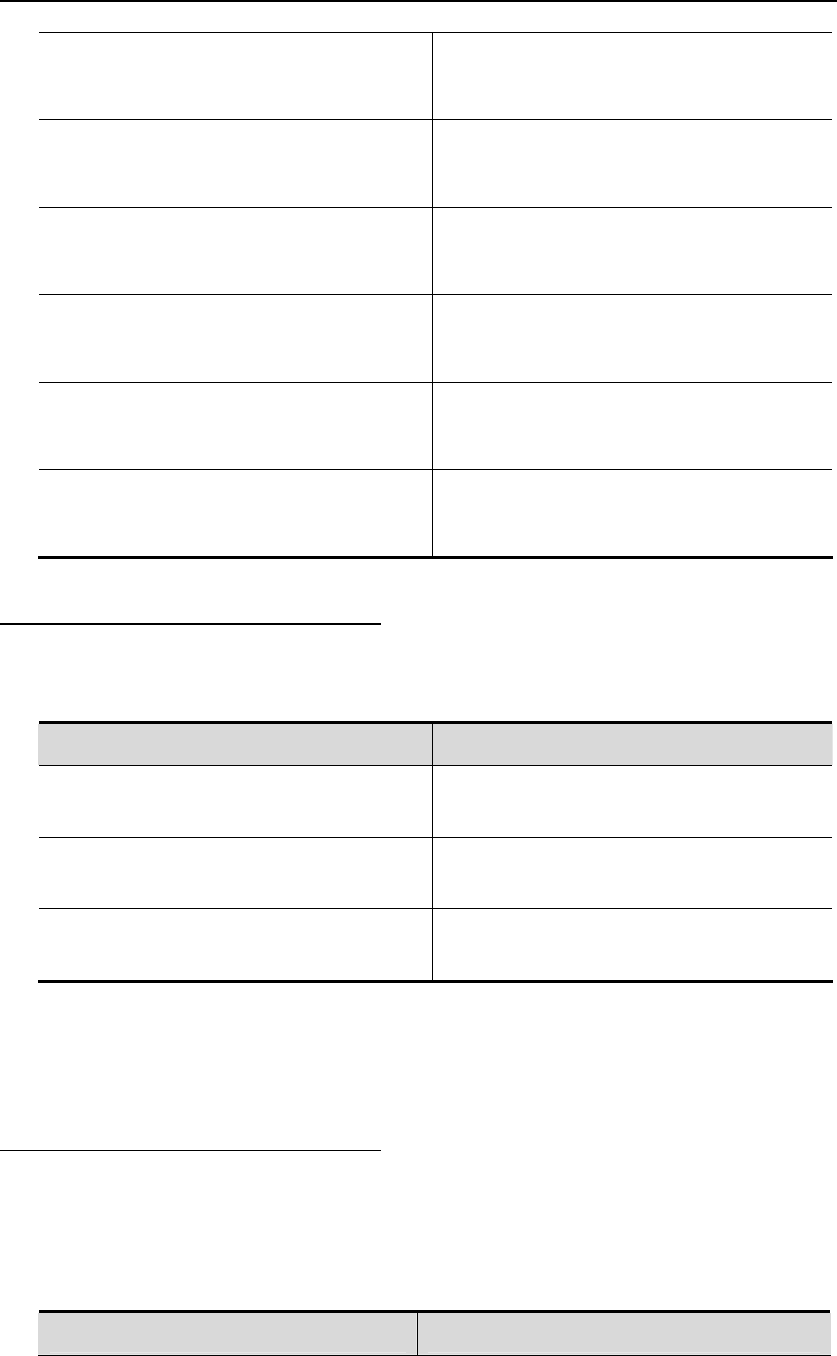
DES-7200 Configuration Guide Chapter 2 VRRP Plus Configuration
2-6
Weighting of backup group after VRRP
Plus is enabled
100
Upper threshold of the weighting of
backup group after VRRP Plus is enabled
100
Lower threshold of the weighting of
backup group after VRRP Plus is enabled
1
Forwarder preemption in backup group
after VRRP Plus is enabled
Enabled
Weighting tracking object of backup group
after VRRP Plus is enabled
Not configured
Penalty of weighting tracking object of
backup group after VRRP Plus is enabled
10 by default after tracking object is
configured
2.4.3 Enable VRRP Plus
You can only enable VRRP Plus after configuring VRRP function on the
Ethernet interface. The configurations steps of VRRP Plus are:
Command Function
DES-7200(config)# interface type
number
Enter interface configuration mode
DES-7200(config-if)# vrrp group ip
address
Configure a VRRP group
DES-7200(config-if)# vrrp group balance
Enable VRRP Plus on the IPv4 VRRP
backup group with the specified group ID.
The VRRP Plus group ID of "group" shall range between 1-255 (same as
VRRP).
2.4.4 Configure VRRP Plus Load
Balancing Policy
VRRP Plus currently supports three kinds of load balancing policies: 1) uses
different virtual MAC addresses to reply to ARP requests from different hosts;
2) use different virtual MAC addresses in turn to reply to ARP requests; 3)
reply according to the weighting value of the device in the backup group.
Command Function


















