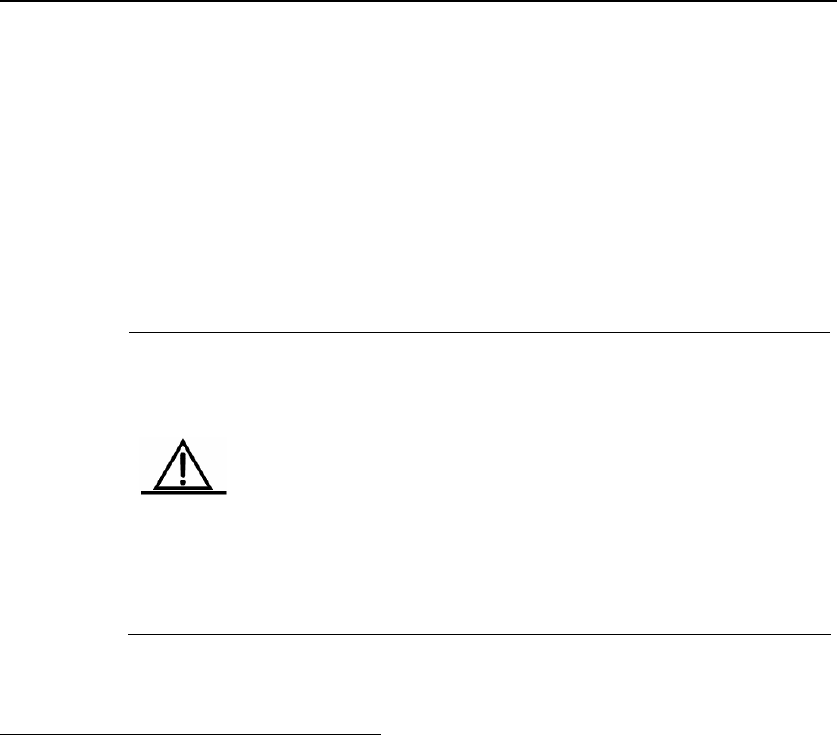
DES-7200 Configuration Guide Chapter 6 RSPAN
Configuration
2. s
the egress port.
3.
4. On the destination device, the port (Gi 0/1) connected with the intermediate
nary port), and the port (Gi 0/2)
tion port,
On the source device, configure the port (Gi 0/1) directly connected with user a
the source port, and configure the port (Gi 0/2) connected with intermediate
device as the egress port; enable traffic exchange on
On the intermediate device, ports (Gi 0/1 and Gi 0/2) connected with source
device and destination device are configured to ordinary ports.
device acts as the source port (configured to ordi
connected with network analyzer shall be configured to RSPAN destina
on which traffic exchange shall be enabled.
Caution
port other than the source device ca
after joining Remote VLAN, allow
1. This example applies to devices which doesn't support the
f
broadcasted in Remote VLAN, so that any
n monitor the source port
ing one-to-many remote
ed on the
reflector port.
2. The RSPAN traffic forwarded through the egress port o
source device can be
mirroring. If a RSPAN destination port is specifi
destination device, then the RSPAN traffic will only be forwarded
to this destination port.
6.4.1.4 Configuration Steps
Step 1: Configure the Remote VLAN.
ote VLAN.
Enter configuration commands, one per line. End with CNTL/Z.
tchA(config-vlan)#remote-span
config-vlan)#exit
onfigurations of Switch B and Switch C are the same as above.
urce device.
port Gi 0/2 as the Trunk Port for connecting Switch B.
Ethernet 0/2
config-if-GigabitEthernet 0/2)#exit
the source
vice and configure Gi 0/1 as the source port and Gi 0/2 as the egress port.
ion 1 remote-source
on 1 source interface gigabitEthernet 0/1 both
! Create VLAN 7 on Switch A and set it as Rem
SwitchA#configure terminal
SwitchA(config)#vlan 7
Swi
SwitchA(
! C
Step 2: Configure the RSPAN so
! On Switch A, configure
SwitchA(config)#interface gigabit
SwitchA(config-if-GigabitEthernet 0/2)#switchport mode trunk
SwitchA(
! On Switch A, create RSPAN Session 1; configure this device as
de
SwitchA(config)#monitor sess
SwitchA(config)#monitor sessi
6-11


















