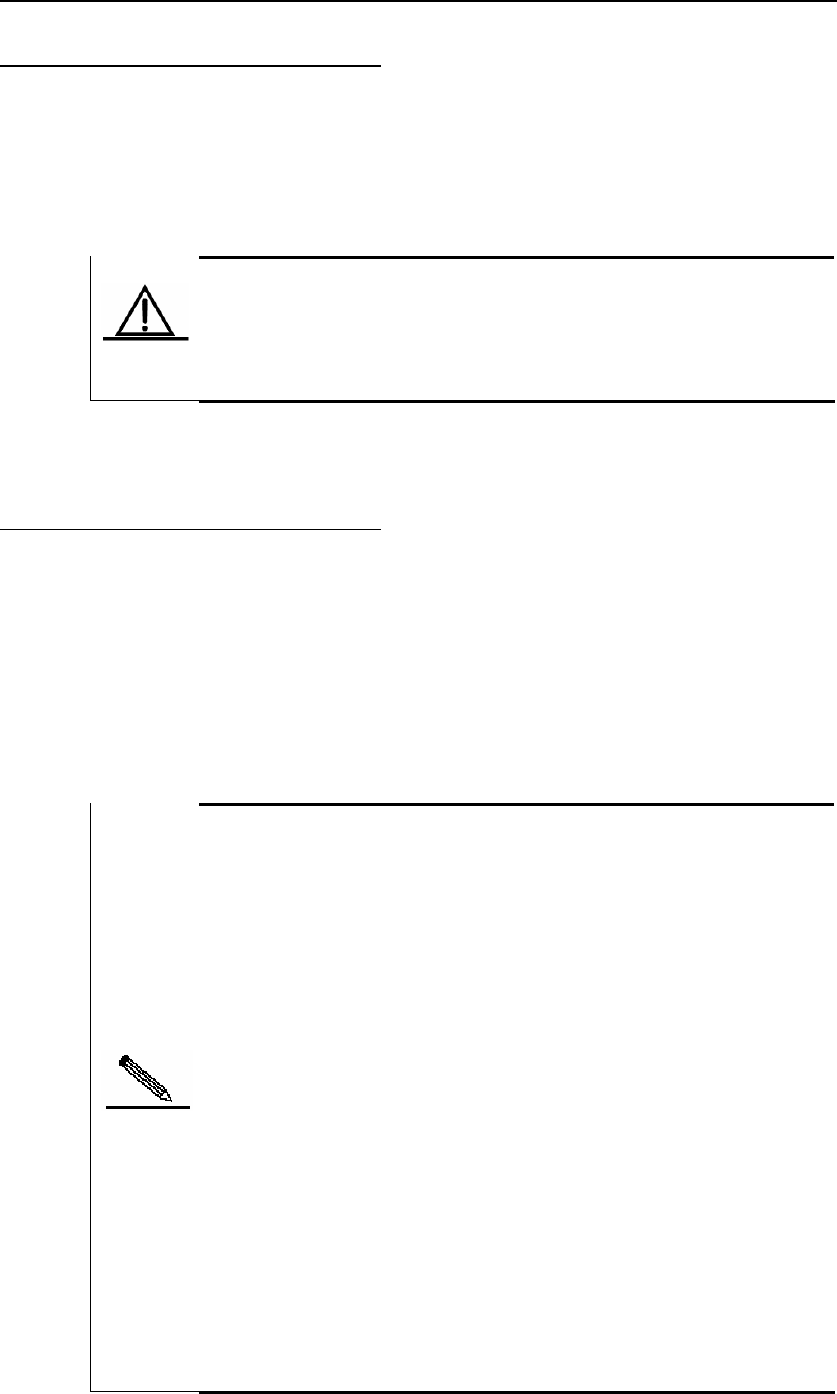
DES-7200 Configuration Guide Chapter 5 System Upgrade Configuration
5.3.1 Preparation Before Upgrade
Make the follo
t
Confirm the space of file system
Backup configuration file
wing preparations before implementing device upgrade:
he method of file download
Confirm
Caution
system is busy or not, and implement upgrade when
The upgrade may fail if implemented when the device is busy or being
attacked. Please use "show cpu" command to verify whether the
the CPU
er than 20%.
utilization rate is low
Confirm the Method of file
Download
5.3.1.1
There are following means to download firmware image to the device:
Download
This is the mo
sure the serve
and then spec
image file downlo
device side ca
via TFTP server
st commonly used method, which allows remote upgrade. First, make
r is already running TFTP server software (working in server mode),
ify the directory for file download, which will need to store the firmware
aded. Finally, confirm the TFTP server address and ensure the
n visit this TFTP server.
When user uses "copy tftp" command to download upgrade file from
tftp server to the device (master management board) and at the same
Note
ain program via other means (such as ftp,
image (master management board) of the device, as it is the safest
upgrade method.
tem" installation command) after copying the upgrade
file to the device. Manual installation is safer, and allows the user to
quickly discover image problems and timely correct such problems.
time overwrites the boot/main program, the system will check the
validity of the upgrade file downloaded (i.e., whether inappropriate
upgrade file is downloaded, or whether the upgrade file is corrupted).
Upgrading of boot/m
xmodem and other file system commands) will not result in validity
check. In addition, using "copy tftp" command to overwrite the boot
image of slave board won't lead to the corresponding check as well.
Therefore, when selecting the download method, it is generally
recommended to use "copy tftp" command to overwrite the boot
If the user doesn't want to use this download method, for device like
DES-7200, we recommend you to adopt manual installation
("upgrade sys
5-5


















