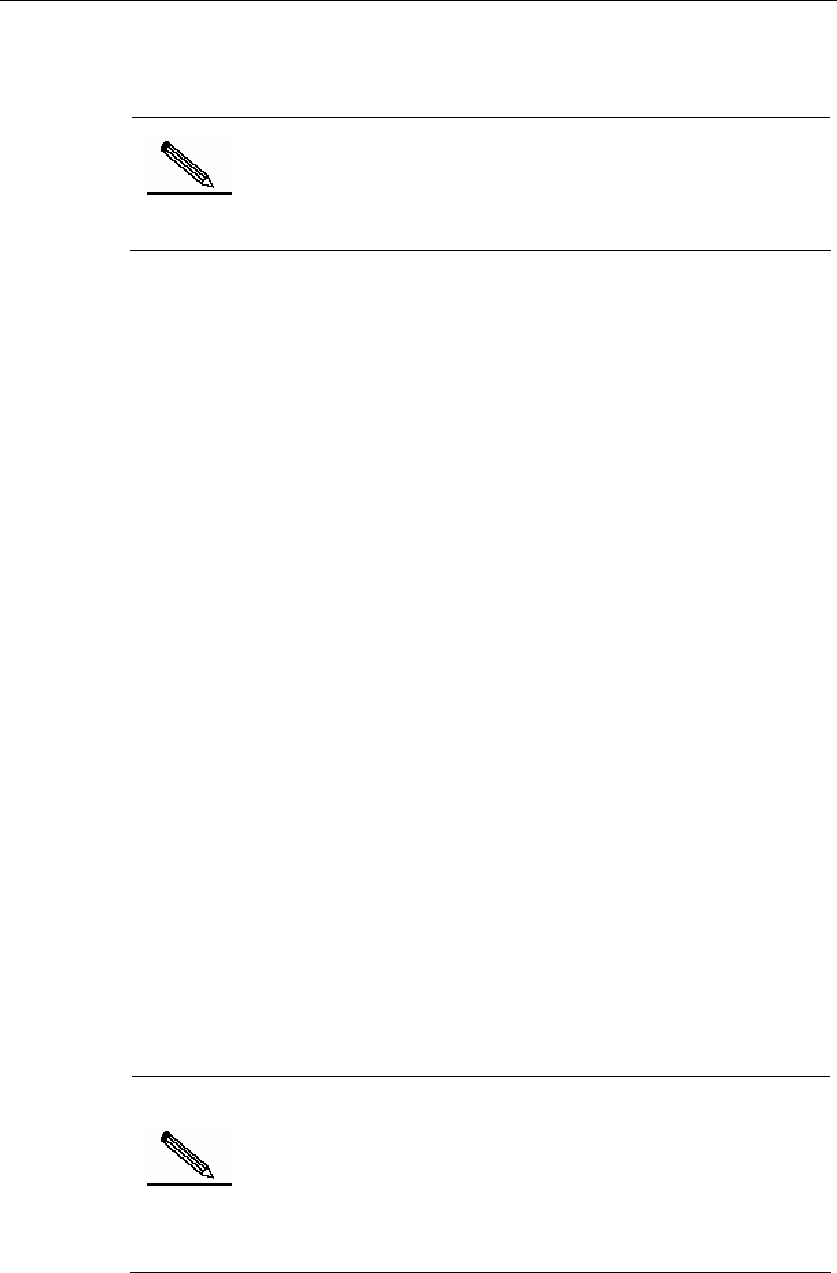
DES-7200 Configuration Guide Chapter 1 IP Address and Service
Configuration
1-4
segments with a mask. The goal of network partition is to use some bits of the
host address of an IP address as the network address to reduce hosts and
increase networks. At this point, the mask is called subnet mask.
Note
Theoretically, any bit of the host address of an IP address can
be used as the subnet mask. DES-7200 product only supports
continuous subnet masks from left to right starting from the
network ID.
The interface-related IP address configuration task list includes the following
tasks, only the first one is required, others are optional depending on your
network requirements.
z Assigning multiple IP addresses to an interface
1.1.2.1.1 Assigning multiple IP addresses to an interface
DES-7200 product supports assigning multiple IP addresses for an interface
with one being the primary IP address and others being the secondary
addresses. Theoretically, you can configure secondary addresses up your mind.
A secondary IP address can reside in the same or different network with the
primary IP address. The secondary IP address will be used frequently during
the building of a network, for example, in the following cases:
z There may not enough host addresses for a network. For example, a LAN
requires a Class C IP address to support up to 254 hosts. However, when
there are more than 254 hosts in the LAN, another Class C IP address is
necessary. Therefore, a host needs to connect two networks and thus
needs configuring multiple IP addresses.
z Many older networks were built based on layer 2 bridges without partition.
The use of secondary IP addresses makes them easy to upgrade to
IP-based routing networks. An IP address is assigned for every device in a
subnet.
z Two subnets of a network might otherwise be separated by another
network. By creating a subnet in each separated subnets, you can connect
the two separated subnets together by assigning secondary IP addresses.
One subnet cannot appear on two or more interfaces in a device.
Note
Before configuring secondary IP addresses, you need to
confirm that the primary IP address has been configured. All the
devices in a network should have the same secondary IP
address. If you assign a secondary IP address to a device but
do not assign IP addresses for other devices, you can set it to
the primary IP address for them.
To assign a secondary IP address to an interface, execute the following
command in the interface configuration mode:


















