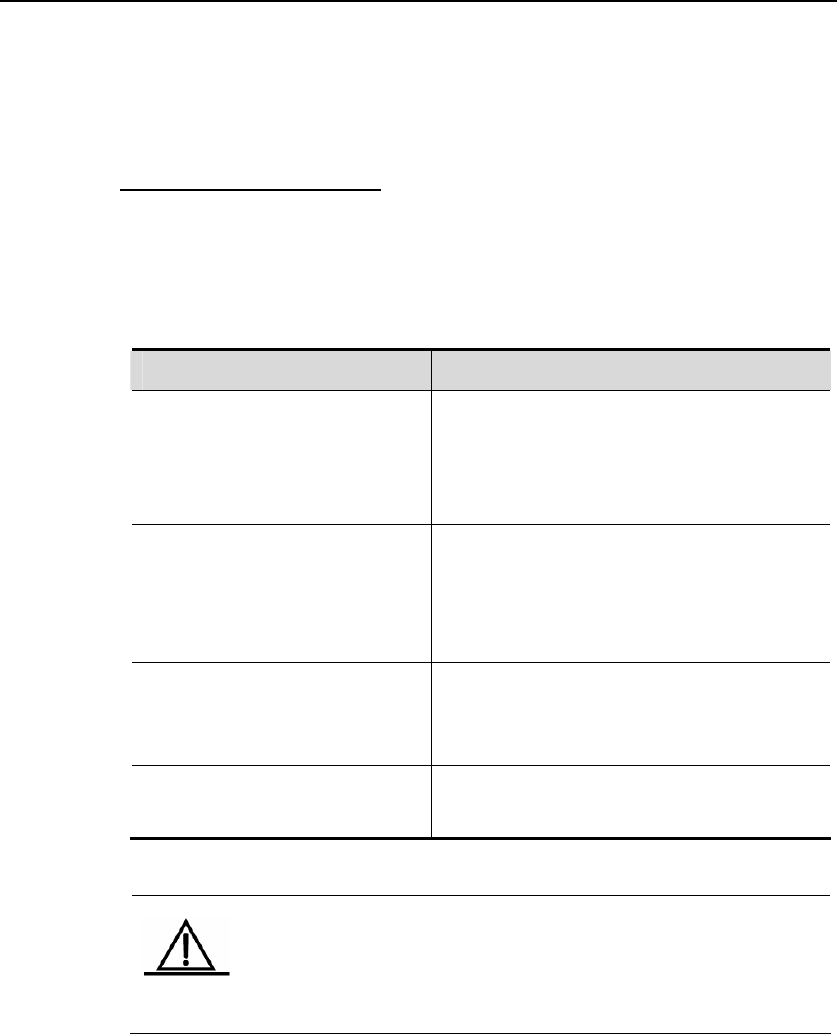
DES-7200 Configuration Guide Chapter 5 VLAN Configuration
5-12
5.2.6 Adding Access
Ports to the
Existing VLAN
In VLAN configuration mode, add the specified Access port to this VLAN. The
effect of this command is the same as the command to specify the VLAN to
which the interface belongs in interface configuration mode (namely switchport
access vlan vlan-id).
Command Function
DES-7200(config)# vlan vlan-id
Type in a VLAN ID. If a new VLAN ID is typed
in, the device will create a VLAN. If an existing
VLAN ID is typed in, the corresponding VLAN
will be modified.
DES-7200(config-vlan)# add
interface { interface-id | range
interface-range }
Add one or a group of Access ports to the
existing VLAN.
By default, all layer-2 Ethernet ports belong to
VLAN1.
DES-7200(config-vlan)# [no]add
interface { interface-id | range
interface-range }
Delete one or a group of Access ports form the
existing VLAN.
DES-7200(config-vlan)#show
interface interface-id switchport
Display the information about layer-2 interface.
Caution
This command only applies to Access port.
In terms of these two commands to add interface to the
VLAN, the later configured command will override the
previously configured command.
The following example adds Access port (GigabitEthernet 0/10) to VLAN20:
DES-7200# configure terminal
SwitchA(config)#vlan 20
SwitchA(config-vlan)#add interface GigabitEthernet 0/10
The following example how to verify the configurations:
DES-7200# show interface GigabitEthernet 0/10 switchport
Interface Switchport Mode Access Native Protected VLAN lists
---------- -------- ----- ----- ------ ---------- -------
GigabitEthernet 0/10 enabled ACCESS 20 1 Disabled ALL


















