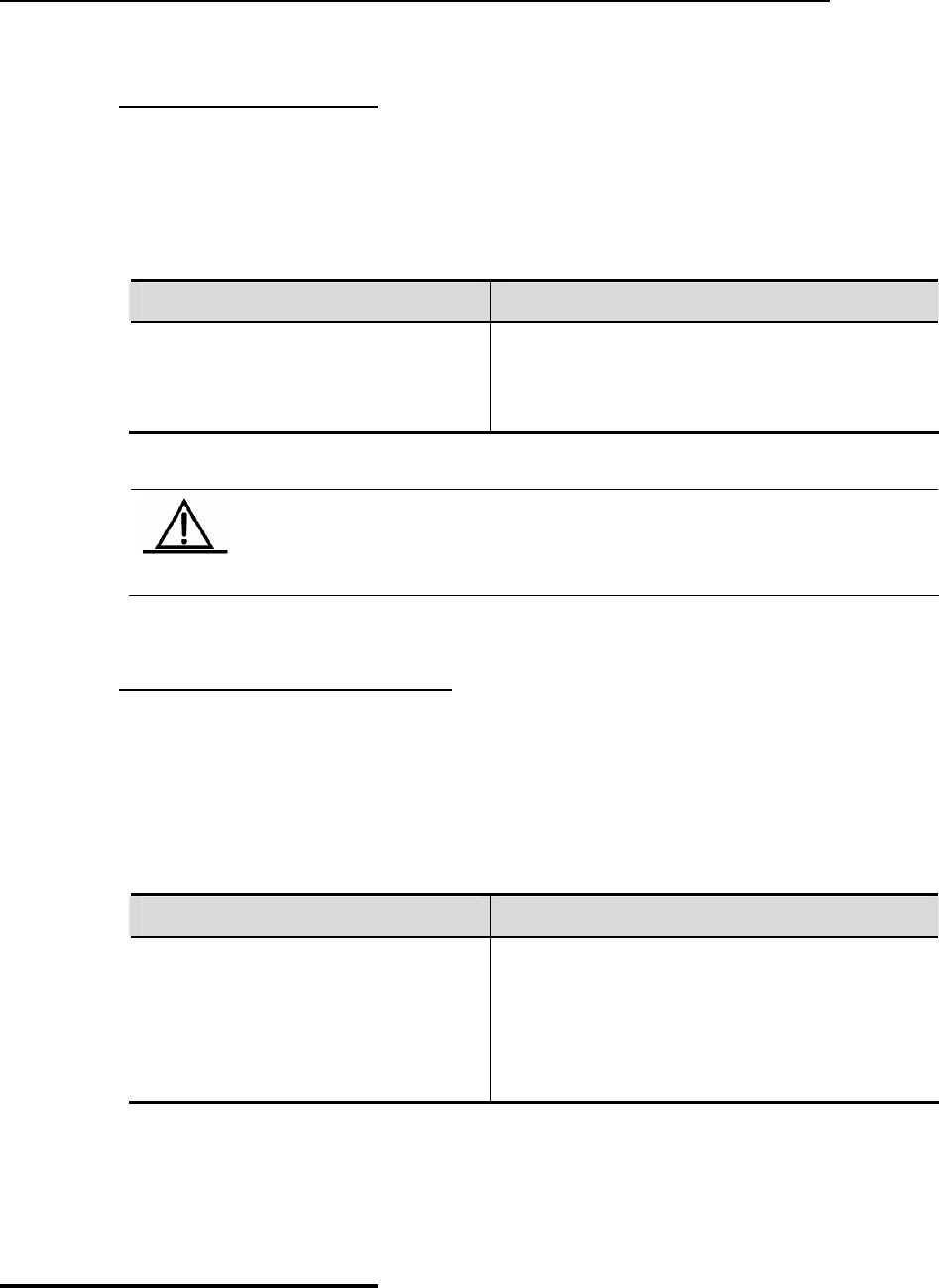
DES-7200 Configuration Guide Chapter 4 SNTP
Configuration
4 nfiguring the
SNTP Sync
Interval
.2.4 Co
To adjust the time regularly, you need to s r SNTP Client to
access the NTP server SNTP Client regularly.
configure the SNTP sync interval, run the following commands in the global
n mo
et the sync interval fo
To
configuratio
de:
Command Function
DES-7 0(config)# sntp interval seco20 nds
Configure the SNTP sync interval, in second.
Interval range: 60-65535s;
Default value: 1800s.
execute the sntp enable command immediately after configuring the
Caution
SNTP sync interval.
The sync interval configuration can not take effect immediately. You shall
4 nfiguring the Local
Time-zone
.2.5 Co
T
T r to obtain the exact
time to adjust the mean time.
To configure the local time-zone, run the following commands in the interface
he time obtained through the SNTP c
ime(GMT). In orde
ommunication is Greenwich Mean
local time, you need to set the local
configuration model:
Command Function
DES-7200(config)#clock time-zone
time-zone
Configure the time-zone, ranging from GMT-23 to
GMT+23, wherein “-” indicates western area, “+”
indicates eastern area and “0” indicates Greenwich
+8, Beijing
time.
mean time. The default time-zone is GMT
To restore the local time-zone to the default, use the command no clock
time-zone.
4.3 Showi TP
Infor
ng SN
mation
Execute the show sntp command in the privileged mode to show the current
SNTP information.
4-4


















