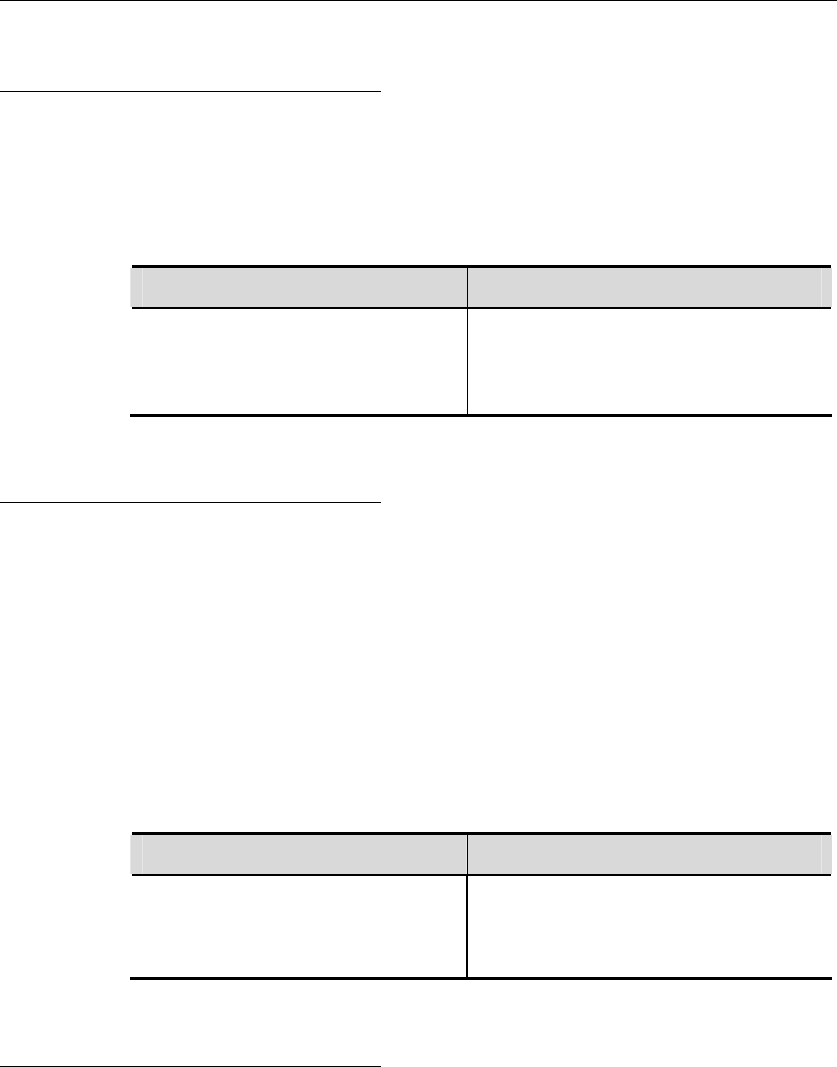
DES-7200 Configuration Guide Chapter 4 DHCP Configuration
4-8
4.5.3.6 Configuring the Domain Name
Server
A DNS server should be specified for domain name resolution when the DHCP
client accesses the network resources using a host name.
To configure a domain name server for the DHCP client, execute the following
command in the address pool configuration mode:
Command Function
DES-7200(dhcp-config)# dns-server
address
[address2…address8]
Configure a DNS server.
4.5.3.7 Configuring the NetBIOS
WINS Server
WINS is a domain name resolution service from Microsoft that the TCP/IP
network uses to resolve a NetNBIOS name to an IP addresses. The WINS
server runs in Windows NT. After started, the WINS server will receive a
registration request from the WINS client. When the WINS client is being shut
down, it will send a name release message to the WINS server to guarantee the
consistency of available computers between the WINS database and the
network.
To configure a NetBIOS WINS server for the DHCP client, execute the following
command in the address pool configuration mode:
Command Function
DES-7200(dhcp-config)#
netbios-name-server address
[address2…address8]
Configure a DNS server.
4.5.3.8 Configuring the NetBIOS Node
Type for the DHCP Client
There are four types of NetBIOS nodes for Microsoft DHCP client:
1. Broadcast. The NetBIOS name is resolved in the broadcast mode;
2. Peer-to-peer. The WINS server is asked directly to resolve the NetBIOS
name;
3. Mixed. First, the name is resolved in the broadcast mode, and then the
WINS server is connected to resolve the name;
4. Hybrid. First the WINS server is asked directly to resolve the NetBIOS
name. If there is no response, the NetBIOS name is resolved in the
broadcast mode.


















