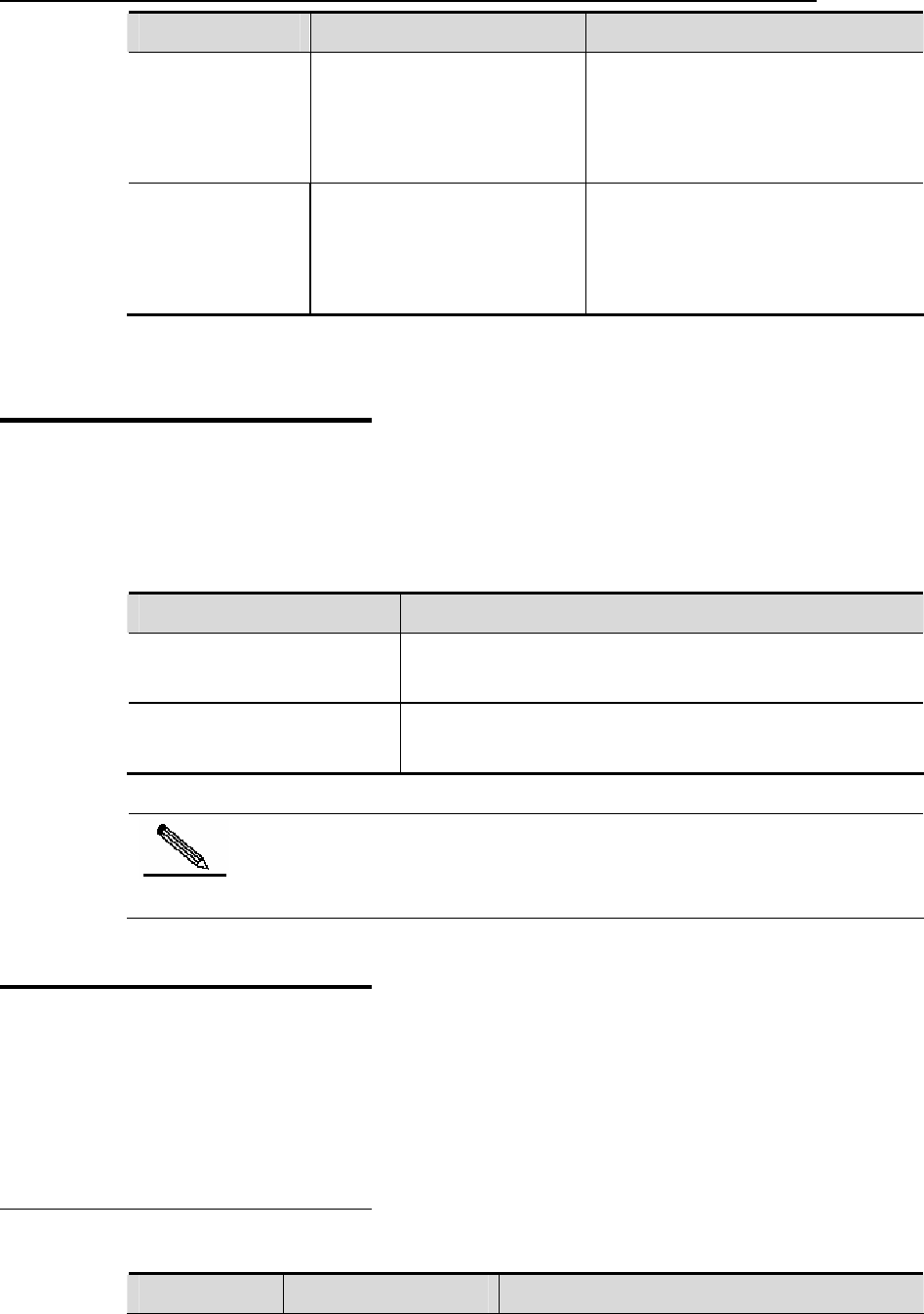
DES-7200 Configuration Guide Chapter 1 Command Line Interface
Configuration
Error message Meaning How to obtain help
% Incomplete User has not input the required
Re-input the command with a space
followed by a question mark. The
ts will be
displayed.
command. keywords or arguments.
possible keywords or argumen
% Invalid input
detected at ‘^’
The symbol “^” will indicate the
position of the
Input a question mark at the comman
wrong words
when user in wrong
command.
d
prompt to show the allowed keywords of
the command.
puts a
marker.
1.6 Using Historical
Comm
ands
The system records the commands you have input recently, which is very useful
ut a long and complex command again.
e
per e following operations.
when you inp
To re-execut
the commands you have input from the historical records,
form th
Operation Result
Ctrl-P or Up
Allows you to browse the previous command in the historical
command records.
Allows you to return to a more recent command in the historical
command records.
Ctrl-N or Down
Standa
rds-based terminals like VT100 series support arrow keys.
Note
1.7 Using Feat Editing ures
This section descri editing functions that m
edit, including:
z ut Keys
z dow of Command Line
1.7.1 Editing Shortcut Keys
bes the ay be used for command line
Edit Shortc
Sliding Win
T table it shortcut keyhe following lists the ed s.
Function Shortcut Key Description
1-5


















