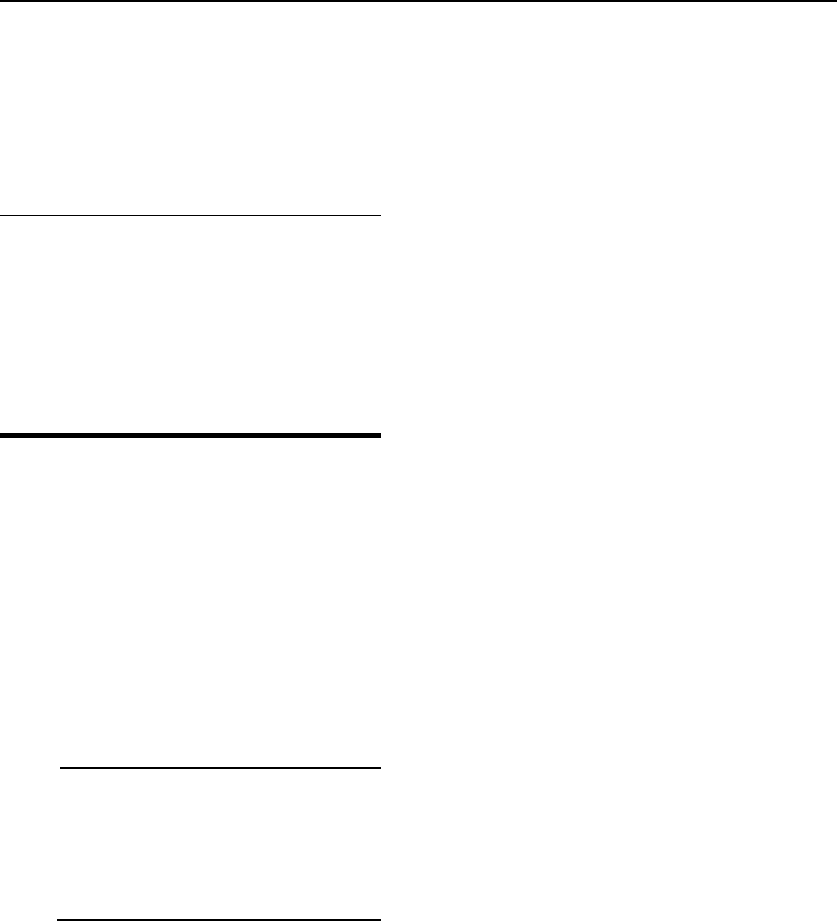
DES-7200 Configuration Guide Chapter 12 QinQ Configuration
12-5
changed as private address for forwarding in ISP networks. Then when the
packets arrive the edge device on other side,the destination MAC address is
changed back to public address. This ensures transparent transmission of
Layer 2 protocol packets in ISP networks.
12.1.3.4 Uplink port
Uplink port essentially is a special trunk port. The difference is that the packets
outputted from the uplink port are tagged, but the packets outputted from the
trunk port (when they are forwarded from native VLAN) are untagged. A typical
example is the port of a user network connecting to an ISP network.
12.2 Configuring QinQ
This chapter includes:
z Default QinQ Configurations
z Restriction of QinQ Configuration
z Configuring Basic QinQ
z Configuring Flexible QinQ
z Configuring Other QinQ Functions
12.2.1 Default QinQ
Configurations
By default, basic QinQ, flexible QinQ and other QinQ functions are disabled.
12.2.2 Restriction of QinQ
Configuration
The following restrictions apply to QinQ configuration:
z The routed ports cannot be configured as tunnel ports.
z The 802.1x function cannot be enabled on the port configured as a tunnel
port.
z Port security cannot be enabled on the port configured as a tunnel port.
z For the ACL applied on the tunnel port, the inner keyword is necessary to
match the VID of user tag.
z It is recommended to configure the egress of user network connecting the
ISP network as uplink port as well. If the TPID of ISP tag is set on the
QinQ-enabled port of the user network, the TPID of ISP tag of uplink port
should be set with the same value.
z QinQ does not support hot backup.
z The MTU of a port is 1500 bytes by default. A packet will be increased by 4
bytes when it is added with outer VLAN tag. It is recommended to increase


















