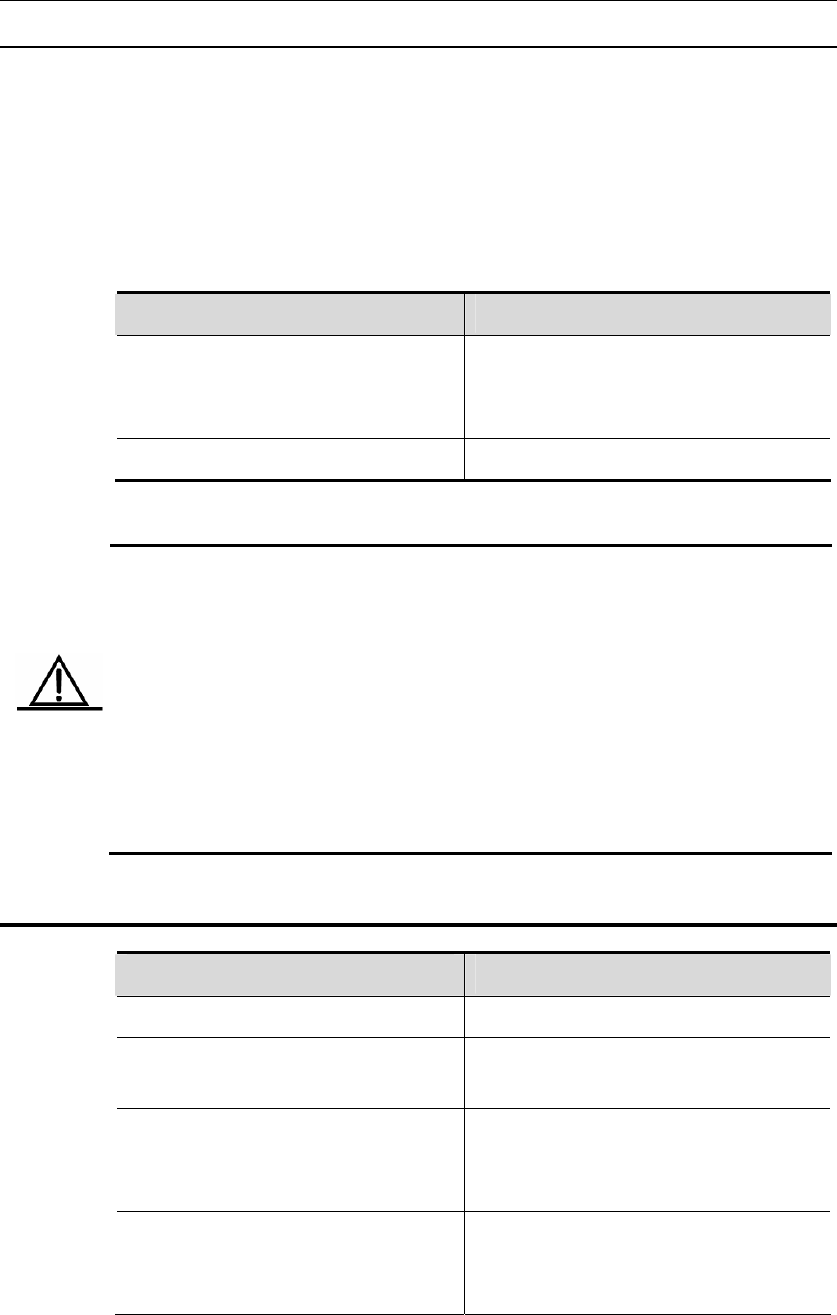
DES-7200 Configuration Guide Chapter 7 Policy-based Routing
Configuration
7-9
7.3.3 Configuring load balancing mode
In redundant backup mode, the policy-based routing will automatically hand over
the next valid next hop when the active next hop fails. In load balancing mode, on
contrary, the traffic will be balanced on other valid next hop when the active next
hop fails.
To configure load balance or redundant backup, run the following command in the
global configuration mode:
Command Function
DES-7200(config)# ip policy
{load-balance | redundance}
Configure load balance or redundant
backup for policy-based routing
forwarding.
DES-7200(config)# no ip policy
Remove the configuration.
Caution
In load balancing mode, WCMP (Weighted Cost Multiple Path) supports up to 4
next hops and ECMP (Equal Cost Multiple Path) supports up to 32 next hops.
For default policy-based routing, WCMP (Weighted Cost Multiple Path)
supports up to 4 next hops and ECMP (Equal Cost Multiple Path) supports up
to 32 next hops.
In redundant backup mode, the first resolved next hop takes effect. If all next
hops are not resolved, the packets matching policy-based routing are dropped.
If the originally unresolved next hop of higher priority than active next hop is
resolved, the system hands over to this next hop.
7.4 Configure IPv6 Policy-based Routing
Command Function
DES-7200#configure terminal
Enter the global configuration mode.
DES-7200(config)#ipv6 access-list
access-list-name
Create an IPv6 ACL.
DES-7200(config)#route-map
route-map-name [permit | deny]
sequence
Create a route map.
DES-7200
(config-route-map)#match ipv6
address access-list-name
Match the IPv6 address in ACL.


















