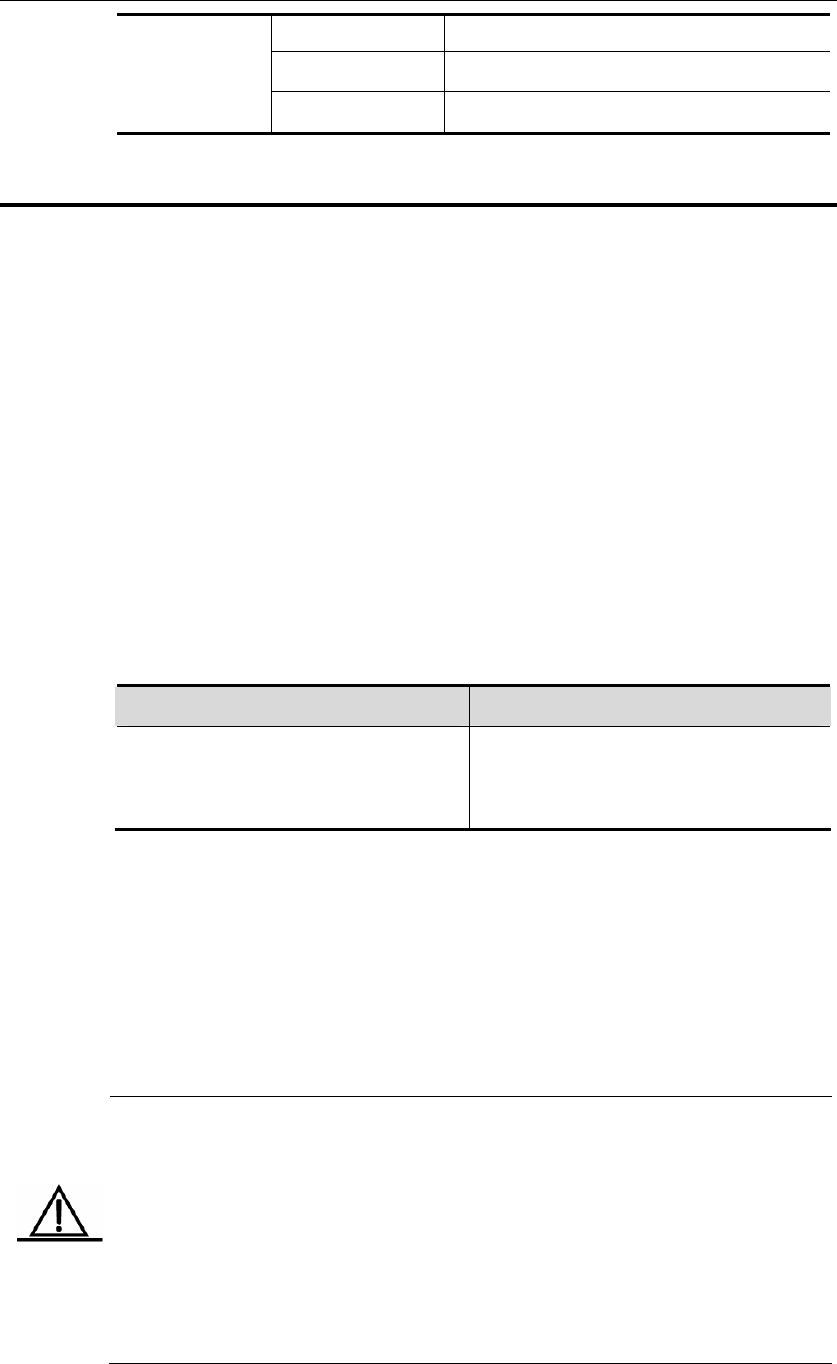
DES-7200 Configuration Guide Chapter 6 BGP
Configuration
6-4
e
Internal-distance 200
Distance
Local-distance 200
6.4 Injecting Route information into the BGP Protocol
The BGP protocol has no route information when it runs at the first time. There
are two ways to inject the route information to the BGP:
Manually inject the route information to the BGP by the network commands.
Inject the route information to the BGP from the IGP protocol by the
interaction with the IGP protocol.
The BGP will acvertise the injected route information to its neighbors. This section
outline the manual injection of the route information. For the injection of the route
information from the IGP protocol, refer to the Configuration of BGP and IGP
Interaction in related section.
To manually inject the network information advertised by the BGP Speaker to
other BGP Speaker, execute the following commands in the BGP configuration
mode:
Command Function
Router(config-router)# network
network-number mask
network-mask[route-map map-tag]
(Optional) Configure the network
whose route information will be
injected into the BGP routing table.
Use the no network network-number mask network-mask command to remove
the configuration. If it is necessary to cancel the used route-map, configure it
again by using the route-map not added option. If the configured network
information is of standard class A, class B or class C network address, the mask
option of this command may not be used.
In BGP4+, you can use this command in the IPv6 address family configuration
mode to configure IPv6 routes.
Caution
1. The network command is used to inject the route of IGP into the routing
table of BGP, and the advertised networks may be direct-connected route,
static route and dynamic route.
2. For the external gateway protocol (EGP), the network command indicates
the network to be advertised. This is different from the internal gateway protocol
(IGP, such as OSPF and RIP). The latter uses the network commands to
determine where the routing update message will be sent to.


















