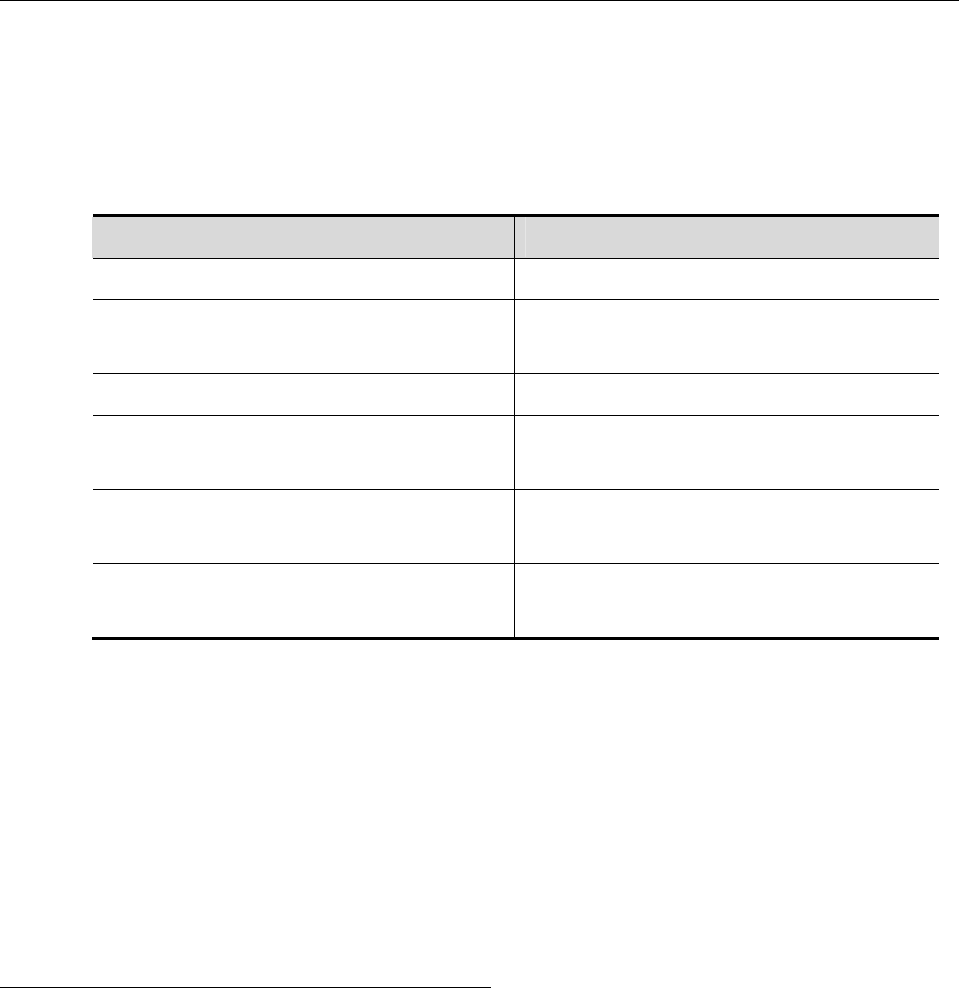
DES-7200 Configuration Guide Chapter 2 Configuring BGP IP VPN
2-12
Transmitting Routing Information Between a PE and CE Through Static Configurations
In simple network environments, you can generally configure static routes. The configuration
procedure is as follows:
Command Function
DES-7200# configure terminal
Enter the global configuration mode.
DES-7200(config)# ip route vrf vrf-name
prefix mask interface-name nexthop
Configure a static route.
DES-7200(config)# router bgp asn
Enter the BGP configuration mode.
DES-7200(config-router)# address-family
ipv4 vrf vrf-name
Enter the BGP VRF address family
configuration mode.
DES-7200(config-router-af)# redistribute
static
Redistribute static routes.
DES-7200(config-router)# show
running-config
View all configuration information.
# Configure a static route on the PE to distribute VPN routes.
DES-7200# configure terminal
DES-7200(config)# ip router vrf vrf1 192.168.20.0 255.255.255.0 gigabitEthernet 2/3
192.168.10.2
DES-7200(config-router)# router bgp 1
DES-7200(config-router)# address-family ipv4 vrf vrf1
DES-7200(config-router-af)# redistribute static
2.3.1.5 Configuring the VPN Label Distribution
Mode (Optional)
RFC 4364 describes two label distribution modes for L3VPN applications: route-based and
VRF-based label distribution. The advantage of the former is rapid forwarding speed that allows
a device to forward packets to the next hop by searching the ILM table. The disadvantage,
however, is the large capacity of the ILM table. The advantage of the latter is the reduced
capacity of the ILM table. This is because one label is assigned for each VRF and all routes in
the VRF thus share the label. The disadvantage is the lower forwarding efficiency since it
requires two times of table searching. The device should first locate the VRF of the packets
based on the ILM table and then forward the packets by searching routes based on the
destination IP address of the VRF.


















