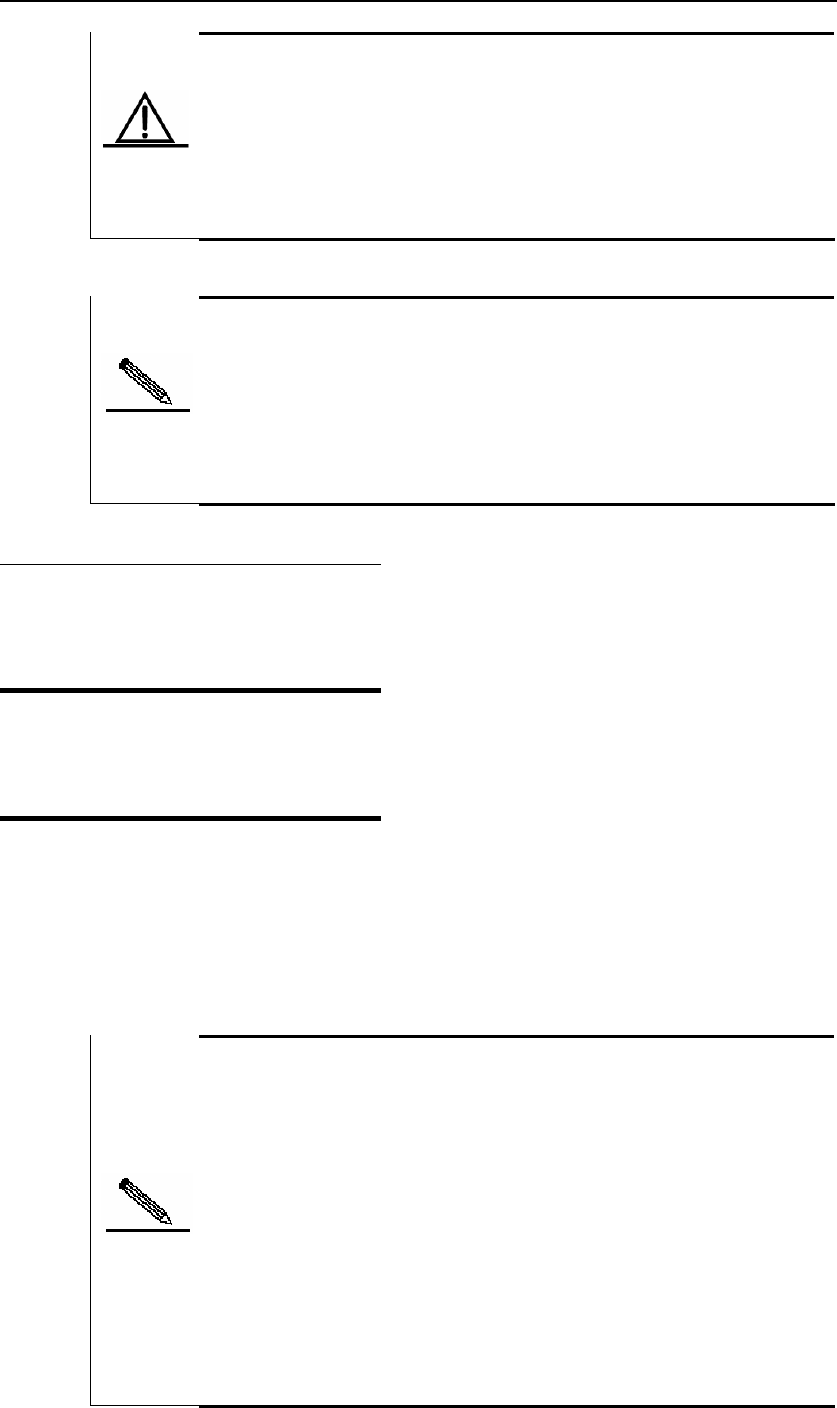
DES-7200 Configuration Guide Chapter 5 System Upgrade Configuration
For chassis devices, if the current boot/main program of master
management board is upgraded, this upgrade file will also upgrade
and replace the boot/main program of slave management board.
However, if ISSU function is enabled, the system will no longer
automatically upgrade the boot program of slave board, and manual
upgrade by the user will be needed.
Caution
times of device
easy-to-understand
Note
Version 10.4(2) has well optimized and improved the upgrade
function, including: safer and more reliable upgrade process, less
reset and service interruption, and
upgrade interface. Therefore, the upgrade
interface is quite different before and after Version 10.4(2), but the
operation steps of upgrade are compatible.
5.1.1.4 Protocol Specification
NA
5.2 D aef ult Configurations
NA
5.3 Upgrade Steps
Device upgrad
t
Copy ima
Verify de
e will require the following steps:
Prepara ion before upgrade
ge file to the device
stallation and upgrade
vice installation
Device in
1. Reset line card or dynamically plug in the line card. If the CPU
essively high, the automatic upgrade of this line
card or image distribution may fail. Please try to reset the line card
ine card is
ted.
manual upgrade, high CPU utilization rate
will lead to the failure of upgrade. By this time, the user will need to
rade after the CPU utilization rate goes down.
Do not carry out upgrade or hot-plug/reset the line card when the
device is extremely busy (with CPU utilization rate > 70%). This may
lead to unsuccessful upgrade or boot failure of line card, including:
utilization rate is exc
Note
again after the CPU utilization rate goes down, until the l
successfully upgraded or boo
2. During the process of
retry manual upg
5-4


















