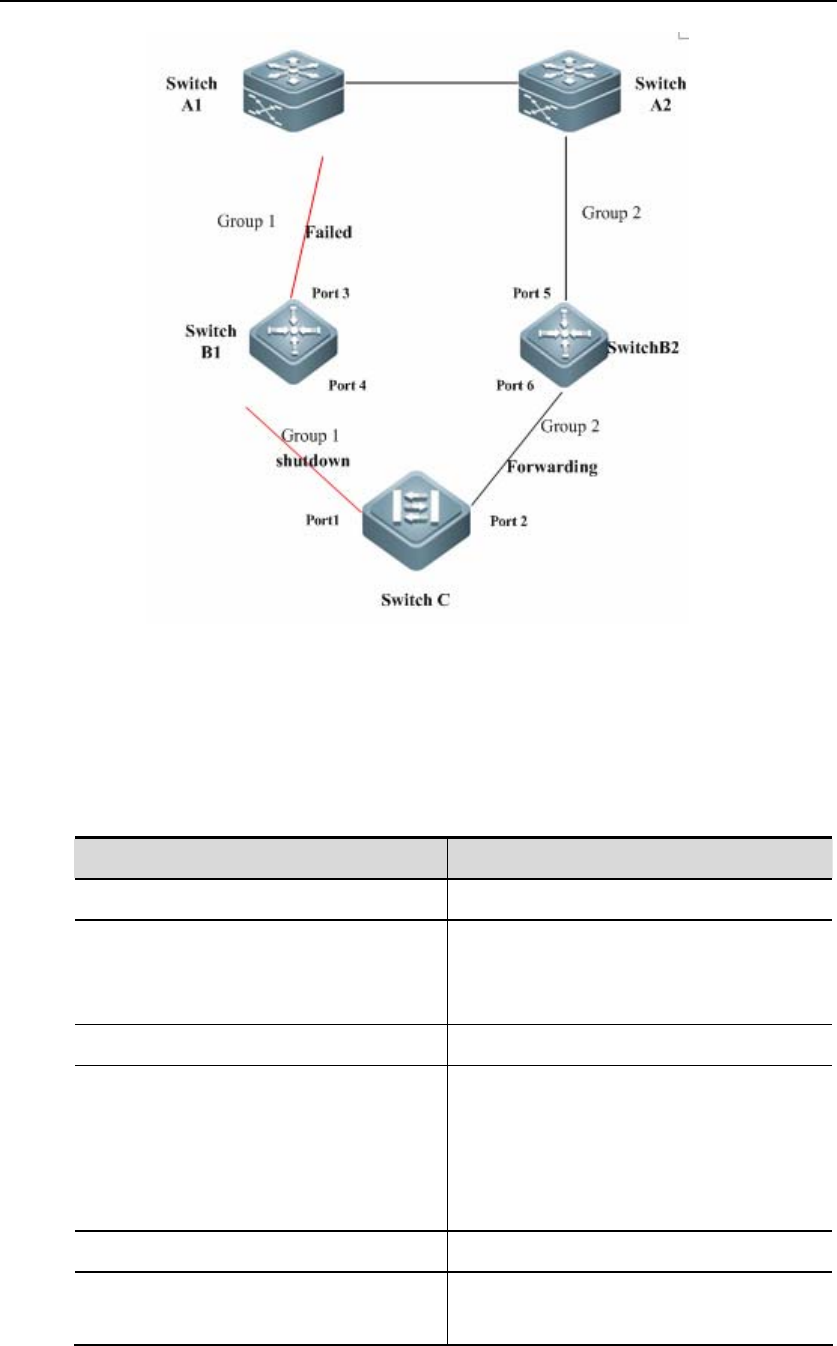
DES-7200 Configuration Guide Chapter 6 REUP Configuration
6-18
Fig 11 Topology in which the upstream links on primary link are failed
When upstream link of Switch B1 is failed, Link State Tracking will instantly shut down
the downstream port 4, so that the packet transmission on the upstream link of Switch
C can be switched to Switch B2.
In privileged mode, execute the following steps to configure Link State Tracking.
Command Function
DES-7200 # configure terminal
Enter the global configuration mode.
DES-7200(config)# link state track
[number]
Enable a link state group. The range of
"number" is 1-2. By default, the first link state
group will be enabled (default number is 1).
DES-7200(config)# interface interface-id
Enter the interface configuration mode.
DES-7200(config-if)# link state group
[number] {upstream | downstream}
Configure the upstream ports and
downstream ports of link state group. The
range of "number" is 1-2. By default, the first
link state group will be joined (default number
is 1).
DES-7200(config-if)# end
Return to the privileged mode.
DES-7200# show mac-address-table
update group
Show the configuration.


















