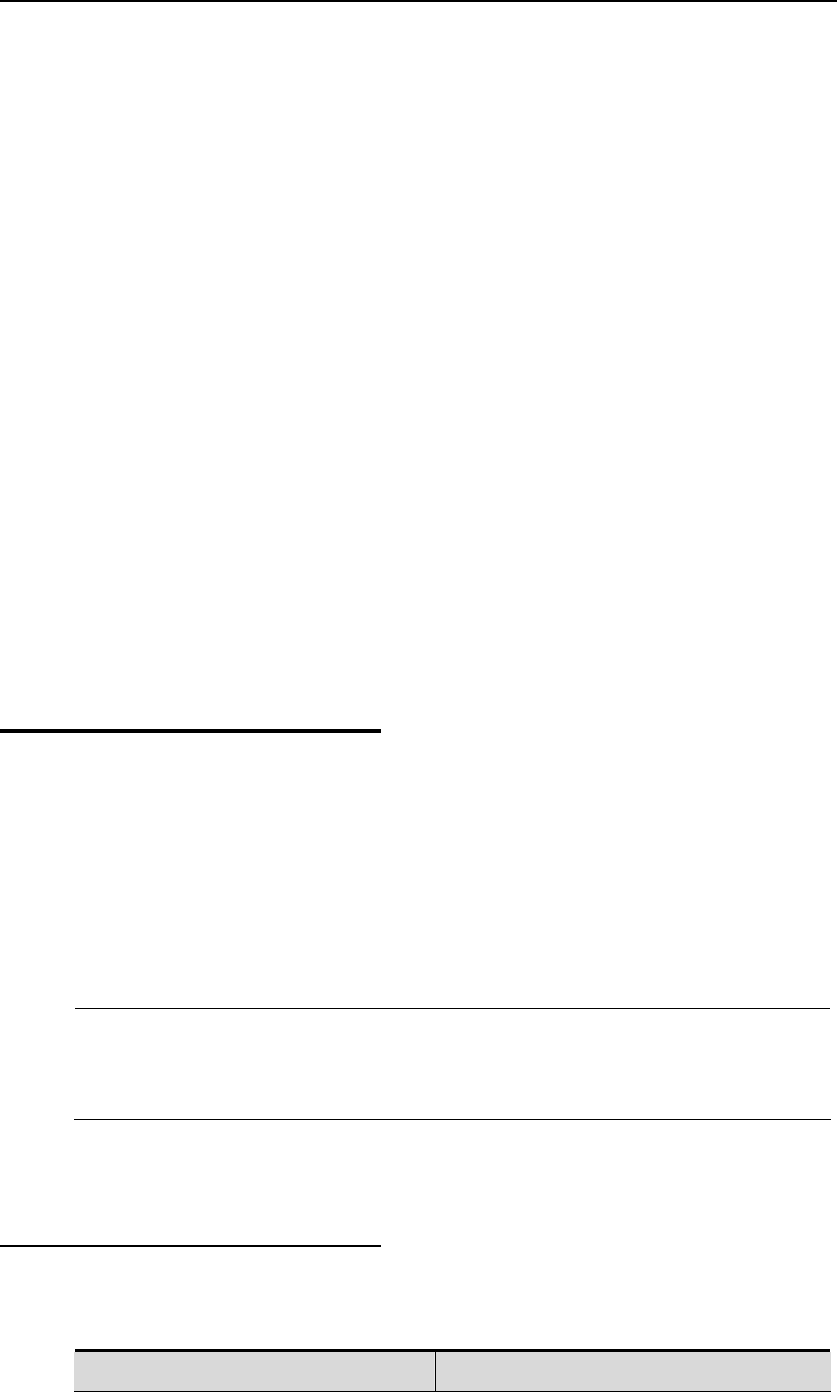
DES-7200 Configuration Guide Chapter 8 LCD Configuration
8-3
mes hown circularly. The condition will not end until the user types the
selection key (ente
keys
1. ins to show the
2.
3. e
reen. If the first screen of the
first warning message is currently shown, the shown content will not change.
g messages are circularly organized. Pgdn shows
content of the next screen. If the last screen of the last warning message is
currently shown, the shown content will not change.
8.2
warning messages are shown in turn and then the content of the newest warning
sage is s
r) to stop showing the warning message. If you push one of the four
when a warning is shown, the following condition will occur:
Menu key (Menu): Stops showing the warning message and beg
main mp
Selection key (enter): Stops showing the current warning message. If there is no
updated warning message, then returns to the circular display mode. If there is an
updated warning message, the new warning message is shown.
Page Up key (Pgup): All the warning messages are circularly organized. Th
previous screen of the first screen is the last screen of the previous warning
message. The next screen of the last screen is the first item of the next warning
message. Pgup shows the content of the previous sc
4. Page Down key (Pgdn): Warnin
the
LCD Configuration Task
List
LCD can be used at once without configuration, but you c
pa rs of LCD according to your actual nee
an also modify the display
ramete ds. The following section describes
1. Configure LCD display language
2. Configure warning th
3. Configure memory usage warning threshold
the configuration options of LCD:
message queue leng
.
nfiguration is only supported by DES-7200 series
switch products.
Product
Support
LCD co
8.2.1 Configuring LCD Display
Language
T be used cute the
fo
o configure which language shall by LCD to display information, exe
llowing command in global configuration mode:
Command Function


















