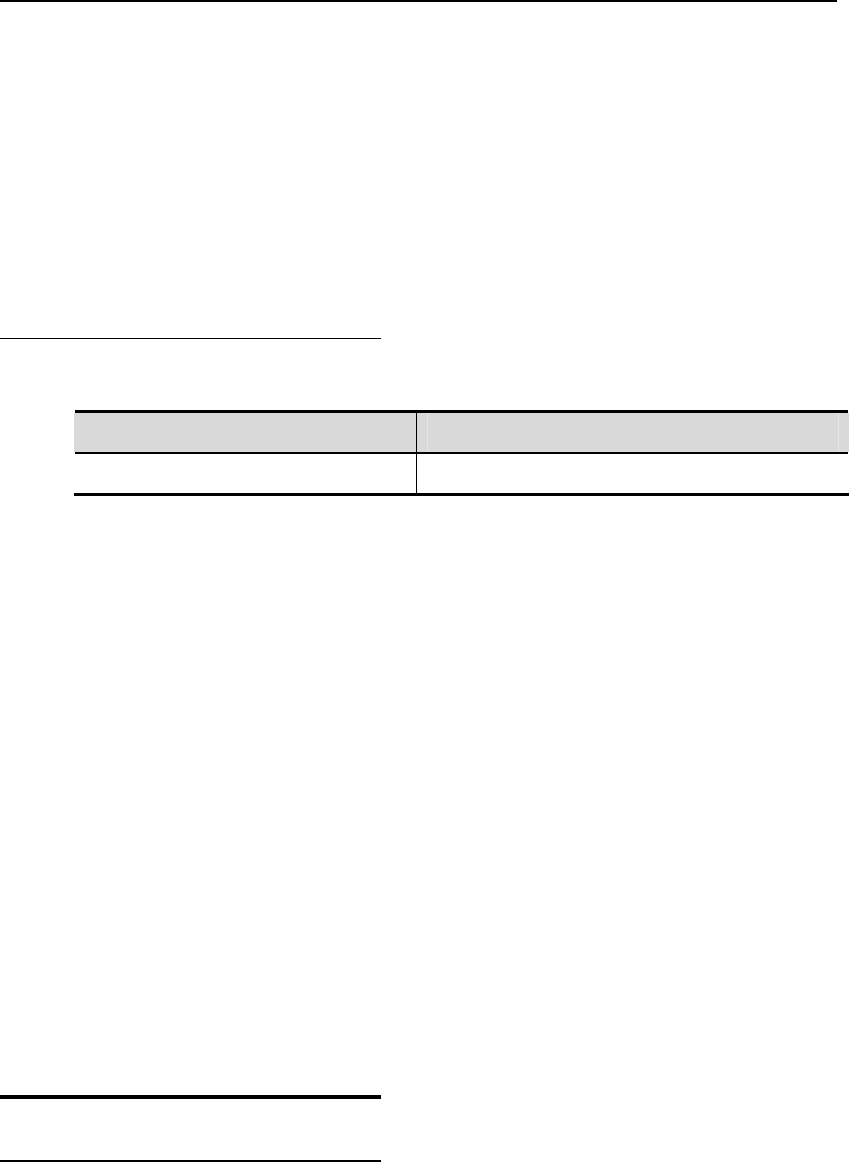
DES-7200 Configuration Guide Chapter 3 System Management
Configuration
3-6
arting the third line indicate the CPU utilization of
the CPU utilization of idle process. As with System
dicates an idle status. The above example shows
utilization of idle processes in the last 5 seconds is 75%, meaning that
3.1.3 Configuring CPU Log Limit
T
z Process: process name
The first two lines indicate the CPU utilization of all LISRs and the CPU utilization of all
HISRs respectively. All the lines st
processes. The last line indicates
Idle Process under Windows, it in
that the CPU
75% CPU is available.
hreshold
To configure the CPU log limit threshold, execute the following command:
Command Function
cpu-log log-limit low_num high_num
Configure the CPU log limit threshold.
By default the upper threshold is 100% and the lower threshold is 90%.
The following example sets the lower d to 70% and the higher threshold to
80%:
threshol
configuration mode
USING_RATE: CPU utilization in one minute :68% ,
Using most cpu's task is ktimer : 60%
CPU_USING_RATE: The CPU using rate has down!
3.2
DES-7200# configure terminal // Enter the global
DES-7200(config)# cpu-log log-limit 70 80 // Configure the CPU logging trigger
threshold
If the CPU utilization is higher than 80%, the system prompts:
Oct 20 15:47:01 %SYSCHECK-5-CPU_USING_RATE: CPU utilization in one minute : 95% ,
Using most cpu's task is ktimer : 94%
If the CPU utilization is lower than 70%, the system prompts:
Oct 20 15:47:01 %SYSCHECK-5-CPU_
Oct 20 15:47:01 %SYSCHECK-5-
System Memory Display
3.2.1 Configuration Task List
z Show the usage of system me
z Config
mory
ure the memory-lack exit-policy
z Show the usage of the protocol memory


















