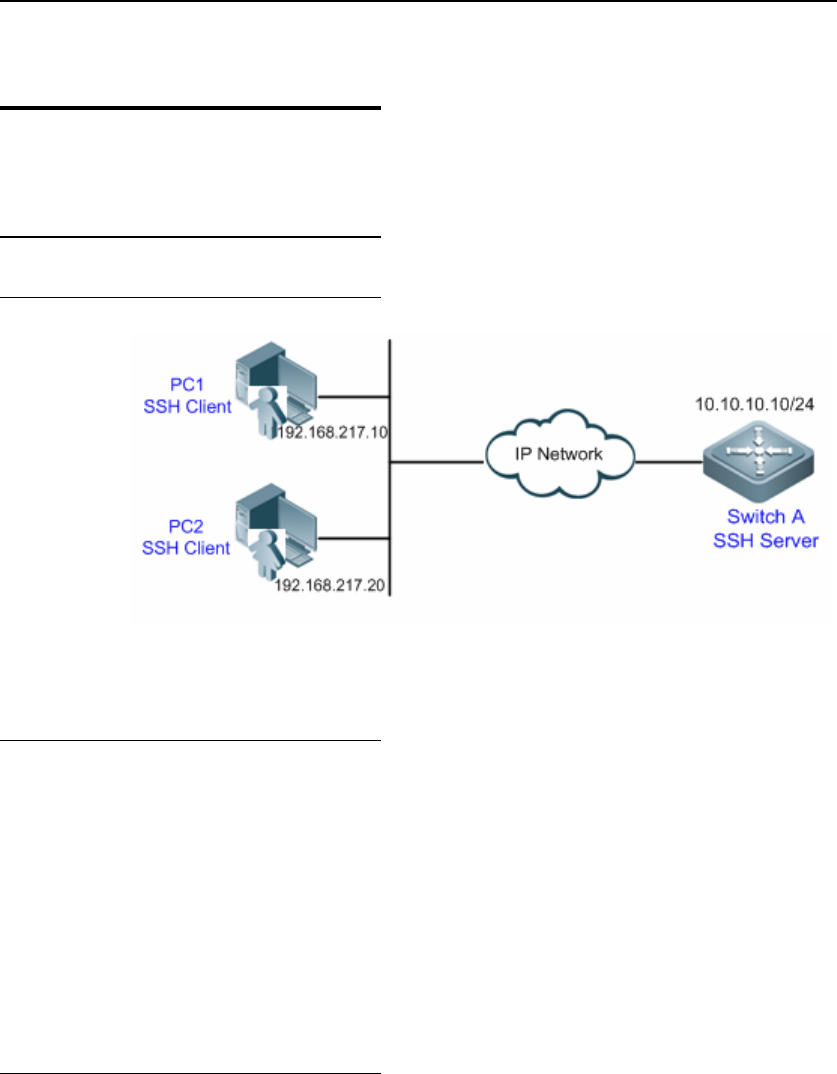
DES-7200 Configuration Guide Chapter 3 SSH Terminal Service Configuration
3.6 Typical SSH
Configuration Examples
3.6.1 Exam
Authentication
Conf r
ple of SSH Local
igu ations
3.6.1.1 Topological Diagram
Networking diagram for SSH local password protection
3.6.1.2 App tlica ion Requirements
As s
serv e SSH Server of Switch A through SSH
re shown below:
hown above, to ensure the security of information exchange, PC1 and PC2
e as SSH clients which will login th
protocol. The specific requirements a
1. SSH users adopt line password authentication.
2. 0-4 lines are enabled at the same time. The login password for line 0 is
"passzero", and the login password for other four lines is "pass". Any user
name can be used.
3.6.1.3 Configuration Tips
SSH Server configuration tips are shown below:
will use this key to decrypt the encrypted
ent, and compare the decrypted plain text
ing the reply about
es RSA key, while SSH 2 uses
1. Globally enable SSH Server. By default, SSH Server supports SSH1 and
SSH2.
2. Configure key. The SSH server
password received from SSH cli
with the password stored on the server before giv
successful or failed authentication. SSH1 us
RSA or DSA key.
3-7


















