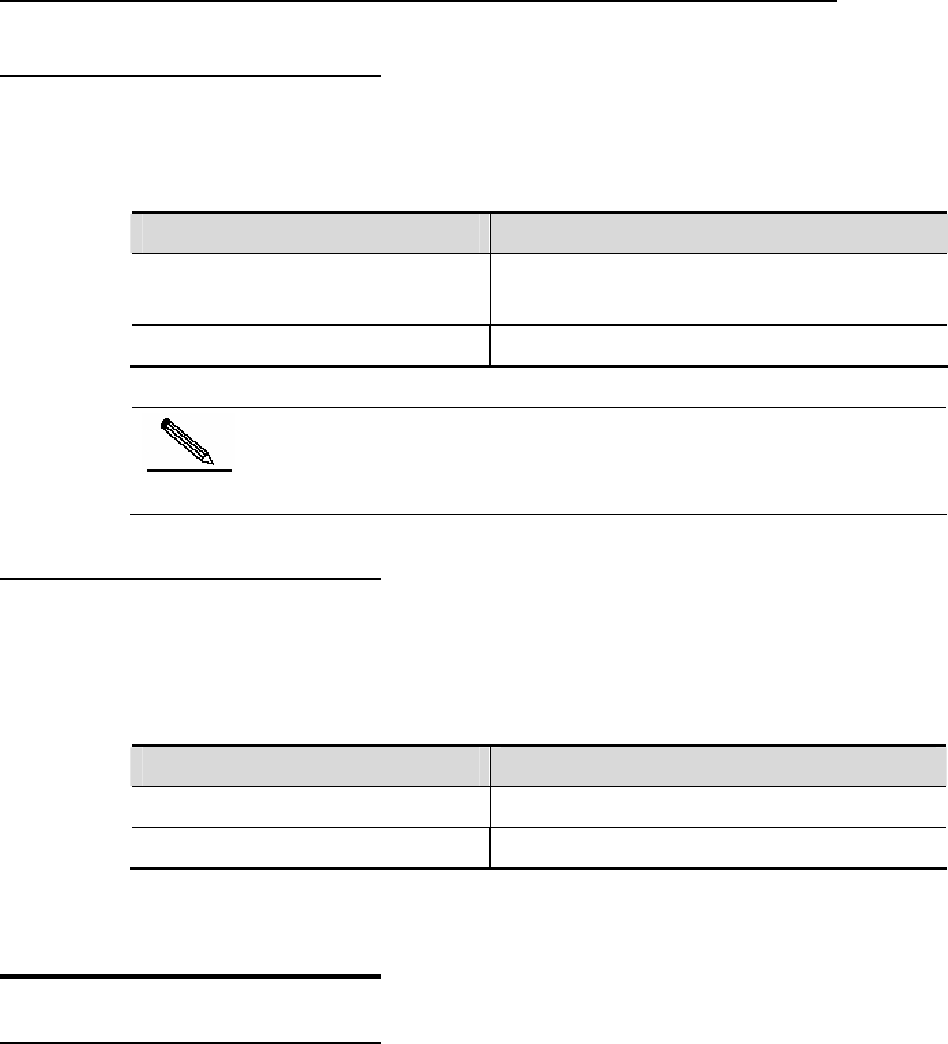
DES-7200 Configuration Guide Chapter 2 Basic Switch Management
Configuration
2.2.5 Configuring Line Password
Protection
O r password authenticati as Telnet).
A password is required for the protection purpose. Execute the following
figuration mode:
ur products offe on for remote logons (such
command in the line con
Command Purpose
DES-72
passw
00(config-line)# password
ord
Specify a line password.
DES-7200(config-line)# login
Enable the line password protection.
If no logon authentication is configured, the password authentication on line
layer will be ignored even when the line password is configured. The logo
authentication will be described in the next section.
Note
n
2.2.6 Supporting Session Locking
Our products allow you to lock the session terminal temporarily using the lock
command, so as to prevent access. To this end, enable the terminal locking
function in the line c
onfiguration mode, and lock the terminal using the lock
command in the EXEC mode of the terminal:
Command Purpose
DES-7200(config-line)# lockable
Enable the function of locking the line termi
nal
DES-7200# lock
Lock the current line terminal
2.3 Logo
Control
n Authentication
2.3.1 Overview
In the previo scribe ccess to network
d red password. In addition to line password
p in AA
m ivilege based on their use
servers when they log on to the switch, take RADIUS server for example.
e network device sends the encrypted user information
US server for authentiction rather than autenticates them with the
locally stored credentials. The RADIUS server configures user information
us section, we have de d how to control the a
evices by configuring the locally sto
rotection and local authenticaion, A mode, we can authenticate users’
rnames and passwords on some
anagement pr
With RADIUS server, th
to the RADI
consistently like user name, password, shared key, and access policy to
2-5


















