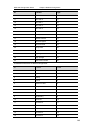DES-7200 Configuration Guide Chapter 2 RADIUS Configuration
2-7
DES-7200(config)# show radius vendor-specific
id vendor-specific type-value
---- -------------------- ----------
1 max down-rate 76
2 qos 77
3 user ip 3
4 vlan id 4
5 version to client 5
6 net ip 6
7 user name 7
8 password 8
9 file-diractory 9
10 file-count 10
11 file-name-0 11
12 file-name-1 12
13 file-name-2 13
14 file-name-3 14
15 file-name-4 15
16 max up-rate 75
17 version to server 17
18 flux-max-high32 18
19 flux-max-low32 19
20 proxy-avoid 20
21 dailup-avoid 21
22 ip privilige 22
23 login privilige 42
24 limit to user number 50
DES-7200(config)#
DES-7200(config)#
2.2.5 Configuring the
Reachability
Detection for
RADIUS server
The device maintains the reachability state of each RADIUS server configured: reachable or
unreachable. The device won't send the authentication, authorization and accounting requests
of the access user to an unreachable RADIUS server, unless all RADIUS servers in the
RADIUS server group are all unreachable.
The device can carry out active detection of the specified RADIUS server, and this feature is
disabled by default. If you enable active detection of the specified RADIUS server, the device
will periodically send detection requests (authentication requests or accounting requests) to
the RADIUS server. The corresponding interval will be:
RADIUS server in reachable state: the default interval for active detection is 60 minutes.
RADIUS server in unreachable state: fixed to 1 minute.