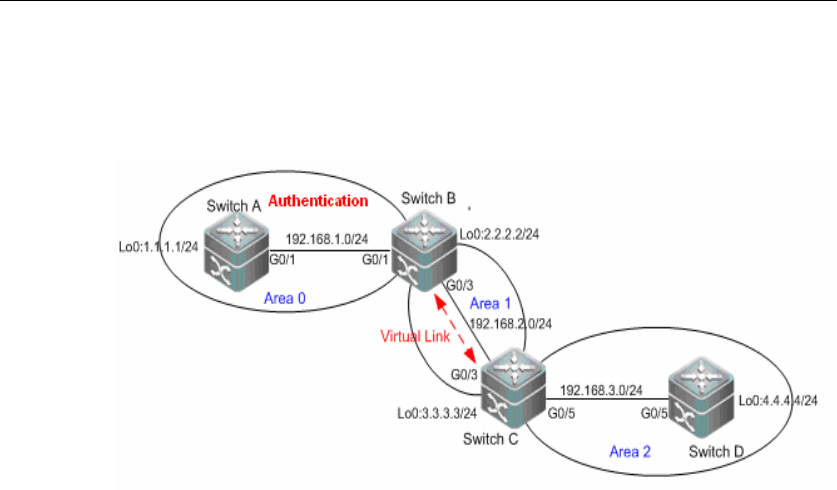
DES-7200 Configuration Guide Chapter 4 OSPF
Configuration
4-65
The following figure shows an OSPF routing domain. Segment 192.168.1.0
belongs to area 0; segment 192.168.2.0 belongs to area 1; segment 192.168.3.0
belongs to area 2. Due to the limitations in network structure, area 2 is connected
to area 0 through virtual link.
Networking diagram for OSPF authentication configuration
Application needs
1. To prevent the device from learning unauthenticated and invalid routes and
advertising valid routes to unauthenticated devices, it is required to configure area
authentication in the backbone area (area 0), with authentication type being MD5.
2. Switch D shall be able to learn routes from 192.168.1.0/24 (area 0) and
192.168.2.0/24 (area 1). Meanwhile, Switch B shall also be able to learn the
routes from segment 192.168.3.0/24 (area 2).
Configuration tips
To configure OSPF area authentication, we must configure area authentication
on all devices in the same area using the same authentication type. This example
requires enabling area authentication in Area 0, namely all devices (Switch A and
Switch B) in Area 0 shall be configured with the same authentication type.
While using OSPF virtual link to connect non-backbone area (Area 2) with
backbone area, if ID authentication is enabled in the backbone area (Area 0),
then backbone area ID authentication shall also be configured on the ABR of
non-backbone area (Switch C).
Major steps of OSPF area authentication are shown below:
In OSPF router configuration mode, specify the authentication type for the area.
Configure authentication type and authentication key on the interface.
Configuration Steps


















