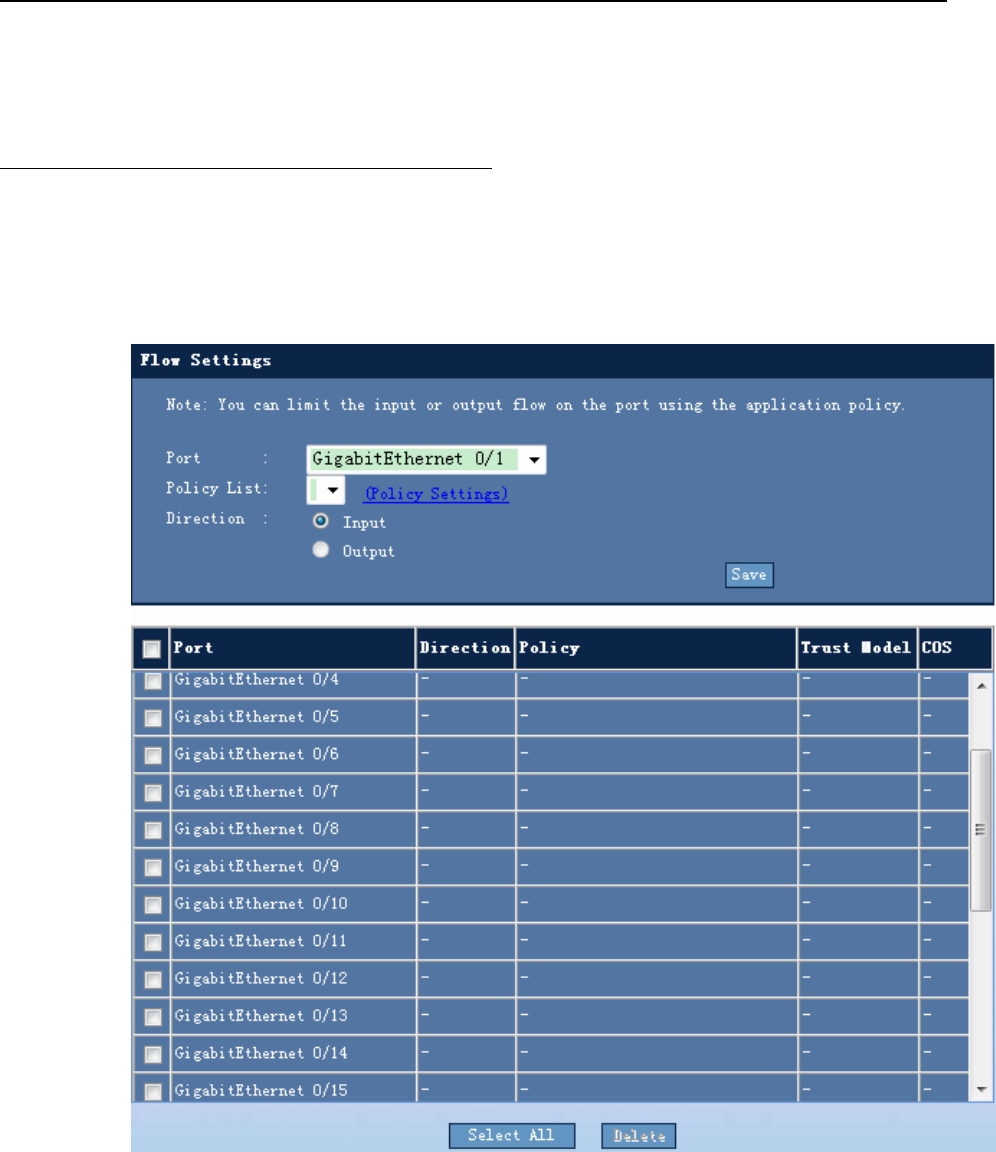
DES-7200 Configuration Guide Chapter 1 WEB Management Configuration
validate the configuration. In order to delete the policy name while deleting the policy, select
all and click Delete to validate the configuration.
1.3.4.3 Traffic Setting
Use the Traffic Setting menu item to enable the function.
Traffic setting page
Figure 1-31 Traffic setting
Configuration description:
Port: Select the port to be configured.
Policy list: Select the policy applied in the port. If the list is null, set the policy.
Rate limiting direction: Select the rate limiting direction.
1-28


















