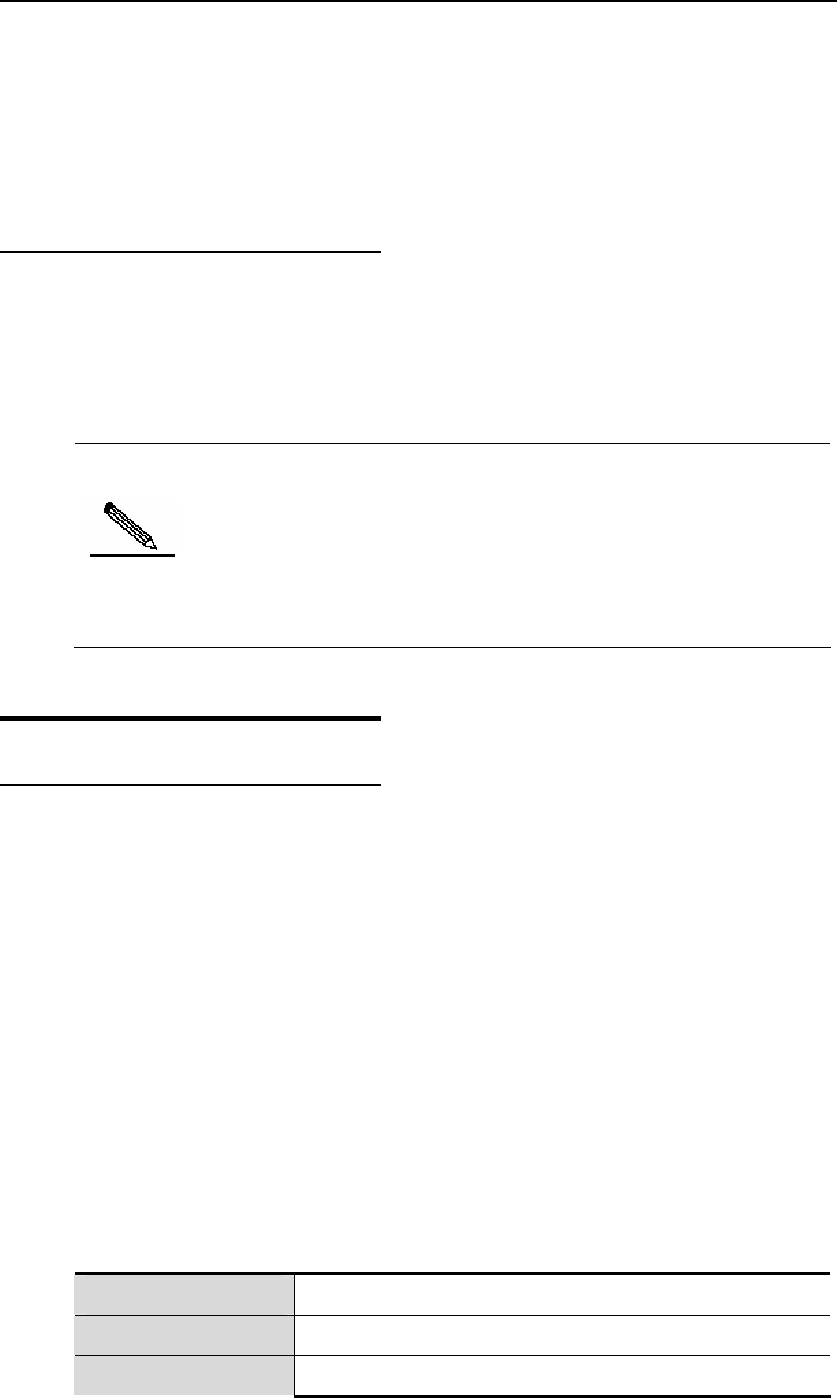
DES-7200 Configuration Guide Chapter 2 QoS Configuration
2-5
It is possible to set the weight in the WRR algorithm to configure the amount of
messages to be transmitted in every cycle of message output, thus affecting the
transmission bandwidth. Alternatively, it is possible to set the weight in the DRR
algorithm to configure the amount of message bytes to be transmitted in every cycle of
message output, thus affecting the transmission bandwidth.
2.1.3 QoS Logic Interface Group
A series of interface, which could be APs, or the physical ports, can be specified as
one QoS logic interface group, and association the logic interface group with
Policy-map for the QoS processing. Take the rate-limit for example, the packets that
corresponds to the rate-limit condition share the bandwidth value limited by
Policy-map on all ports within the same logic interface group.
Note
The member ports join the logic interface group must be physical ports
or Aggregate Port.
For DES-7200 series, the member of the logic interface group must be
in the same line card. If there are 48 ports in the line card, all member
ports must be distributed in the former 24 ports or the latter 24 ports.
The supported logic interface group number is up to 128.
2.2 QoS Configuration
2.2.1 Default QoS configuration
Make clear the following points of QoS before starting the configuration:
One interface can be associated with at most one policy-map.
One policy-map can have multiple class-maps.
One class-map can be associated at most one ACL, and all ACEs in that ACL
must have the same filter domain template.
The amount of ACEs associated with one interface meets the constraint described
in the section "Configuring secure ACL".
By default, the QoS function is disabled. That is, the device treats all messages equally.
When you associate a Policy Map with a port and set the trust mode of the port, the
QoS function of that port is enabled. To disable the QoS function of a port, you may
remove the Policy Map setting and set the trust mode of the port as Off. Below is the
default QoS configuration:
Default CoS value 0
Number of Queues 8
Queue Scheduling WRR


















