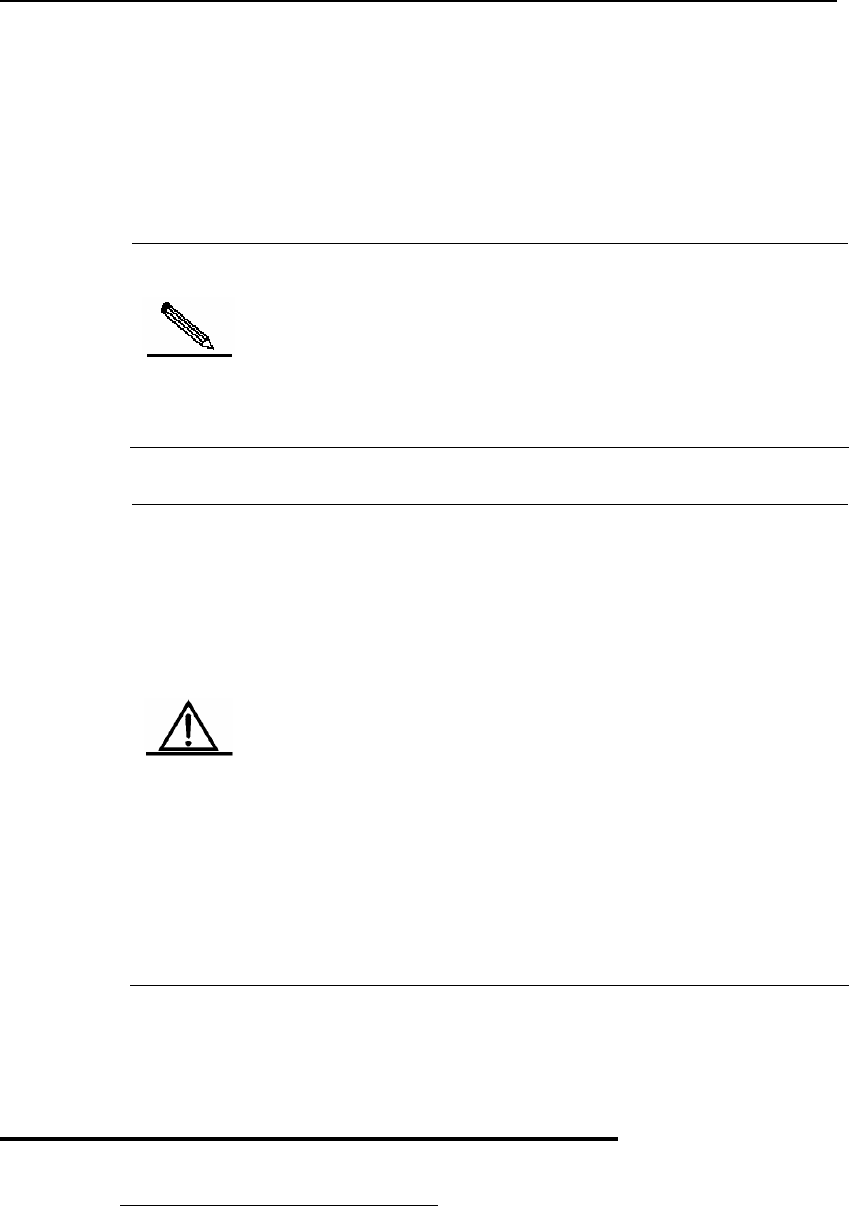
DES-7200 Configuration Guide Chapter 4 LACP Configuration
4-2
When the link state of the port is Up, after the LACP negotiation, the port joins in the
packet forwarding as a port member in the aggregation group. The port state is
bndl.
When the link state of the port is Up, the port fails to join in the packet forwarding
because the LACP is not enabled on the port, or the attribute of the port and the
master port is inconsistent. The port state is susp.
Note
Only the port with full-duplex attribute can be aggregated.
The port rate, flow-control, media-type and Layer2&3 port
attribute must be consistent.
After the port aggregation, changing the above port attributes
will lead to the aggregation failure of other ports in the same
aggregation group.
Caution
The LACP cannot be enabled on the ports with the function of
forbidding the member ports to add to or leave the AP
enabled; and the function of forbidding the member ports to
add to or leave the AP cannot be enabled on the LACP
member ports. The AP with the function of forbidding the
member ports to add to or leave cannot configured as the
LACP AP, and function of forbidding the member ports to add
to or leave the AP cannot be enabled on the LACP AP.
The SYSLOG will be displayed when the LACP fails to leave
the AP due to external function limitations, such as:
%LACP-5-UNBUNDLE_FAIL: Interface FastEthernet 0/1
failed to leave the AggregatePort 1. In this case, please
modify the configuration to cancel the related configuration of
forbidding the member ports to leave the AP, otherwise the
normal packets transmission on the AP will be influenced.
4.4 Dynamic Link Aggregation Priority
Relations
4.4.1 LACP System ID
Only one LACP aggregation system can be configured on each device. Each LACP
aggregation system has sole system priority. The system ID consists of LACP
system priority and the device MAC address. First compare the two system priorities:
the lower the system priority is, the higher the system ID will be. Then compare the
two device MAC addresses if the system priorities are equal: the smaller the MAC


















