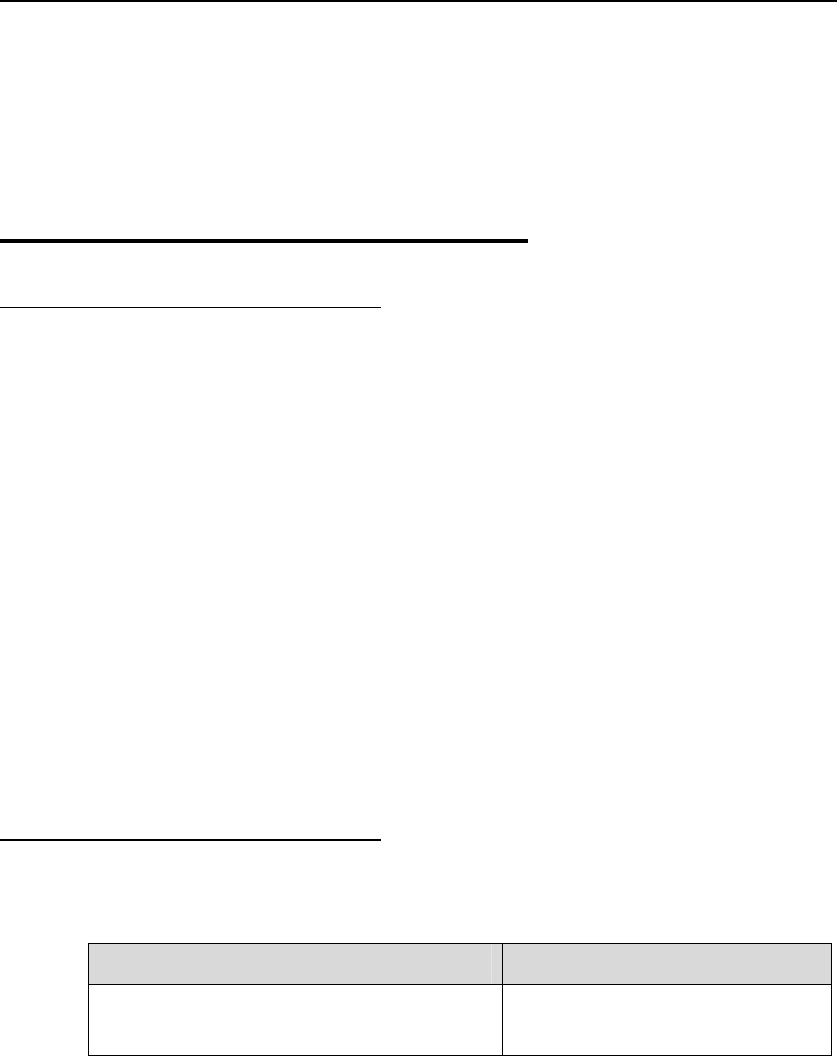
DES-7200 Configuration Guide Chapter 4 DLDP Configuration
4-2
the passive mode can greatly reduce processing load of the convergence device and
traffic load of lines.
In the passive mode, the peer end must be set to active mode so that the devices on
both sides can normally work with each other.
4.2 Configuring Device Link Detection
4.2.1 Task List
Follow the task list below to configure Ethernet link detection:
z Configuring Ethernet link detection function
z Configuring the next-hop IP address
z Configuring interval
z Configuring retry times
z Configuring resume times
z Clearing the records of the times when DLDP status is changed from UP to
DOWN
z Checking the times when DLDP status is changed from UP to DOWN within a
period of time
4.2.2 Configuring Ethernet Link
Detection Function
This command can be configured on the Ethernet port only. By default, this function is
not enabled. To activate it, run the following command:
Command Function
DES-7200(config-if)#dldp ip [nexthopip]
It is used to activate the link detection
protocol.


















