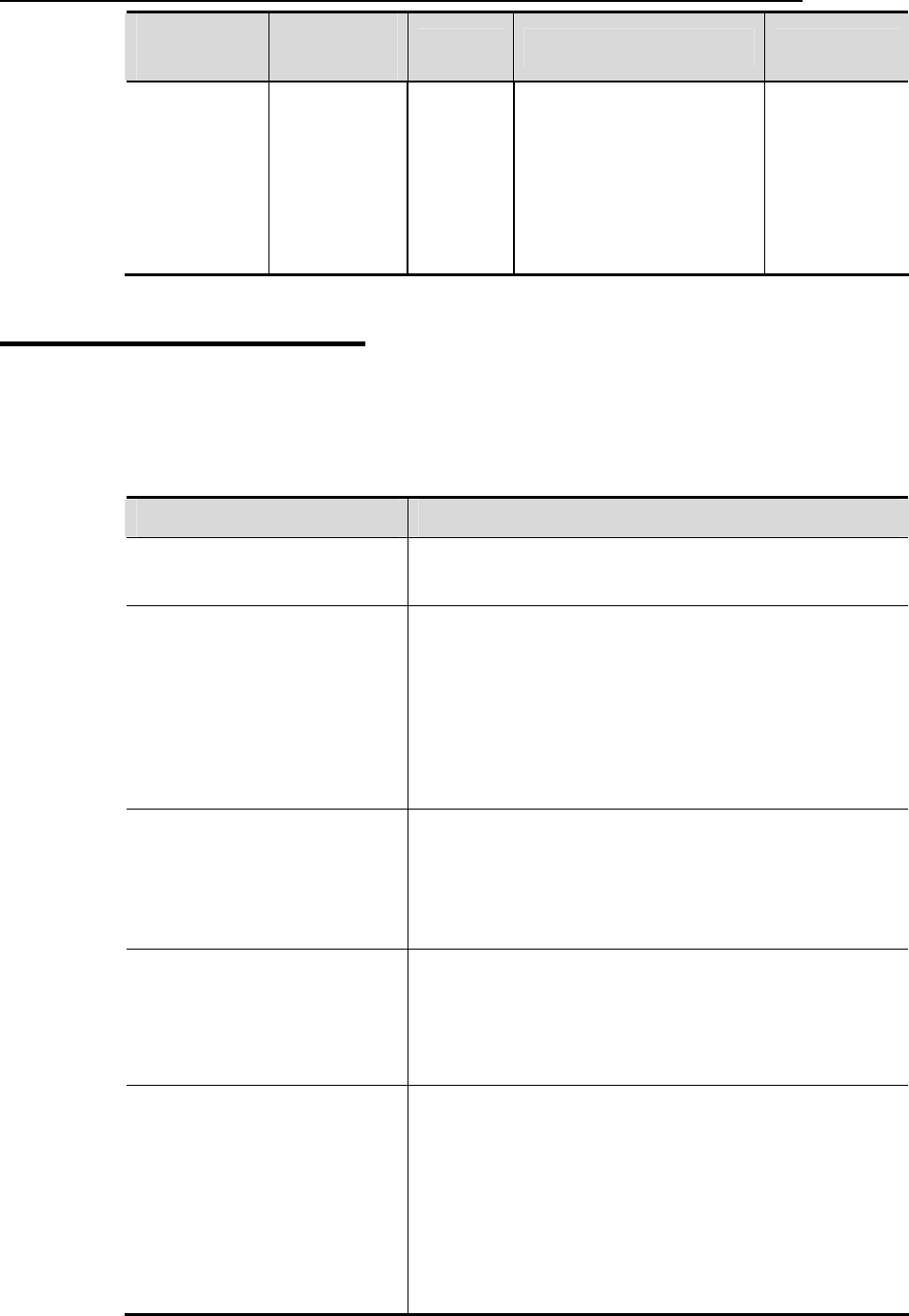
DES-7200 Configuration Guide Chapter 1 Command Line Interface
Configuration
Command Access
Prompt Exit or enter the next mode Remark
mode method
Config-vlan
(Vlan Mode)
In the global
configuration
mode, enter
DES-7200
(c
To return to privileged EXEC
mode, enter command end or
press Ctrl+C.
Confi
VLAN
command vlan
vlan-id.
onfig-
To return to the global
configuration mode, enter
gure
parameters in
this mode.
vlan)#
command exit.
1.2 Getting Help
To obtain a list of commands that each command mode, enter
a mm so obtain a list of
command keywords beginning with the er or parameters of each
command. See the following table
are available for
question mark(?) at the co and prompt. You can al
same charact
.
Command Description
Obtain the brief description of the help system under any
Help
command mode.
abbreviated-command-entry?
in with a particular character
dir disable
Obtain a list of commands that beg
string.(Do not leave a space between the keyword and
question mark.)
For example:
DES-7200# di?
abbreviated-command-entry
ow conf<Tab>
Complete a partial command name.
For example:
<Tab> DES-7200# sh
DES-7200# show configuration
Command ?
s associated keywords.(Leave a space
n mark.)
For example:
DES-7200# show ?
List a command'
between the keyword and questio
List a command's associated arguments.(Leave
command keyword ?
DES-7200(config)# snmp-s
a space
between the keyword and question mark.)
For example:
erver
community ?
WORD SNMP community string
1-3


















