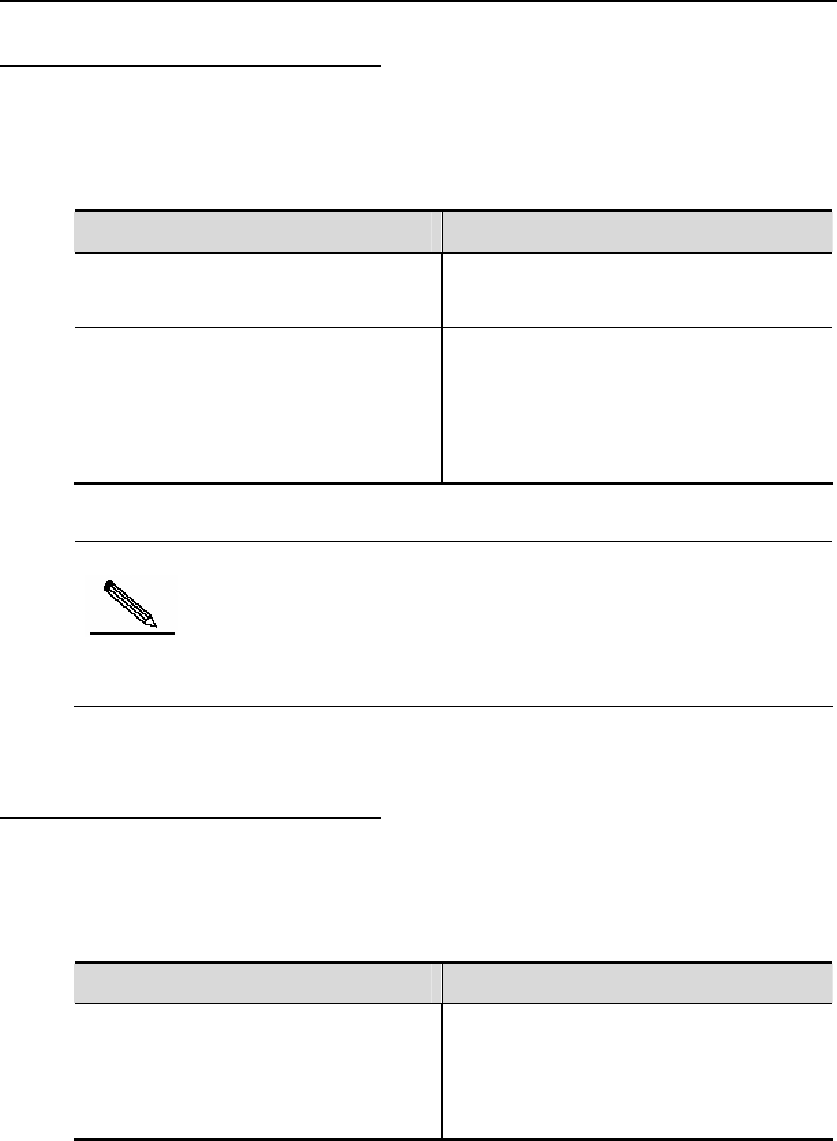
DES-7200 Configuration Guide Chapter 5 RERP Configuration
5-9
5.2.6 Configuring RERP Ring
Each device plays only one role in a RERP ring. Only one master device and one
backup device can be configured in a RERP ring.
In the global configuration mode, follow these steps to configure the RERP region role:
Command Function
DES-7200(config)# rerp region num
Create an RERP region and enter the RERP
domain configuration mode.
DES-7200 (config-rerp)# ring num role
[master | backup | transit] ctrl-vlan vid
primary-port interface interface-id
secondary-port interface interface-id
Configure the role of the device in the RERP
ring, control VLAN and primary/secondary
port.
Note
When a port joins a RERP ring, it is automatically set to be a trunk port,
the native VLAN is automatically set to be the control VLAN. Modifying
the trunk port and native VLAN is prohibited. After the port leaves from
the RERP ring, it is still a trunk port, but the native VLAN is restored to
VLAN 1.
5.2.7 Configuring Edge Nodes
Two rings have two intersect nodes and share a link. The devices located in the two
ends of the link are called edge nodes.
In the global configuration mode, follow these steps to configure edge nodes:
Command Function
DES-7200(config)# edge-ring num role
[primary-edge|secondary-edge] ctrl-vlan
vid shared-port interface interface-id
sub-port interface interface-id
Configure edge nodes


















