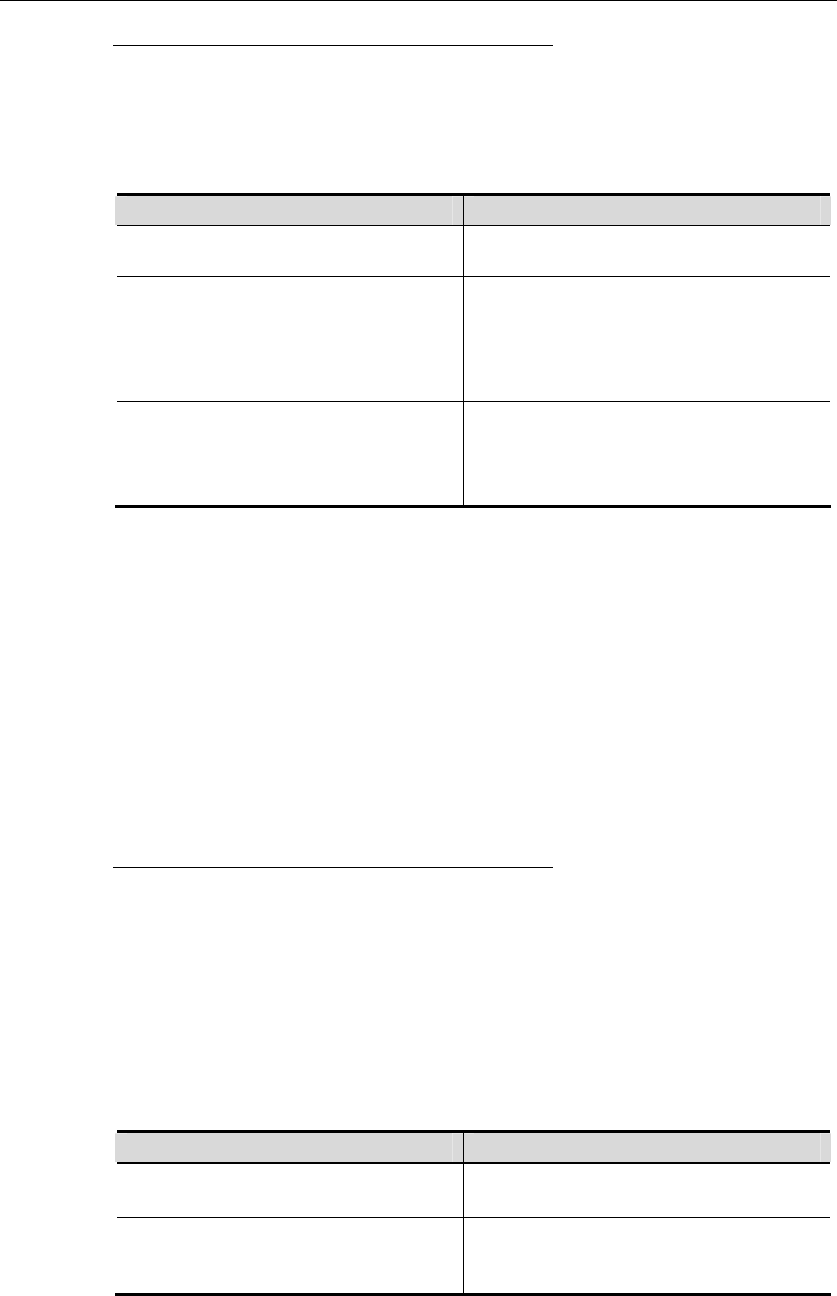
DES-7200 Configuration Guide Chapter 8 IGMP Snooping
Configuration
8-15
8.2.11.2 Configuring Static Member Port
When IGMP Snooping is enabled, you can statically configure a port to receive a
specific multicast flow in disregard of various IGMP packets.
To configure a static member port of IGMP Snooping, execute the following
commands in the global configuration mode:
Command Function
DES-7200(config)# ip igmp Snooping
ivgl
Enable IGMP Snooping and set it as the
IVGL mode.
DES-7200(config)# ip igmp snooping
vlan vlan-id static ip-addr interface
[interface-id]
Statically configure a port to receive a
certain multicast flow.
• vlan-id: vid of multicast flow
• ip-addr : multicast group address
• interface-id: Interface ID
DES-7200(config)# no ip igmp
snooping
vlan vlan-id static ip-addr interface
[interface-id]
Remove a static member port.
• vlan-id: vid of multicast flow
• ip-addr : multicast group address
• interface-id: Interface ID
Use no ip igmp snooping vlan vlan-id static ip-addr interface interface-id to
delete the static member of IGMP Snooping.
This example configures a static member port of IGMP snooping:
DES-7200# configure terminal
DES-7200(config)# ip igmp snooping vlan 1 static 233.3.3.4 interface
GigabitEthernet 0/7
DES-7200(config)# end
DES-7200(config)# show ip igmp snooping gda
Abbr: M - mrouter
D - dynamic
S - static
VLAN Address Member ports
---- -------------- -----------------------------
1 233.3.3.4 GigabitEthernet 0/7(S)
8.2.11.3 Configuring Fast-Leave
According to the IGMP protocol, a port cannot leave a multicat group immediately
after the host sends the IGMP Leave message. Instead, the multicast router
should first send an IGMP Query packet and lets a port leave the group only when
the host does not respond. However, in specific environments (for example, one
port is connected to only one multicast user), the port can immediately leave the
multicast group after the multicast router receives the IGMP Leave message, a
mechanism known as Fast Leave.
To enable fast-leave, execute the following commands in the global configuration
mode:
Command Function
DES-7200(config)# ip igmp snooping
fast-leave enable
Enable the fast-leave function.
DES-7200(config)# no ip igmp
snooping
fast-leave enable
Disable the fast-leave function.
The following example enables the fast–leave function:
DES-7200# configure terminal
DES-7200(config)# ip igmp snooping fast–leave enalbe
DES-7200(config)# end


















