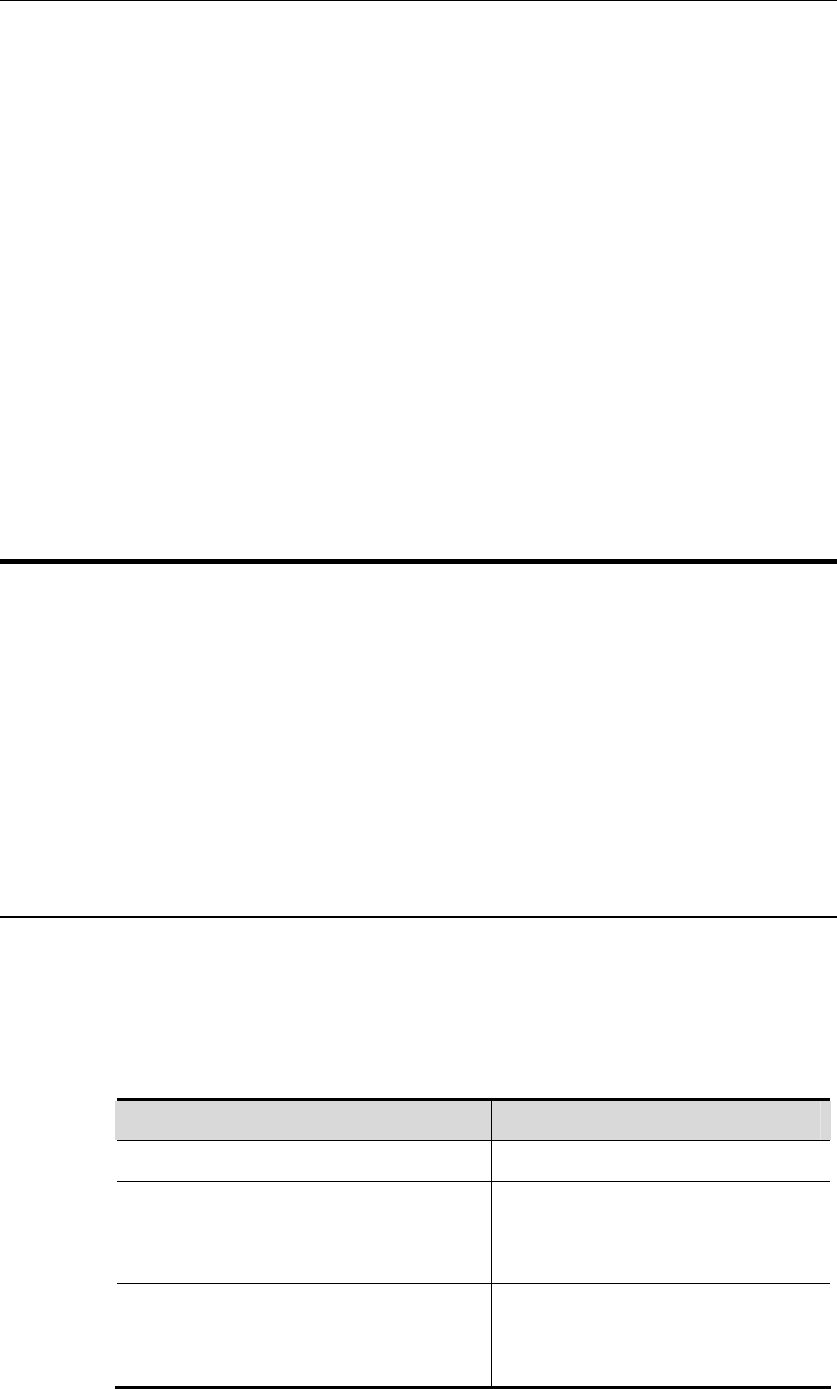
DES-7200 Configuration Guide Chapter 6 BGP
Configuration
6-46
*> 211.21.26.0/24 110.110.110.10 0 1000 300
*> 1.1.1.0/24 192.168.88.250 444 0 606
*> 179.98.0.0 192.168.88.250 444 0 606
*> 192.92.86.0 192.168.88.250 8883 0 606
*> 192.168.88.0 192.168.88.250 444 0 606
*> 200.200.200.0 192.168.88.250 777 0 606
Use the regular expression in the show command:
DES-7200# show ip bgp regexp _300_
Status codes: s suppressed, d damped, h history, * valid, > best, i - internal
Origin codes: i - IGP, e - EGP, ? - incomplete
Status Network Next Hop Metric LocPrf Path
------ ------------------ --------------- -------- --------
-------------------
*> 211.21.21.0/24 110.110.110.10 0 1000 200 300
*> 211.21.23.0/24 110.110.110.10 0 1000 200 300
*> 211.21.25.0/24 110.110.110.10 0 1000 300
*> 211.21.26.0/24 110.110.110.10 0 1000 300
6.28 BGP Load Protection Configuration
Too many BGP routes will always lead to the switch overload, especially for the
switch with low memory size. Configuring the BGP load protection can prevent
the occurance of the unforeseen switch operation problem due to the overall
switch resource usage.
This section includes:
Limiting the BGP route number
Configuring Overflow Memory-lack
6.28.1 Limiting BGP Routes
To limit BGP routes, configure the maximum route number in the BGP
address-family mode.
Use the following commands to configure the maximum route number learned
from the BGP neighbor:
Command Function
DES-7200(config)# router bgp as-num
Enter the BGP configuration mode.
DES-7200(config-router)#neighbor
{peer-address | peer-group-name}
remote-as as-num
Configure the BGP neighbor.
DES-7200(config-router)# neighbor
{peer-address | peer-group-name}
maximum-prefix maximum [threshold]
Configure the maximum route
number learned from the BGP
neighbor.


















