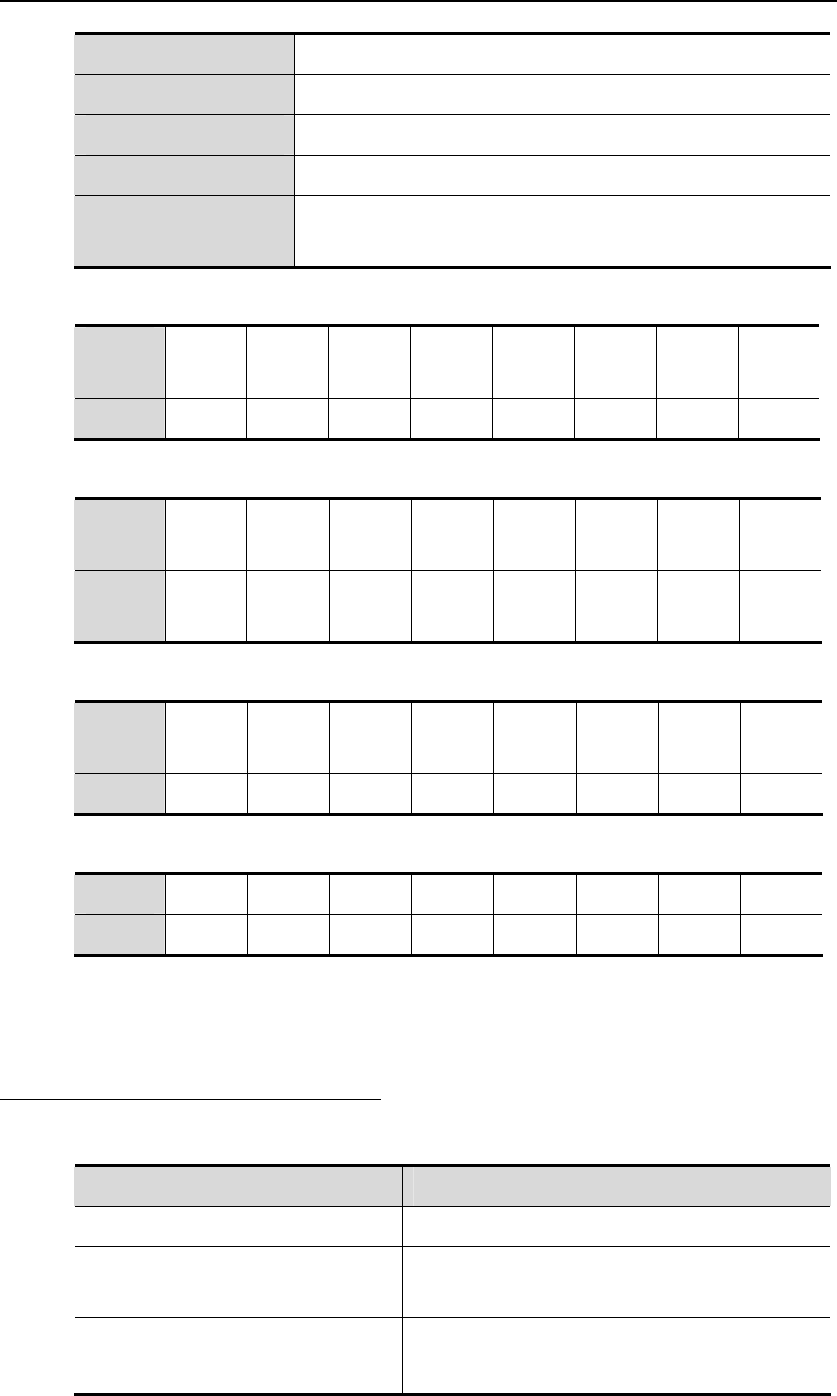
DES-7200 Configuration Guide Chapter 2 QoS Configuration
2-6
QueueWeight 1:1:1:1:1:1:1:1
WRR Weight Range 1:15
DRR Weight Range 1:15
Trust mode No Trust
Switch Buffer
Management Mode
FC
Default mapping table from CoS value to queue
CoS
Value
0 1 2 3 4 5 6 7
Queue 1 2 3 4 5 6 7 8
Default mapping table from CoS to DSCP
CoS
Value
0 1 2 3 4 5 6 7
DSCP
value
0 8 16 24 32 40 48 56
Default mapping table from IP-Precedence to DSC
IP-Prec
edence
0 1 2 3 4 5 6 7
DSCP 0 8 16 24 32 40 48 56
Default mapping table from DSCP to CoS
DSCP 0 8 16 24 32 40 48 56
CoS 0 1 2 3 4 5 6 7
2.2.2 Configure the QoS trust
mode of the interface
By default, the QoS trust mode of an interface is disabled.
Command Description
DES-7200#configure terminal
Enter the configuration mode
DES-7200(config)# interface
interface
Enter the interface configuration mode.
DES-7200(config-if)#mls qos trust
{cos | ip-precedence | dscp}
Configure the QoS trust mode of the interface
CoS, dscp or ip-precedence


















