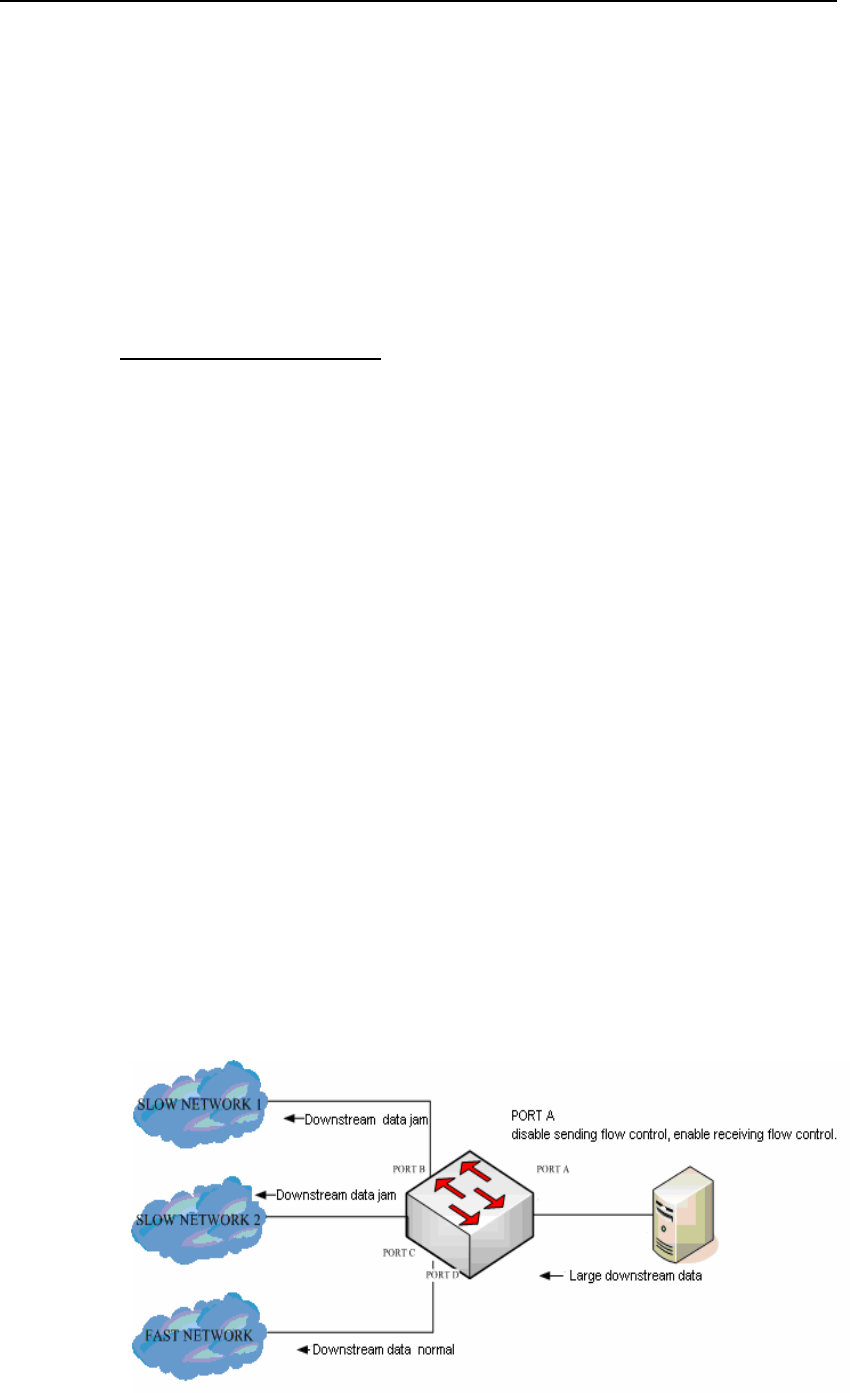
DES-7200 Configuration Guide Chapter 1 Interface Configuration
1-11
The following example illustrates how to disable Gigabitethernet 1/2.
DES-7200# configure terminal
DES-7200(config)# interface gigabitethernet 1/2
DES-7200(config-if)# shutdown
DES-7200(config-if)# end
1.2.6 Setting Speed,
Duplexing, and
Flow Control
for an Interface
The section deals with the setting of speed, duplexing, and flow control for
interfaces. The flow control falls into the non-symmetric and symmetric flow
control modes. Generally, after enabling the flow control on the interface, the
flow control frames received on the interface will be handled, and be sent when
the interface jam occurs. The symmetric flow control mode refers to the same
handling for the receiving and sending the flow control frames. However, in
some conditions, on one hand, the device expects handling the received flow
control frame on the interface to avoid the packets being discarded due to the
jam; on the other hand, the sending the flow control frame will make the speed
of overall network decreased. In this case, the non-symmetric flow control shall
be configured to separate the handling pacings of receiving and sending the
flow control frames. As shown in Figure 2: the port A is the uplink port, and the
ports B-D are the downlink ports, wherin the ports B, C correspond to the slow
network. Suppose that the receiving and sending flow control functions are
enabled on the port A, the over-large dataflow on the sending port B makes the
the ports B,C jammed due to the slow network connected, which leads to the
ingress jam on the port A, and the flow control frame sent on the port A, if the
uplink device reponds to this frame,the dateflow sending to the port A will be
decreased and network speed on the port D is slowed down indirectly. Then you
can disable the sending flow control on the port A to ensure the bandwidth
utilization rate in overall network.


















